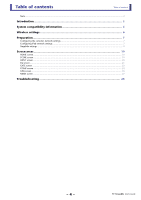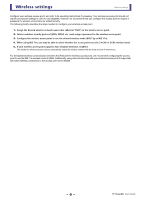Yamaha StageMix User's Guide
Yamaha StageMix Manual
 |
View all Yamaha StageMix manuals
Add to My Manuals
Save this manual to your list of manuals |
Yamaha StageMix manual content summary:
- Yamaha StageMix | User's Guide - Page 1
TF5 / TF3 / TF1 DIGITAL MIXING CONSOLE TF StageMix User's Guide EN - Yamaha StageMix | User's Guide - Page 2
without the written consent of Yamaha Corporation. • Yamaha Corporation makes no representations or warranties appear in this document are for instructional purposes, and may appear somewhat different documentation. • Apple, the Apple logo, and iPad are trademarks of Apple Inc., registered in the - Yamaha StageMix | User's Guide - Page 3
StageMix app (hereafter referred to as "StageMix") for iPad. StageMix allows you to use your iPad to wirelessly control the parameters of your Yamaha TF series digital mixing console. StageMix with the console, we think you'll find that StageMix will help you set up faster and more dynamically than - Yamaha StageMix | User's Guide - Page 4
's network settings ...7 Configuring iPad network settings ...7 StageMix settings ...9 Screen areas ...10 HOME screen...10 SCENE screen ...19 INPUT screen ...20 EQ screen ...21 GATE screen ...23 COMP screen ...24 GEQ screen...26 NAME screen ...27 Troubleshooting 28 - 4 - TF StageMix User's Guide - Yamaha StageMix | User's Guide - Page 5
• iOS 7.0 - 8.x • Yamaha TF Series Digital Mixing Console V1.1 or later • Wireless access point (802.11g, 2.4GHz compatible, 802.11n, 5GHz recommended) • CAT5 Ethernet cable (used to connect the console to the wireless access point) System compatibility information - 5 - TF StageMix User's Guide - Yamaha StageMix | User's Guide - Page 6
the iPad and the wireless access point, we recommend configuring the access point to use the 802.11n wireless mode at 5GHz. Additionally, using external antennas with your wireless access point (if supported) will make wireless connections to the access point more reliable. - 6 - TF StageMix User - Yamaha StageMix | User's Guide - Page 7
to the iPad matches the subnet assigned to the console. • If the iPad does not receive network settings from the DHCP server even after you tap [Renew Lease], check the settings of the DHCP server. You can also configure network settings for the iPad manually. - 7 - TF StageMix User's Guide - Yamaha StageMix | User's Guide - Page 8
iPad network settings manually Operation 1. Open the [Settings] screen on the iPad. 2. Tap [Wi-Fi] and then select the network name (SSID) of your wireless access point. 3. Tap the blue mark to the right of the current network to display details about the network connection the iPad. 6. instructions - Yamaha StageMix | User's Guide - Page 9
[CONNECT] to connect to the console. After StageMix has received the necessary data from the console, the mixer window is displayed and you are ready to begin using StageMix. If StageMix cannot connect to the console, refer to the Troubleshooting section (page 28). - 9 - TF StageMix User's Guide - Yamaha StageMix | User's Guide - Page 10
). When StageMix is connected to a console, the name of the console is displayed here. When no console is connected (i.e., offline demo mode), "OFFLINE" is displayed. 2 SETUP button Displays the SETUP screen ( in the color assigned to the destination channel. - 10 - TF StageMix User's Guide - Yamaha StageMix | User's Guide - Page 11
this area up and down to view the names of other consoles. 2 CONNECT button Connects StageMix to the console that is selected in the device list. 3 OFFLINE button Switches StageMix to offline demo mode. If a StageMix is connected to a console, it is disconnected. - 11 - TF StageMix User's Guide - Yamaha StageMix | User's Guide - Page 12
screen Allows you to configure the StageMix app. The SETUP screen is divided into the PREFERENCE, LICENSE, and ABOUT screens. You can switch between screens by tapping the desired screen name at the bottom of the SETUP screen. PREFERENCE screen ձ ն ղ շ ճ մ ո յ չ GENERAL area 1 Fader Delay - Yamaha StageMix | User's Guide - Page 13
: Before the EQ Pre Fader: Before the fader Post On: After the [ON] key LICENSE screen Displays license information about the software used by the StageMix app. Screen areas ABOUT screen Displays version information for the StageMix app and the connected console. - 13 - TF StageMix User's Guide - Yamaha StageMix | User's Guide - Page 14
strips for other channels by swiping left or right on an inactive area of the screen. Processing area Fader area CH Name area - 14 - TF StageMix User's Guide - Yamaha StageMix | User's Guide - Page 15
Fader Delay setting on the PREFERENCE screen (page 12), the fader value is displayed in light blue when the fader can be adjusted. - 15 - TF StageMix User's Guide - Yamaha StageMix | User's Guide - Page 16
to exit SENDS ON FADER mode. If you enter SENDS ON FADER mode while an FX channel is selected, nothing is displayed here. - 16 - TF StageMix User's Guide - Yamaha StageMix | User's Guide - Page 17
it is turned on. On: Before the fader Off: After the fader 6 CH NAME display Displays the channel's number, name, icon, and color. - 17 - TF StageMix User's Guide - Yamaha StageMix | User's Guide - Page 18
the selected channel. CH Default: Resets the settings of the current channel to their default values. Clear CUE: Turns off all cue selections. - 18 - TF StageMix User's Guide - Yamaha StageMix | User's Guide - Page 19
SCENE screen Allows you to manage previously saved mixer setups, or "Scenes". ձ ղ Screen areas ճ 1 Scene list selection button Allows you to switch between the available Scene lists. column. 3 Recall button Recalls the Scene that is selected in the Scene list. - 19 - TF StageMix User's Guide - Yamaha StageMix | User's Guide - Page 20
is not displayed. This button is disabled when "Enable Phantom Power Switching" on the PREFERENCE screen of the SETUP screen is disabled. (page 12) 3 Φ (phase) button Allows you to reverse the input signal phase. in gain between the two channels is maintained. - 20 - TF StageMix User's Guide - Yamaha StageMix | User's Guide - Page 21
1-knob button Switches between 1-knob EQ mode and manual mode. When using 1-knob mode, the 1-knob the EQ settings you made using manual mode. For output channels, Loudness whose settings you are editing. In manual mode, you can select the it left and right. When using manual mode, you can drag the - Yamaha StageMix | User's Guide - Page 22
two. Gain Flat: Sets the EQ gain of the current channel to the flat position. Default: Resets EQ settings to their default values. - 22 - TF StageMix User's Guide - Yamaha StageMix | User's Guide - Page 23
the selected channel with the GATE parameters in the clipboard by switching between the two. Default: Resets GATE settings to their default values. - 23 - TF StageMix User's Guide - Yamaha StageMix | User's Guide - Page 24
slider (1-knob mode only) Adjusts the amount of 1-knob compressor applied. Not displayed during manual mode. 4 Compressor input level slider Displays the compressor's input level. 5 Threshold slider meter Displays the amount by which the signal's gain is reduced. - 24 - TF StageMix User's Guide - Yamaha StageMix | User's Guide - Page 25
the selected channel with the COMP parameters in the clipboard by switching between the two. Default: Resets COMP settings to their default values. - 25 - TF StageMix User's Guide - Yamaha StageMix | User's Guide - Page 26
the selected channel with the GEQ parameters in the clipboard by switching between the two. Default: Resets GEQ settings to their default values. - 26 - TF StageMix User's Guide - Yamaha StageMix | User's Guide - Page 27
channel name. 7 Color button Tap to display a list of channel colors. Tap the desired color to use that color as the channel color. - 27 - TF StageMix User's Guide - Yamaha StageMix | User's Guide - Page 28
. If yours does not, assign an IP address manually to the iPad. Using TF Editor and StageMix together When computers (running TF Editor) and iPads (running TF StageMix) are connected to the console, the console supports up to three simultaneous connections. Only one computer running TF Editor can - Yamaha StageMix | User's Guide - Page 29
- 29 - Yamaha Pro Audio Global Web Site http://www.yamahaproaudio.com/ Yamaha Manual Library http://www.yamaha.co.jp/manual/ Manual Development Department © 2015 Yamaha Corporation Published 04/2015 CR-A0 TF StageMix Operating Instructions
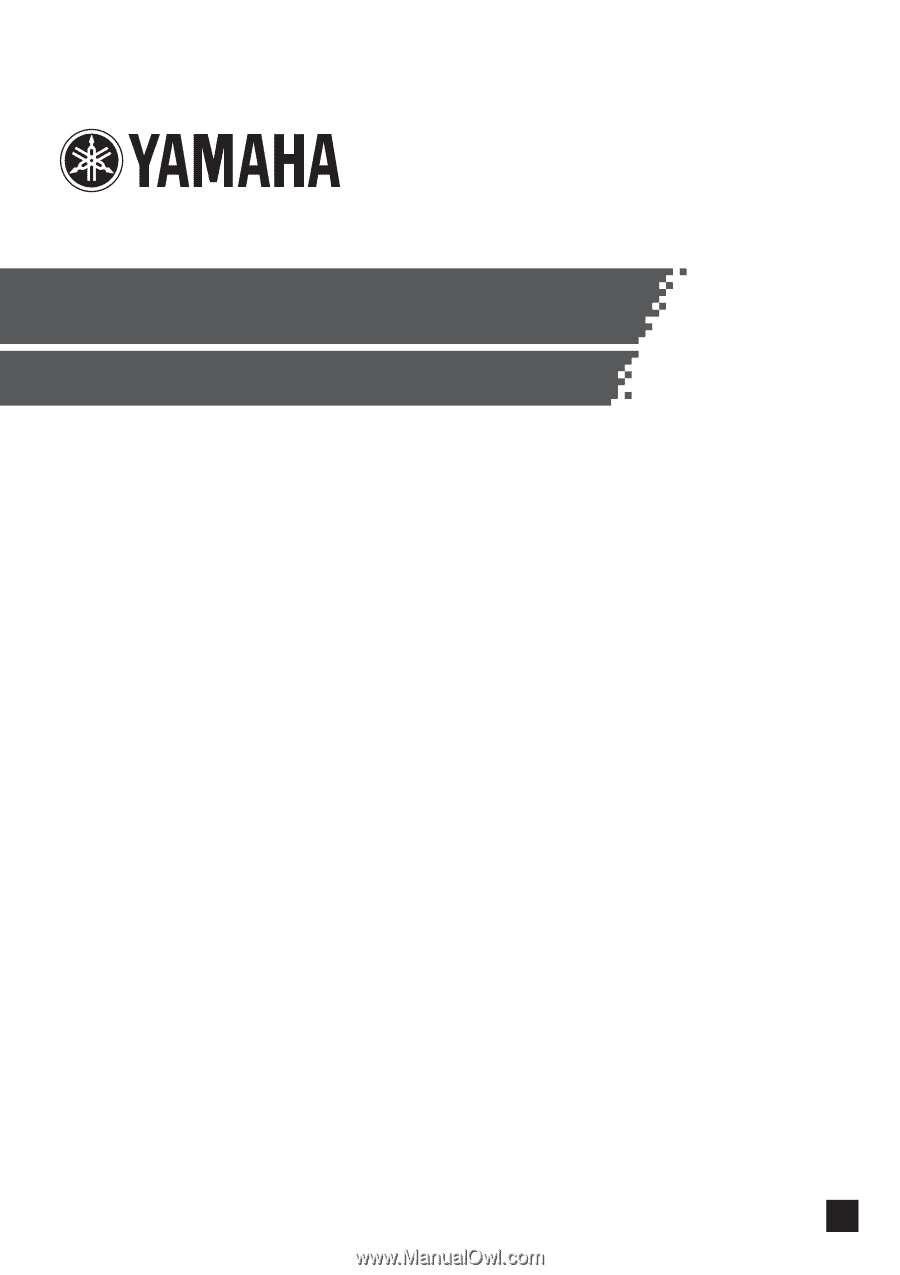
EN
TF5 / TF3 / TF1
DIGITAL MIXING CONSOLE
TF StageMix User's Guide