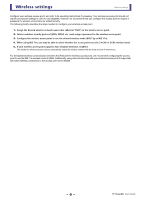Yamaha StageMix User's Guide - Page 11
SELECT MIXER screen, Device list, CONNECT button, OFFLINE button
 |
View all Yamaha StageMix manuals
Add to My Manuals
Save this manual to your list of manuals |
Page 11 highlights
SELECT MIXER screen Screen areas ձ ճ ղ 1 Device list The name of any consoles on the network that StageMix can connect to are displayed here. Tap the name of the desired console to select it. If multiple consoles are discovered, you can scroll this area up and down to view the names of other consoles. 2 CONNECT button Connects StageMix to the console that is selected in the device list. 3 OFFLINE button Switches StageMix to offline demo mode. If a StageMix is connected to a console, it is disconnected. - 11 - TF StageMix User's Guide

Screen areas
User's Guide
TF StageMix
-
11
-
SELECT MIXER screen
1
Device list
The name of any consoles on the network that StageMix can connect to are displayed here.
Tap the name of the desired console to select it.
If multiple consoles are discovered, you can scroll this area up and down to view the names of other consoles.
2
CONNECT button
Connects StageMix to the console that is selected in the device list.
3
OFFLINE button
Switches StageMix to offline demo mode. If a StageMix is connected to a console, it is disconnected.