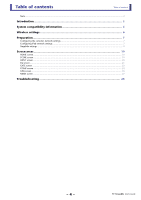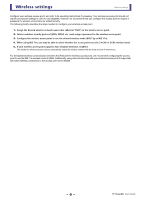Yamaha StageMix User's Guide - Page 8
Configuring iPad network settings manually, Subnet mask: Enter 255.255.255.0.
 |
View all Yamaha StageMix manuals
Add to My Manuals
Save this manual to your list of manuals |
Page 8 highlights
Preparation Configuring iPad network settings manually Operation 1. Open the [Settings] screen on the iPad. 2. Tap [Wi-Fi] and then select the network name (SSID) of your wireless access point. 3. Tap the blue mark to the right of the current network to display details about the network connection. 4. Tap [Static], and then configure each setting as described in the following steps. 5. IP address: Refer to the IP address of the console, and enter a comparable IP address by changing the last set of four numbers. For example, if the console's IP address is "192.168.0.128", you could assign "192.168.0.127" to the iPad. 6. Subnet mask: Enter "255.255.255.0". 7. Router: Enter the IP address of the wireless access point. Typically this is printed on a label on the device itself or is listed in the device's operating instructions. 8. Router: Enter the IP address of the wireless access point. (The same address as entered in step 7.) 9. When finished, press the home button on the iPad. - 8 - TF StageMix User's Guide