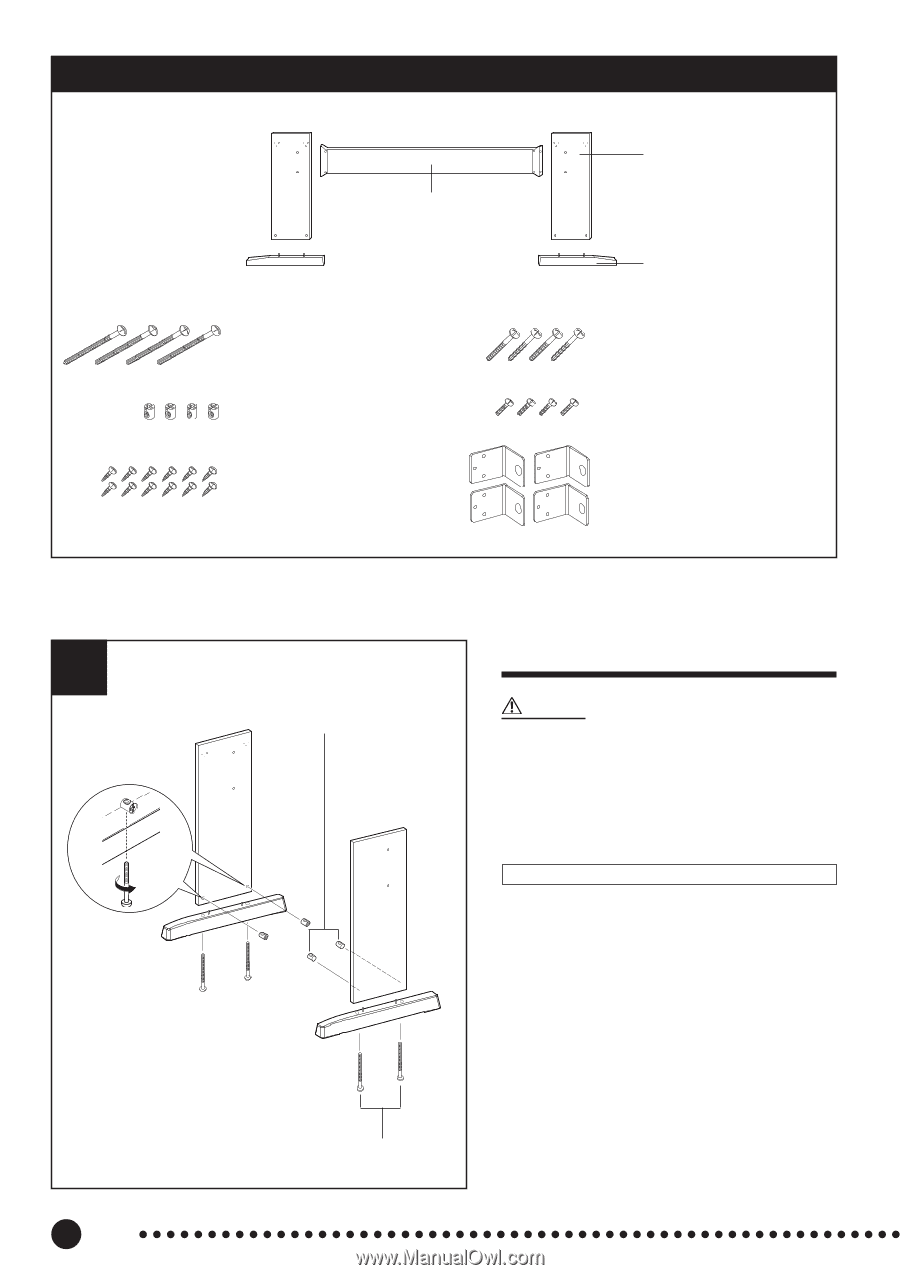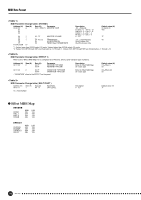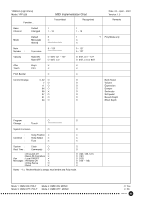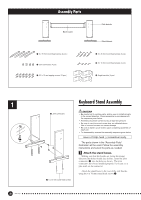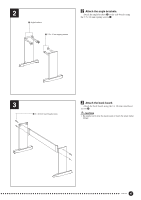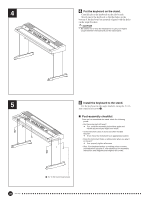Yamaha YPP-200 Owner's Manual - Page 46
Keyboard Stand Assembly, Assembly Parts
 |
View all Yamaha YPP-200 manuals
Add to My Manuals
Save this manual to your list of manuals |
Page 46 highlights
Assembly Parts Back board 1 6 x 70 mm round head screws (4 pcs.) 2 Joint connectors (4 pcs.) 3 3.5 x 16 mm tapping screws (12 pcs.) Side boards Stand bases 4 6 x 30 mm round head screws (4 pcs.) 5 5 x 16 mm round head screws (4 pcs.) 6 Angle brackets (4 pcs.) 1 Keyboard Stand Assembly 2 Joint connectors CAUTION • Be careful not to confuse parts, and be sure to install all parts in the correct direction. Please assemble in accordance with the sequence given below. • Assembly should be carried out by at least two persons. • Be sure to use the correct screw size, as indicated above. Use of incorrect screws can cause damage. • Be sure to tighten up all screws upon completing assembly of each unit. • To disassemble, reverse the assembly sequence given below. Have a Phillips-head (+) screwdriver ready. The parts shown in the "Assembly Parts" illustration will be used. Follow the assembly instructions and select the parts as needed. Z Attach the stand bases. Making sure that the boards are facing the proper direction (the holes should face inside), insert the joint connectors 2 into the holes as shown. The joint connectors have been installed properly if you can see a plus mark on the connector. Attach the stand bases to the rear of the side boards, using the 6 x 70 mm round head screws 1. 1 6 x 70 mm round head screws 46 YPP-200