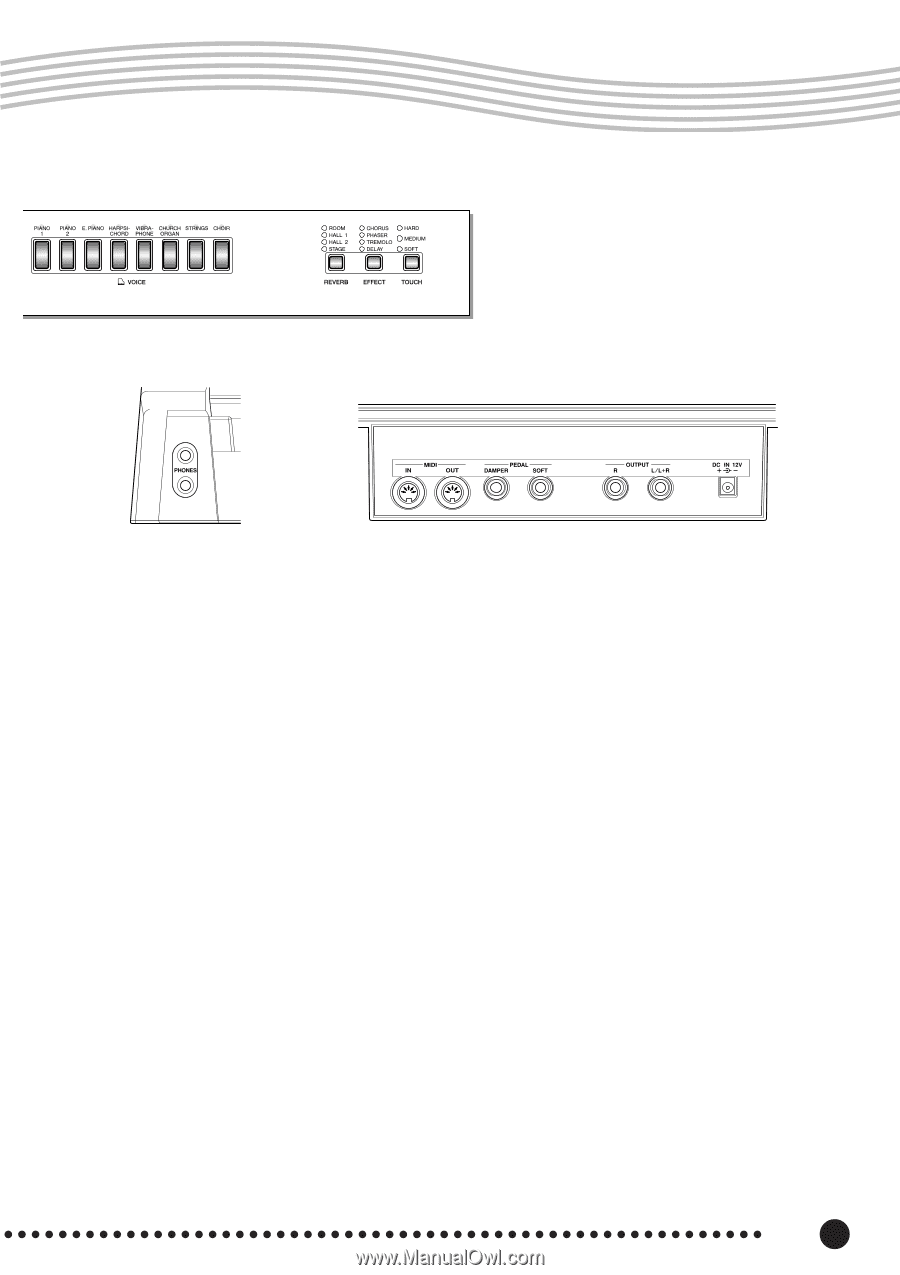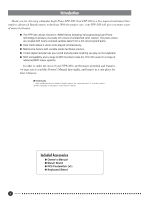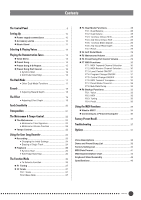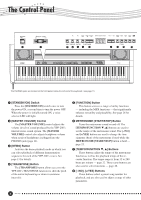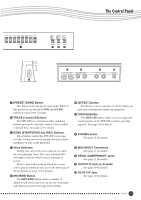Yamaha YPP-200 Owner's Manual - Page 9
OUTPUT R and L/L+R Jacks, SONG [START/STOP] and [REC] Buttons - digital
 |
View all Yamaha YPP-200 manuals
Add to My Manuals
Save this manual to your list of manuals |
Page 9 highlights
The Control Panel @ #$% & * ( ) ^ 9 [PRESET SONG] Button This button enters the preset song mode. While in this mode you can use the [-/NO] and [+/YES] buttons to select from 20 songs. 0 TRACK [1] and [2] Buttons The YPP-200 has a 2-track recorder, and these buttons are used to select the track(s) to be recorded or played back. See page 23 for details. ! SONG [START/STOP] and [REC] Buttons These buttons control the YPP-200's user song recorder, letting you record and play back just about anything you play on the keyboard. @ Voice Selectors Simply press any of the voice selectors to select the corresponding voice. The voice selector LED will light to indicate which voice is currently selected. There is also a dual mode in which two voices can be played simultaneously across the full range of the keyboard (see page 17 for details). # [REVERB] Button The [REVERB] button selects a number of digital reverb effects that you can use for extra depth and expressive power. See page 18 for details. $ [EFFECT] Button This button selects a number of effects which can give your sound greater depth and animation. % [TOUCH] Button The [TOUCH] button makes it easy to adjust the touch response of the YPP-200 to match your playing style. See page 20 for details. ^ PHONES Jacks ... See page 11 for details. & MIDI IN/OUT Connectors ... See page 11 for details. * PEDAL DAMPER/SOFT Jacks ... See page 11 for details. ( OUTPUT R and L/L+R Jacks ... See page 10 for details. ) DC IN 12V Jack ... See page 10 for details. YPP-200 9