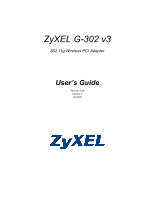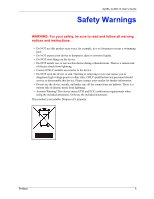ZyXEL G-302 v3 User Guide
ZyXEL G-302 v3 Manual
 |
View all ZyXEL G-302 v3 manuals
Add to My Manuals
Save this manual to your list of manuals |
ZyXEL G-302 v3 manual content summary:
- ZyXEL G-302 v3 | User Guide - Page 1
ZyXEL G-302 v3 802.11g Wireless PCI Adapter User's Guide Version 4.00 Edition 1 10/2008 - ZyXEL G-302 v3 | User Guide - Page 2
- ZyXEL G-302 v3 | User Guide - Page 3
your purchase of the ZyXEL G-302 v3 802.11g Wireless PCI Adapter. Your G-302 v3 is easy to install and configure. About This User's Guide This manual is designed to guide you through the configuration of your G-302 v3 for its various applications. Related Documentation • Supporting Disk Refer to the - ZyXEL G-302 v3 | User Guide - Page 4
ZyXEL G-302 v3 User's Guide Graphics Icons Key Access Point Computer Notebook Computer Server Internet Cloud Wireless Signal 4 Preface - ZyXEL G-302 v3 | User Guide - Page 5
ZyXEL G-302 v3 User's Guide Safety Warnings WARNING: For your safety, be sure to read and follow all warning notices and instructions. • Do NOT dangerous high voltage points or other risks. ONLY qualified service personnel should service or disassemble this device. Please contact your vendor for - ZyXEL G-302 v3 | User Guide - Page 6
ZyXEL G-302 v3 User's Guide 6 Preface - ZyXEL G-302 v3 | User Guide - Page 7
ZyXEL G-302 v3 User's Guide Copyright Copyright © 2008 by ZyXEL Communications Corporation. The contents of this publication may not be to change without notice. Trademarks ZyNOS (ZyXEL Network Operating System) is a registered trademark of ZyXEL Communications, Inc. Other trademarks mentioned in - ZyXEL G-302 v3 | User Guide - Page 8
ZyXEL G-302 v3 User's Guide Certifications Federal Communications instruction as documented in this manual. • This transmitter must not be co-located or operating in conjunction with any other antenna or transmitter. • IEEE 802.11b or 802.11g operation of this product in the U.S.A. is firmware - ZyXEL G-302 v3 | User Guide - Page 9
ZyXEL G-302 v3 User's Guide 注意 ! Notices Changes or modifications not expressly approved by the party responsible for compliance could void the user's authority to operate the equipment. This device has been designed for the WLAN 2.4 GHz network throughout the EC region and Switzerland, - ZyXEL G-302 v3 | User Guide - Page 10
ZyXEL G-302 v3 User's Guide ZyXEL Limited Warranty ZyXEL warrants to the original end user (purchaser) that this product is free from any defects in materials or workmanship for a period of up to five - ZyXEL G-302 v3 | User Guide - Page 11
ZyXEL G-302 v3 User's Guide Customer Support In the event of problems that cannot be solved by using this manual, you should contact your vendor. If you cannot contact your vendor, then contact a ZyXEL office for the region in which you bought the device. Regional offices are listed below (see also - ZyXEL G-302 v3 | User Guide - Page 12
ZyXEL G-302 v3 User's Guide • Telephone: +506-2017878 • Fax: +506-2015098 • Web: www.zyxel.co.cr • Regular Mail: ZyXEL Costa Rica, Plaza Roble Escazú, Etapa El Patio, Tercer Piso, San José, Costa Rica Czech Republic • E-mail: [email protected] • Telephone: +420-241-091-350 • Fax: +420-241-091-359 • - ZyXEL G-302 v3 | User Guide - Page 13
ZyXEL G-302 v3 User's Guide • Regular Mail: ZyXEL Deutschland GmbH., Adenauerstr. 20/A2 D-52146, Wuerselen, Germany Hungary • Support E-mail: [email protected] • Sales E-mail: [email protected] • Telephone: +36-1-3361649 • Fax: +36-1-3259100 • Web: www.zyxel.hu • Regular Mail: ZyXEL Hungary, 48, Zoldlomb - ZyXEL G-302 v3 | User Guide - Page 14
ZyXEL G-302 v3 User's Guide • Regular Mail: ZyXEL Malaysia Sdn Bhd., 1-02 & 1-03, Jalan Kenari 17F, Bandar Puchong Jaya, 47100 Puchong, Selangor Darul Ehsan, Malaysia North America • Support E-mail: [email protected] • Support Telephone: +1-800-978-7222 • Sales E-mail: [email protected] • Sales - ZyXEL G-302 v3 | User Guide - Page 15
ZyXEL G-302 v3 User's Guide Spain • Support E-mail: [email protected] • Sales E-mail: [email protected] • Telephone: +34-902-195-420 • Fax: +34-913-005-345 • Web: www.zyxel.es • Regular Mail: ZyXEL Communications, Arte, 21 5ª planta, 28033 Madrid, Spain Sweden • Support E-mail: [email protected] • Sales - ZyXEL G-302 v3 | User Guide - Page 16
ZyXEL G-302 v3 User's Guide • Sales E-mail: [email protected] • Telephone: +380-44-247-69-78 • Fax: +380-44-494-49-32 • Web: www.ua.zyxel.com • Regular Mail: ZyXEL Ukraine, 13, Pimonenko Str., Kiev 04050, Ukraine United Kingdom • Support E-mail: [email protected] • Sales E-mail: [email protected] - ZyXEL G-302 v3 | User Guide - Page 17
22 1.2 G-302 v3 Hardware and Utility Installation 23 1.3 Configuration Methods 23 1.4 Windows XP Users Only 23 1.5 Accessing the ZyXEL Utility 24 1.6 ZyXEL Utility Screen Summary 25 1.7 Connecting to a Wireless LAN 25 1.7.1 Site Survey 25 Chapter 2 Wireless LAN Network 29 2.1 Wireless LAN - ZyXEL G-302 v3 | User Guide - Page 18
5 Troubleshooting 51 5.1 Problems Starting the ZyXEL Utility 51 5.2 Problem with the Link Quality 51 5.3 Problems Communicating With Other Computers 52 5.4 Windows Vista Users - How To Start WLAN AutoConfig 52 Appendix A Product Specifications 55 Appendix B Management with Wireless Zero - ZyXEL G-302 v3 | User Guide - Page 19
ZyXEL G-302 v3 User's Guide Index...75 Table of Contents 15 - ZyXEL G-302 v3 | User Guide - Page 20
ZyXEL G-302 v3 User's Guide 16 Table of Contents - ZyXEL G-302 v3 | User Guide - Page 21
ZyXEL G-302 v3 User's Guide List of Figures Figure 1 Application: Infrastructure 22 Figure 2 Application: Ad-Hoc 23 Figure 3 Enable WZC 24 Figure 4 Enable ZyXEL Utility 24 Figure 5 ZyXEL Utility: System Tray Icon 24 Figure 6 Menu Summary 25 Figure 7 ZyXEL Utility: Site Survey 26 Figure 8 - ZyXEL G-302 v3 | User Guide - Page 22
ZyXEL G-302 v3 User's Guide Figure 39 Windows XP SP1: Wireless Network Connection Properties 60 Figure 40 Windows XP SP2: Wireless Network Connection: WEP or WPA-PSK .. 61 Figure 41 Windows XP SP2: Wireless Network Connection: No Security 61 Figure 42 Windows XP: Wireless (network) properties: - ZyXEL G-302 v3 | User Guide - Page 23
Starting ZyXEL Utility 51 Table 16 Troubleshooting Link Quality 51 Table 17 Troubleshooting Communication Problem 52 Table 18 Product Specifications 55 Table 19 Windows XP SP2: System Tray Icon 58 Table 20 Windows XP SP2: Wireless Network Connection 60 Table 21 Windows XP: Wireless Networks - ZyXEL G-302 v3 | User Guide - Page 24
ZyXEL G-302 v3 User's Guide 20 List of Tables - ZyXEL G-302 v3 | User Guide - Page 25
ZyXEL G-302 v3 User's Guide CHAPTER 1 Getting Started This chapter introduces the G-302 v3 and prepares you to use the ZyXEL utility. 1.1 About Your G-302 v3 The G-302 v3 is an IEEE 802.11b/g compliant wireless LAN adapter. The following lists the main features of your G-302 v3. See the product - ZyXEL G-302 v3 | User Guide - Page 26
ZyXEL G-302 v3 User's Guide 1.1.2.1 Infrastructure To connect to a network via an Access Point (AP), set the G-302 v3 network type to Infrastructure. Through the AP, you can access the Internet or the wired network behind the AP. Figure 1 Application: Infrastructure 1.1.2.2 Ad-Hoc In case you - ZyXEL G-302 v3 | User Guide - Page 27
Follow the instructions in the Quick Start Guide to install the ZyXEL utility and make hardware connections. 1.3 Configuration Methods To configure your G-302 v3, use one of the following applications: • Wireless Zero Configuration (WZC) (recommended for Windows XP) • ZyXEL Utility (This guide shows - ZyXEL G-302 v3 | User Guide - Page 28
wireless network. The G-302 v3 is connected to a wireless network. Double-click on the ZyXEL wireless LAN utility icon in the system tray to open the ZyXEL utility. The ZyXEL utility screens are similar in all Microsoft Windows versions. Screens for Windows XP are shown in this User's Guide - ZyXEL G-302 v3 | User Guide - Page 29
to a Wireless LAN The following sections show you how to associate with a network using the ZyXEL utility. You can either manually connect to a network or configure a profile to have the G-302 v3 automatically connect to a specific network. Otherwise, configure nothing and leave the G302 v3 to - ZyXEL G-302 v3 | User Guide - Page 30
ZyXEL G-302 v3 User's Guide Figure 7 ZyXEL Utility: Site Survey 4 To join a network, either click an entry in the table and then click Connect. 5 If the wireless security is activated for the selected wireless network, the Security Settings screen displays. This screen varies according to the - ZyXEL G-302 v3 | User Guide - Page 31
Figure 9 ZyXEL Utility: Link Info ZyXEL G-302 v3 User's Guide Chapter 1 Getting Started 27 - ZyXEL G-302 v3 | User Guide - Page 32
ZyXEL G-302 v3 User's Guide 28 Chapter 1 Getting Started - ZyXEL G-302 v3 | User Guide - Page 33
ZyXEL G-302 v3 User's Guide CHAPTER 2 Wireless LAN Network This chapter provides background information on wireless LAN network. 2.1 Wireless LAN Overview This section describes the wireless LAN network terms and applications. 2.1.1 SSID The SSID (Service Set Identity) is a unique name shared among - ZyXEL G-302 v3 | User Guide - Page 34
ZyXEL G-302 v3 User's Guide 2.2.1 Data Encryption with WEP WEP (Wired Equivalent Privacy) encryption scrambles all data packets transmitted between the G-302 v3 and the AP or other wireless stations to keep network communications private. Both the wireless stations and the access points must use the - ZyXEL G-302 v3 | User Guide - Page 35
ZyXEL G-302 v3 User's Guide 2.2.3 WPA and WPA2 Wi-Fi Protected Access (WPA) is a subset of the IEEE 802.11i standard. WPA2 (IEEE 802.11i) is a wireless security standard that defines stronger encryption, authentication and key management than WPA. Key differences between WPA(2) and WEP are improved - ZyXEL G-302 v3 | User Guide - Page 36
ZyXEL G-302 v3 User's Guide 1 First enter identical passwords into the AP and all wireless wireless clients use the TKIP or AES encryption process to encrypt data exchanged between them. Figure 10 against its database and grants or denies network access accordingly. 3 The RADIUS server distributes - ZyXEL G-302 v3 | User Guide - Page 37
Figure 11 WPA(2) with RADIUS Application Example ZyXEL G-302 v3 User's Guide 2.3 Authentication Type The IEEE 802.11b/g standard describes a simple authentication method between the wireless stations and AP. Two authentication types are defined: an Open system mode and a Shared key mode. • Open - ZyXEL G-302 v3 | User Guide - Page 38
ZyXEL G-302 v3 User's Guide 34 Chapter 2 Wireless LAN Network - ZyXEL G-302 v3 | User Guide - Page 39
ZyXEL G-302 v3 User's Guide CHAPTER 3 ZyXEL Utility Configuration This chapter shows you how to configure your G-302 v3 in wireless station mode. 3.1 The Link Info Screen When the ZyXEL utility starts, the Link Info screen displays, showing the current configuration and connection status of your G- - ZyXEL G-302 v3 | User Guide - Page 40
ZyXEL G-302 v3 User's Guide Table 3 Link Info (continued) LABEL DESCRIPTION Transmission Rate This field displays the current transmission rate of the G-302 v3 G-302 v3. Network Mode This field displays the network standard (802.11b or 802.11g) of the wireless device ZyXEL Utility Configuration - ZyXEL G-302 v3 | User Guide - Page 41
ZyXEL G-302 v3 User's Guide The following table describes the labels in this screen. Table 4 Link Info: Trend Chart LABEL Transmit Receive DESCRIPTION This field displays the current data transmission - ZyXEL G-302 v3 | User Guide - Page 42
ZyXEL G-302 v3 User's Guide Table 5 Site Survey (continued) LABEL Channel Signal Scan Connect Site Information Network Type Network Mode Channel Security MAC Address Surveyed at DESCRIPTION This field displays the channel number used by each wireless device. This field displays the signal - ZyXEL G-302 v3 | User Guide - Page 43
ZyXEL G-302 v3 User's Guide if you want to manually enter the WEP keys Enter either 10 hexadecimal digits in wireless devices in the same wireless LAN. Back ASCII WEP keys are case sensitive. Click Back to go to the Site Survey screen to select and connect to other network. Chapter 3 ZyXEL Utility - ZyXEL G-302 v3 | User Guide - Page 44
by the authentication server to authenticate the G-302 v3. Note: You must first have a wired connection to a network and obtain the certificate(s) from a certificate authority (CA). Select the check box to check the certificate of the authentication server. 40 Chapter 3 ZyXEL Utility Configuration - ZyXEL G-302 v3 | User Guide - Page 45
ZyXEL G-302 v3 User's Guide Table 7 Security Settings: WPA/WPA2 LABEL PEAP Inner EAP TTLS Inner authentication Back Next Exit DESCRIPTION This field is only available when you select PEAP in the Authentication Type field. Select a PEAP protocol. Options are TLS and MS CHAP-V2. This field is only - ZyXEL G-302 v3 | User Guide - Page 46
ZyXEL G-302 v3 User's Guide 3.2.3 Confirm Save Screen Use this screen to confirm and save the security settings. Figure 18 Confirm Save Screen The following table describes the labels in this screen. Table 9 Confirm Save Screen LABEL Network Name (SSID) Network Type Channel Security Back Save - ZyXEL G-302 v3 | User Guide - Page 47
ZyXEL G-302 v3 User's Guide Click the Profile tab in the ZyXEL utility to display the Profile screen as shown next. The profile function allows you to save the wireless network settings in this screen, or use one of the pre-configured network profiles. Figure 19 Profile Screen The following table - ZyXEL G-302 v3 | User Guide - Page 48
available wireless device in the Scan Info table and click Select, or enter the SSID of the wireless device to which you want to associate in this field manually. Otherwise, enter Any to have the G-302 v3 associate to or roam between any infrastructure wireless networks. 44 Chapter 3 ZyXEL Utility - ZyXEL G-302 v3 | User Guide - Page 49
ZyXEL G-302 v3 User's Guide Table 11 Profile: Add New Profile (continued) LABEL Network Type Next Exit Scan Info , , or SSID Scan Select DESCRIPTION Select the Infrastructure radio button to associate to an AP. Select the Ad-Hoc radio - ZyXEL G-302 v3 | User Guide - Page 50
ZyXEL G-302 v3 User's Guide The following table describes the labels in this screen. Table 12 Profile: Wireless Setting: Select a Channel LABEL Wireless Setting Ad-Hoc Channel Back Next Exit DESCRIPTION Select a channel number from the drop-down list box. To associate to an ad-hoc network, you - ZyXEL G-302 v3 | User Guide - Page 51
Figure 23 Profile: Security Setting ZyXEL G-302 v3 User's Guide 5 This read-only screen shows a summary of 6 To use this network profile, click the Activate Now button. Otherwise, click the Activate Later button. Note: Once you activate a profile, the ZyXEL utility will use that profile the - ZyXEL G-302 v3 | User Guide - Page 52
ZyXEL G-302 v3 User's Guide 3.4 The Adapter Screen To set the advanced features on the G-302 v3, click the Adapter tab. Figure 26 Adapter Screen The following table describes the labels in this screen. Table 13 Adapter LABEL Adapter Setting Wireless Mode Preamble Mode Save DESCRIPTION Select 802 - ZyXEL G-302 v3 | User Guide - Page 53
of the G-302 v3 driver. This field displays the version number of the ZyXEL utility. 4.2 Uninstalling the ZyXEL Utility Follow the steps below to remove (or uninstall) the ZyXEL utility from your computer. 1 Click Start, Programs, ZyXEL G-302 v3 Utility, Uninstall ZyXEL G-302 v3 Utility. 2 When - ZyXEL G-302 v3 | User Guide - Page 54
ZyXEL G-302 v3 User's Guide Figure 28 Uninstall: Confirm 3 Click Finish to complete uninstalling the software and restart the computer when prompted. Figure 29 Uninstall: Finish 4.3 Upgrading the ZyXEL Utility Note: Before you uninstall the ZyXEL utility, take note of your current wireless - ZyXEL G-302 v3 | User Guide - Page 55
ZyXEL G-302 v3 User's Guide CHAPTER 5 Troubleshooting This chapter covers potential problems and the possible remedies. After each problem description, some instructions are provided to help you to diagnose and to solve the problem. 5.1 Problems Starting the ZyXEL Utility Table 15 Troubleshooting - ZyXEL G-302 v3 | User Guide - Page 56
ZyXEL G-302 v3 User's Guide 5.3 Problems Communicating With Other Computers Table 17 Troubleshooting Communication Problem PROBLEM CORRECTIVE ACTION In wireless station mode, the computer with the G-302 v3 installed cannot communicate with the other computer(s). In Infrastructure Mode • Make - ZyXEL G-302 v3 | User Guide - Page 57
ZyXEL G-302 v3 User's Guide Figure 30 WLAN AutoConfig: Services and Applications 2 On the Computer Management screen, click Services and Applications on the left side to expand the menu. 3 Click on Services. This will display the Windows Vista services in the middle part of the screen. Figure 31 - ZyXEL G-302 v3 | User Guide - Page 58
ZyXEL G-302 v3 User's Guide Figure 32 WLAN AutoConfig: More Actions 5 You may also wish to start WLAN AutoConfig automatically when you start your computer. You Type drop down box and select Automatic. To save your changes click Apply and then OK to exit the screen. 54 Chapter 5 Troubleshooting - ZyXEL G-302 v3 | User Guide - Page 59
Product Name Interface Standards Network Architectures Antenna Operating Temperature Storage Temperature Operating Humidity Storage Humidity Power Consumption Voltage Weight Dimension ZyXEL G-302 v3 802.11g Wireless PCI Adapter 3.3V 32-bit PCI V2.2 IEEE 802.11b IEEE 802.11g Infrastructure Ad-Hoc - ZyXEL G-302 v3 | User Guide - Page 60
ZyXEL G-302 v3 User's Guide Table 18 Product Specifications (continued) ZyXEL Utility Security ZyXEL Wireless Configuration Tool 64/128-bit WEP WPA/WPA-PSK/WPA2/WPA2-PSK IEEE 802.1x 56 Appendix A Product Specifications - ZyXEL G-302 v3 | User Guide - Page 61
ZyXEL G-302 v3 User's Guide APPENDIX B Management with Wireless Zero Configuration This appendix shows you how to manage your ZyXEL wireless LAN adapter using the Windows XP wireless zero configuration tool. Be sure you have the Windows XP service pack 2 installed on your computer. Otherwise, you - ZyXEL G-302 v3 | User Guide - Page 62
ZyXEL G-302 v3 User's Guide Connecting to a Wireless Network 1 Double-click the network icon for wireless connections in the system tray to open the Wireless Network Connection Status screen. Figure 35 Windows XP SP2: System Tray Icon The type of the wireless network icon in Windows XP SP2 - ZyXEL G-302 v3 | User Guide - Page 63
ZyXEL G-302 v3 User's Guide Windows XP SP1: In the Wireless Network Connection Status screen, click Properties and the Wireless Networks tab to open the Wireless Network Connection Properties screen. Figure 37 Windows XP SP1: Wireless Network Connection Status 3 Windows XP SP2: Click Refresh network - ZyXEL G-302 v3 | User Guide - Page 64
ZyXEL G-302 v3 User's Guide The following table describes the icons in the wireless network list. Table 20 Windows XP SP2: Wireless Network Connection ICON DESCRIPTION This denotes that wireless security is activated for the wireless network. This denotes that this wireless network is your - ZyXEL G-302 v3 | User Guide - Page 65
ZyXEL G-302 v3 User's Guide If there is no security activated for the selected wireless network, a warning screen appears. Click Connect Anyway if wireless security is not your concern. Figure 40 Windows XP SP2: Wireless Network Connection: WEP or WPA-PSK Figure 41 Windows XP SP2: Wireless Network - ZyXEL G-302 v3 | User Guide - Page 66
ZyXEL G-302 v3 User's Guide Association Select a network in the Preferred networks list and click Properties to view or configure security. Figure 42 Windows XP: Wireless (network) properties: Association The following table describes the labels in this screen. Table 22 Windows XP: Wireless ( - ZyXEL G-302 v3 | User Guide - Page 67
ZyXEL G-302 v3 User's Guide Table 22 Windows XP: Wireless (network) properties: Association (continued) LABEL DESCRIPTION This is a computer-tocomputer (ad hoc) network; wireless access points are not used If this check box is selected, you are connecting to another computer directly. OK - ZyXEL G-302 v3 | User Guide - Page 68
ZyXEL G-302 v3 User's Guide Table 23 Windows XP: Wireless (network) properties: Authentication (continued) LABEL Authenticate as computer when computer information is available Authenticate as guest when user or computer information is unavailable OK Cancel DESCRIPTION - ZyXEL G-302 v3 | User Guide - Page 69
ZyXEL G-302 v3 User's Guide The following table describes the labels in this screen. Table 24 Windows XP: Protected EAP Properties LABEL Validate server certificate Connect to these servers Trusted Root Certification Authorities: Do not prompt user to authorize new server or trusted - ZyXEL G-302 v3 | User Guide - Page 70
ZyXEL G-302 v3 User's Guide The following table describes the labels in this screen. Table 25 Windows XP: Smart Card or Preferred Networks Follow the steps below to manage your preferred networks. 1 Windows XP SP2: Click Change the order of preferred networks in the Wireless Network Connection - ZyXEL G-302 v3 | User Guide - Page 71
ZyXEL G-302 v3 User's Guide Figure 46 Windows XP SP2: Wireless Networks: Preferred Networks Windows XP SP1: In the Wireless Network Connection Status screen, click Properties and the Wireless Networks tab to open the screen as shown. Figure 47 Windows XP SP1: Wireless Networks: Preferred Networks - ZyXEL G-302 v3 | User Guide - Page 72
ZyXEL G-302 v3 User's Guide 68 Appendix B Management with Wireless Zero Configuration - ZyXEL G-302 v3 | User Guide - Page 73
ZyXEL G-302 v3 User's Guide APPENDIX C Wireless Security Types of EAP Authentication This section discusses some popular authentication types: EAP-MD5, EAP-TLS, EAP-TTLS, PEAP and LEAP. The type of authentication you use depends on the RADIUS server or the AP. Consult your network not support data - ZyXEL G-302 v3 | User Guide - Page 74
ZyXEL G-302 v3 User's Guide EAP-TTLS (Tunneled Transport Layer Service) EAP-TTLS is an extension of the EAP-TLS protected. For client authentication, EAP-TTLS supports EAP methods and legacy authentication methods such as PAP, CHAP, MS-CHAP and MS-CHAP v2. PEAP (Protected EAP) Like EAP-TTLS - ZyXEL G-302 v3 | User Guide - Page 75
ZyXEL G-302 v3 User's Guide Table 26 Comparison of EAP Authentication Types Deployment Difficulty Client Identity Protection EAP-MD5 Easy No EAP-TLS Hard No EAP-TTLS Moderate Yes PEAP Moderate Yes LEAP Moderate No WPA(2) Wi-Fi Protected Access (WPA) is a subset of the IEEE 802.11i standard. - ZyXEL G-302 v3 | User Guide - Page 76
ZyXEL G-302 v3 User's Guide The Message Integrity Check (MIC) is designed network. Other WPA2 authentication features that are different from WPA include key caching and pre-authentication. These two features are optional and may not be supported in all wireless devices. Key caching allows a wireless - ZyXEL G-302 v3 | User Guide - Page 77
Authentication ZyXEL G-302 v3 User's Guide WPA(2) is the distribution system. 1 The AP passes the wireless client's authentication request to the RADIUS server. 2 The user's identification against its database and grants or denies network access accordingly. 3 The RADIUS server distributes a - ZyXEL G-302 v3 | User Guide - Page 78
ZyXEL G-302 v3 User's Guide Security Parameters Summary Refer to this table to see how you configure these security features. Table 27 Wireless Security Relational Matrix AUTHENTICATION METHOD/ KEY MANAGEMENT PROTOCOL ENCRYPTION METHOD ENTER MANUAL KEY Open None No Open Shared WPA WPA-PSK - ZyXEL G-302 v3 | User Guide - Page 79
Adapter Wireless Zero Configuration (WZC) 23 ZyXEL Utility 23 connecting to a WLAN 38 Copyright 7 creating a new profile 44 current configuration 35 current connection status 35 Customer Support 11 D data encryption 38 driver version 49 Dynamic WEP Key Exchange 70 Index ZyXEL G-302 v3 User's Guide - ZyXEL G-302 v3 | User Guide - Page 80
ZyXEL G-302 v3 User's Guide N network type 35 O Odyssey Client Manager 23 troubleshooting 51 link status 51 network communication 52 starting ZyXEL Utility 51 U uninstalling ZyXEL Utility 49 upgrading ZyXEL Utility 50 important step 50 User Authentication 31, 72 V voltage 55 W WEP 30, 39 manual - ZyXEL G-302 v3 | User Guide - Page 81
WPA 31, 40, 71 WPA2 31, 40, 71 WPA2-Pre-Shared Key 31, 71 WPA2-PSK 31, 41, 71 WPA-PSK 31, 41, 71 WZC (Wireless Zero Configuration) 23 Z ZyXEL Limited Warranty Note 10 ZyXEL Utility 23 accessing 24 help 24 opening 24 system tray icon 24 upgrade 50 version 49 ZyXEL G-302 v3 User's Guide Index 77

ZyXEL G-302 v3
802.11g Wireless PCI Adapter
User’s Guide
Version 4.00
Edition 1
10/2008