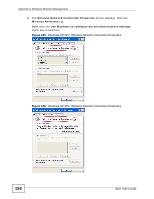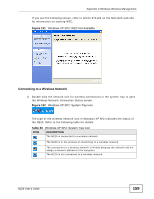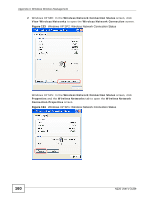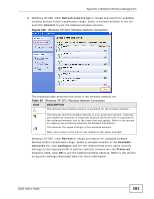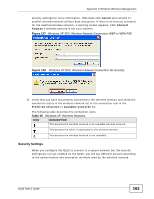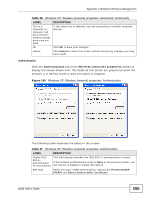ZyXEL N220 User Guide - Page 163
Table 35, Windows XP SP2: Wireless Network Connection: WEP or WPA-PSK
 |
View all ZyXEL N220 manuals
Add to My Manuals
Save this manual to your list of manuals |
Page 163 highlights
Appendix C Windows Wireless Management security settings for more information. Otherwise click Cancel and connect to another wireless network without data encryption. If there is no security activated for the selected wireless network, a warning screen appears. Click Connect Anyway if wireless security is not your concern. Figure 137 Windows XP SP2: Wireless Network Connection: WEP or WPA-PSK Figure 138 Windows XP SP2: Wireless Network Connection: No Security 5 Verify that you have successfully connected to the selected network and check the connection status in the wireless network list or the connection icon in the Preferred networks or Available networks list. The following table describes the connection icons. Table 35 Windows XP: Wireless Networks ICON DESCRIPTION This denotes the wireless network is an available wireless network. This denotes the N220 is associated to the wireless network. This denotes the wireless network is not available. Security Settings When you configure the N220 to connect to a secure network but the security settings are not yet enabled on the N220, you will see different screens according to the authentication and encryption methods used by the selected network. N220 User's Guide 163