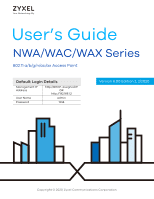ZyXEL WAC6303D-S User Guide
ZyXEL WAC6303D-S Manual
 |
View all ZyXEL WAC6303D-S manuals
Add to My Manuals
Save this manual to your list of manuals |
ZyXEL WAC6303D-S manual content summary:
- ZyXEL WAC6303D-S | User Guide - Page 1
User's Guide NWA/WAC/WAX Series 802.11 a/b/g/n/ac/ax Access Point Default Login Details Management IP Address User Name Password http://DHCP-assigned IP OR http://192.168.1.2 admin 1234 Version 6.00 Edition 2, 2/2020 Copyright © 2020 Zyxel Communications Corporation - ZyXEL WAC6303D-S | User Guide - Page 2
2.1.2 on page 24). • NXC Series User's Guide See this User's Guide for instructions on using the NXC as an AP Controller (AC) for the Zyxel Device. This is used when the Zyxel Device is set to be managed by a Zyxel AC. • More Information Go to support.zyxel.com to find other information on the - ZyXEL WAC6303D-S | User Guide - Page 3
may need to configure or helpful tips) or recommendations. Syntax Conventions • All models in this series may be referred to as the "Zyxel Device" in this guide. • Product labels, screen names, field labels and field choices are all in bold font. • A right angle bracket ( > ) within a screen name - ZyXEL WAC6303D-S | User Guide - Page 4
...218 Antenna Switch ...221 Reboot ...223 Shutdown ...224 Local Configuration in Cloud Mode 225 Cloud Mode ...226 Dashboard ...228 Network ...230 Maintenance ...233 Appendices and Troubleshooting 238 Troubleshooting ...239 NWA/WAC/WAX Series User's Guide 4 - ZyXEL WAC6303D-S | User Guide - Page 5
...13 1.2 Zyxel Device Roles ... ...18 1.4 Zyxel Device Product Switching Management Modes 26 2.3 Zyxel One Network (ZON) Utility Zyxel Device Models With Single LEDs 34 3.2.1 NWA1123-ACv2 ...34 3.2.2 WAC6303D-S and NWA5123-AC HD 36 3.2.3 NWA1123-AC HD ...37 3.2.4 NWA5123-AC ...39 3.2.5 NWA110AX - ZyXEL WAC6303D-S | User Guide - Page 6
Configuration 64 Chapter 5 Standalone Configuration...65 5.1 Overview ...65 5.2 Starting and Stopping the Zyxel Device 65 Chapter 6 Dashboard ...67 6.1 Overview ...67 6.1.1 CPU Usage ...70 6.1.2 7.2.3 Step 3 Radio ...75 7.2.4 Step 4 SSID ...76 7.2.5 Summary ...78 NWA/WAC/WAX Series User's Guide 6 - ZyXEL WAC6303D-S | User Guide - Page 7
...117 Chapter 11 Bluetooth...119 11.1 Overview ...119 11.1.1 What You Need To Know 119 11.2 Bluetooth Advertising Settings 120 NWA/WAC/WAX Series User's Guide 7 - ZyXEL WAC6303D-S | User Guide - Page 8
...152 15.1.1 What You Can Do in this Chapter 152 15.2 WDS Profile ...152 15.2.1 Add/Edit WDS Profile ...153 NWA/WAC/WAX Series User's Guide 8 - ZyXEL WAC6303D-S | User Guide - Page 9
WWW Service Control 176 17.5.5 HTTPS Example ...177 17.6 SSH ...183 17.6.1 How SSH Works ...184 17.6.2 SSH Implementation on the Zyxel Supported MIBs ...190 17.9.2 SNMP Traps ...190 17.9.3 Configuring SNMP ...190 17.9.4 Adding or Editing an SNMPv3 User Profile 191 NWA/WAC/WAX Series User's Guide - ZyXEL WAC6303D-S | User Guide - Page 10
...221 22.1 Overview ...221 22.1.1 What You Need To Know 221 22.2 Antenna Switch Screen ...221 Chapter 23 Reboot...223 NWA/WAC/WAX Series User's Guide 10 - ZyXEL WAC6303D-S | User Guide - Page 11
...233 28.1.1 What You Can Do in this Chapter 233 28.2 Shell Script ...233 28.3 Diagnostics ...234 28.4 View Log ...235 Part III: Appendices and Troubleshooting 238 Chapter 29 Troubleshooting...239 29.1 Overview ...239 NWA/WAC/WAX Series User - ZyXEL WAC6303D-S | User Guide - Page 12
29.4 Internet Access ...244 29.5 WiFi Network ...245 29.6 Resetting the Zyxel Device ...246 29.7 Getting More Troubleshooting Help 247 Appendix A Importing Certificates 248 Appendix B IPv6...272 Appendix C Customer Support ...280 Appendix D Legal Information ...286 Index ...299 NWA/WAC/WAX Series - ZyXEL WAC6303D-S | User Guide - Page 13
NWA1123-ACv2 • NWA1123-AC PRO • NWA1123-AC HD • NWA1302-AC • NWA110AX AC or Standalone • NWA5123-AC • WAC5302D-S For more information about Access Point that your Zyxel Device can take up within a network. Not all roles are supported by all models (see Section 1.4 on page 19). The Zyxel Device can - ZyXEL WAC6303D-S | User Guide - Page 14
a wireless connection to the Zyxel Device in Root AP mode (X) which is connected to a wired network and also has a wireless connection to another Zyxel Device in Repeater mode (Y) at the same time. Z and Y act as repeaters that forward traffic between associated NWA/WAC/WAX Series User's Guide 14 - ZyXEL WAC6303D-S | User Guide - Page 15
settings of peer sides match one another, the connection between the root and repeater Zyxel Devices is made. To set up a WDS in NXC managed Zyxel Devices, see the NXC User's Guide. 1.2.3 Radio Frequency (RF) Monitor The Zyxel Device can be set to work as an RF monitor to discover nearby Access - ZyXEL WAC6303D-S | User Guide - Page 16
for wireless signals. To see which Zyxel Devices support the RF Monitor feature, see Section 1.4 on page 19. The Zyxel Device in MON Mode scans a manually change the network settings to limit its access to the network using its MAC address or have the device physically removed. If the Zyxel Guide 16 - ZyXEL WAC6303D-S | User Guide - Page 17
Applications This section describes some possible scenarios and topologies that you can set up using your Zyxel Device. 1.3.1 MBSSID A Basic Service Set (BSS) is the set of devices forming a single wireless network (usually an AP and can access only the Internet. NWA/WAC/WAX Series User's Guide 17 - ZyXEL WAC6303D-S | User Guide - Page 18
Figure 3 Multiple BSSs Chapter 1 Introduction 1.3.2 Dual-Radio Some of the Zyxel Device models are equipped with dual wireless radios. This means you can configure two different wireless time sensitive traffic like high-definition video, music, and gaming. NWA/WAC/WAX Series User's Guide 18 - ZyXEL WAC6303D-S | User Guide - Page 19
Zyxel Device model. Table 1 Zyxel Device 1000/5000 Series Comparison Table FEATURES NWA1123- NWA1123- NWA1123- NWA110A NWA1302- NWA5123- NWA5123- WAC5302 ACV2 AC PRO AC HD X AC AC AC HD D-S Supported 64 Number of Wireless Radios 2 2 2 2 2 2 2 2 NWA/WAC/WAX Series User's Guide 19 - ZyXEL WAC6303D-S | User Guide - Page 20
Chapter 1 Introduction Table 1 Zyxel Device 1000/5000 Series Comparison Table (continued) FEATURES Tunnel Forwarding No No No No No Mode Layer-2 Isolation Yes Yes Yes Yes Yes Supported PoE IEEE 802.3af IEEE 802.3af IEEE 802.3af IEEE 802.3af IEEE 802.3af WAC/WAX Series User's Guide 20 - ZyXEL WAC6303D-S | User Guide - Page 21
Chapter 1 Introduction Table 1 Zyxel Device 1000/5000 Series Comparison Table (continued) NXC managed devices only. See the NXC User's Guide for details. Table 2 WAC 6000 Series Comparison Table FEATURES WAC6103D WAC6303D -I -S Supported Wireless Standards IEEE 802.11a IEEE 802.11b IEEE - ZyXEL WAC6303D-S | User Guide - Page 22
log messages 512 event logs and 1024 debug logs A. For NXC managed devices only. See the NXC User's Guide for details. Table 3 WAX 500/600 Series Comparison Table FEATURES WAX510D WAX650S Supported Wireless Standards IEEE 802.11a IEEE 802.11b IEEE 802.11g IEEE 802.11n IEEE 802.11ac IEEE 802 - ZyXEL WAC6303D-S | User Guide - Page 23
Locator LED Suppression AC (AP Controller) Discovery NebulaFlex PRO NCC Discovery 802.11r Fast Roaming Support 802.11k/v Assisted Roaming Bluetooth Low Energy (BLE) USB Port for BLE Ethernet Storm logs A. For NXC managed devices only. See the NXC User's Guide for details. NWA/WAC/WAX Series User - ZyXEL WAC6303D-S | User Guide - Page 24
can manage devices remotely without the need of connecting to each device directly. It offers many features to better manage and monitor not just the Zyxel Device, but your network as a whole, including supported NWA/WAC/WAX Series User's Guide 24 - ZyXEL WAC6303D-S | User Guide - Page 25
also sends reports, alerts, and notifications for events, such as when a site goes offline. Figure 5 Traffic Monitoring Graph From NCC NWA/WAC/WAX Series User's Guide 25 - ZyXEL WAC6303D-S | User Guide - Page 26
Chapter 2 AP Management See the NCC (Nebula Control Center) User's Guide for how to configure Nebula managed devices. See Chapter 27 on page 230 if you want to change the Zyxel Device's VLAN setting or manually set its IP address. Note: Make sure your network firewall allows TCP ports 443, 4335, and - ZyXEL WAC6303D-S | User Guide - Page 27
configuration of the devices and batch firmware upgrade in it. You can download the ZON Utility at www.zyxel.com and install it on your computer (Windows operating system). 2.3.1 Requirements Before installing the ZON Utility on on your PC. • Core i3 processor NWA/WAC/WAX Series User's Guide 27 - ZyXEL WAC6303D-S | User Guide - Page 28
the upper right hand corner of the screen. Then select the Supported model and firmware version link. If your device is not listed here, see the device release notes for ZON utility support. The release notes are in the firmware zip file on the Zyxel web site. NWA/WAC/WAX Series User's Guide 28 - ZyXEL WAC6303D-S | User Guide - Page 29
2 AP Management Figure 7 ZON Utility Screen 3 Select a network adapter to which your supported devices are connected. Figure 8 Network Adapter 4 Click the Go button for the ZON Utility to discover all supported devices in your network. Figure 9 Discovery 5 The ZON Utility screen shows the devices - ZyXEL WAC6303D-S | User Guide - Page 30
icon to restart the selected device(s). This may be useful when troubleshooting or upgrading new firmware. 4 Reset Configuration to Default Use of the same model. Make sure you have downloaded the firmware from the Zyxel website to your computer and unzipped it in advance. 8 Change Password Use - ZyXEL WAC6303D-S | User Guide - Page 31
been done successfully. As the Zyxel Device does not support IP Configuration, Renew IP address Zyxel Device setup and management using an Internet browser. If your Zyxel Device is managed by the NCC or an AC, use this only for troubleshooting if you cannot connect to the Internet. This User's Guide - ZyXEL WAC6303D-S | User Guide - Page 32
Device in cloud (NCC) mode. With the NCC, you can remotely manage and monitor the Zyxel Device through a cloud-based network management system. See the NCC User's Guide for more information. ZON Utility Zyxel One Network (ZON) Utility is a utility tool that assists you to set up and maintain network - ZyXEL WAC6303D-S | User Guide - Page 33
Guide for hardware installation and connections. 3.1 Grounding (WAC6552D-S and WAC6553D-E) Earth grounding helps protect against lightning and interference. Note: The power installation must be performed by qualified service personnel and should conform to the National Electrical Code. The Zyxel - ZyXEL WAC6303D-S | User Guide - Page 34
actual location of the Zyxel Device among several devices in the network. See Section 1.4 on page 19 to check which models support these features. Refer to NWA110AX, WAX510D and WAX650S. 3.2.1 NWA1123-ACv2 The following are the LED descriptions for your NWA1123-ACv2. NWA/WAC/WAX Series User's Guide - ZyXEL WAC6303D-S | User Guide - Page 35
50 ms, Off for 50 ms) On DESCRIPTION The LED blinks amber and green alternatively when the Zyxel Device is booting up or is connecting to the NCC. The Zyxel Device is discovering the NCC. The Zyxel Device is ready for use and its wireless interface is activated. The wireless module of the - ZyXEL WAC6303D-S | User Guide - Page 36
50 ms) DESCRIPTION The Zyxel Device failed to boot up or is experiencing system failure. The Uplink interface is down. The Zyxel Device is undergoing firmware amber for 1 second and green for 1 second alternatively. The Zyxel Device is booting up or is connecting with NCC. Amber Green Blinks - ZyXEL WAC6303D-S | User Guide - Page 37
. The Zyxel Device is Zyxel Device is disabled or fails, the Zyxel Device is using default wireless settings, or the Zyxel Zyxel Device is ready for use, the Zyxel Device's wireless interface is activated, and/or wireless clients are connected to the Zyxel On The Zyxel Device's ) The Zyxel Device is - ZyXEL WAC6303D-S | User Guide - Page 38
/or wireless clients are connected to the Zyxel Device in limited power mode (see Table 26 on page 67). The Zyxel Device's wireless interface is activated, but there are no wireless clients connected when it is in full power mode (see Table 26 on page 67). NWA/WAC/WAX Series User's Guide 38 - ZyXEL WAC6303D-S | User Guide - Page 39
Device failed to boot up or is experiencing system failure. The Zyxel Device is undergoing firmware upgrade. The Uplink interface of the Zyxel Device is down. 3.2.4 NWA5123-AC The following are the LED descriptions for your NWA5123-AC. Figure 16 NWA5123-AC LED NWA/WAC/WAX Series User's Guide 39 - ZyXEL WAC6303D-S | User Guide - Page 40
The Zyxel Device failed to boot up or is experiencing system failure. The Uplink interface is down. The Zyxel Device is undergoing firmware upgrade. 3.2.5 NWA110AX, WAX510D and WAX650S The following are the LED descriptions for your NWA110AX, WAX510D and WAX650S. NWA/WAC/WAX Series User's Guide 40 - ZyXEL WAC6303D-S | User Guide - Page 41
NWA110AX, WAX510D and WAX650S. Table 12 NWA110AX, WAX510D and WAX650S LED COLOR STATUS DESCRIPTION Amber Green Blinks amber for 1 second and green for 1 second alternatively. The Zyxel for 3 seconds. The Zyxel Device is discovering the green for 3 seconds. The Zyxel Device is managed by an - ZyXEL WAC6303D-S | User Guide - Page 42
Device models also has Locator LED which allows you to see the actual location of the Zyxel Device among several devices in the network. See Section 1.4 on page 19 to check which models support these features. Refer to Chapter 21 on page 218 for the LED Suppression and Locator menus in standalone - ZyXEL WAC6303D-S | User Guide - Page 43
green alternatively when the Zyxel Device is booting up. The Zyxel Device is ready for use. The wireless module of the Zyxel Device is disabled or failed. There is a system error and the Zyxel Device cannot boot up, or the Zyxel Device suffered a system failure. The Zyxel - ZyXEL WAC6303D-S | User Guide - Page 44
The LAN port is not connected. The Locator is activated and will blink to show the actual location of the Zyxel Device between several devices in the network. The Locator function is off. 3.3.2 NWA1302-AC By default, the LEDs blink and turn off after two minutes. NWA/WAC/WAX Series User's Guide 44 - ZyXEL WAC6303D-S | User Guide - Page 45
Zyxel Device is booting up. The Zyxel Device is ready for use. The wireless module of the Zyxel Zyxel Device cannot boot up, or the Zyxel Device suffered a system failure. The Zyxel Device is doing firmware upgrade. The Uplink interface is down. The Zyxel Device is managed by the NCC. The Zyxel - ZyXEL WAC6303D-S | User Guide - Page 46
Green On Blinking Off DESCRIPTION The port is operating as a 10/100 Mbps connection. The Zyxel Device is sending/receiving data through the port at 10/100 Mbps. The port is operating as a Gigabit descriptions for your WAC6502D-E, WAC6502D-S, or WAC6503D-S. NWA/WAC/WAX Series User's Guide 46 - ZyXEL WAC6303D-S | User Guide - Page 47
of the Zyxel Device is disabled or Off for 1s) failed. Red On There is system error and the Zyxel Device cannot boot up, or the Zyxel Device suffered a system failure. Fast Blinking (On for 50ms, Off for 50 ms) The Zyxel Device - ZyXEL WAC6303D-S | User Guide - Page 48
Zyxel Device is managed by a the NCC or an AC. The Zyxel Device is searching (discovery) for an AC. The Zyxel Device is using default wireless settings, or the Zyxel The Zyxel Device is sending/receiving 1000 Mbps). The Zyxel Device is sending/ actual location of the Zyxel Device between several devices - ZyXEL WAC6303D-S | User Guide - Page 49
for 3s) DESCRIPTION The Zyxel Device is booting up. The Zyxel Device is ready for use. The wireless module of the Zyxel Device is disabled or failed . There is system error and the Zyxel Device cannot boot up, or the Zyxel Device suffered a system failure. The Zyxel - ZyXEL WAC6303D-S | User Guide - Page 50
LAN port is not connected. The Locator is activated and will blink to show the actual location of the Zyxel Device between several devices in the network. The Locator function is off. 3.3.5 WAC5302D-S The LEDs automatically turn and turn off after two minutes. NWA/WAC/WAX Series User's Guide 50 - ZyXEL WAC6303D-S | User Guide - Page 51
is managed by a controller. The Zyxel Device is searching (discovery) for a controller. The Zyxel Device is using default wireless settings, or the Zyxel Device is connected to the NCC but is unregistered with the NCC. The Zyxel Device is in standalone mode. NWA/WAC/WAX Series User's Guide 51 - ZyXEL WAC6303D-S | User Guide - Page 52
On Blinking Green On Blinking Off DESCRIPTION The port is operating as a 10/100 Mbps connection. The Zyxel Device is sending/receiving data through the port at 10/100 Mbps. The port is operating as a Gigabit connection port at 1 Gbps. The LAN port is not connected. NWA/WAC/WAX Series User's Guide 52 - ZyXEL WAC6303D-S | User Guide - Page 53
system setup and management via internet browser. Use a browser that supports HTML5, such Internet Explorer 11, Mozilla Firefox, or Google Chrome Web Configurator 1 Make sure your Zyxel Device hardware is properly connected. See the Quick Start Guide. 2 If the Zyxel Device and your computer are not - ZyXEL WAC6303D-S | User Guide - Page 54
Zyxel Device is in standalone mode and supports NCC, the login page displays as shown in the following figure. Click Nebula Mode to show the following screen. Here, you can watch a tutorial for using the Zyxel manage and monitor the Zyxel Device (see Section 2.1.2 on page 24). NWA/WAC/WAX Series User - ZyXEL WAC6303D-S | User Guide - Page 55
the next steps. 4 Enter the user name (default: "admin") and password (default: "1234"). If the Zyxel Device is being managed or has been managed by the NCC, check the NCC's Site-Wide > Configure > General setting screen NCC) mode and may vary slightly for different models. NWA/WAC/WAX Series User's Guide 55 - ZyXEL WAC6303D-S | User Guide - Page 56
title bar provides some useful links that always appear over the screens below, regardless of how deep into the Web Configurator you navigate. If your Zyxel Device is in NCC mode, not all icons will be available in the Title Bar (see Figure 24 on page 56). NWA/WAC/WAX Series - ZyXEL WAC6303D-S | User Guide - Page 57
open the help page for the current screen. Forum Click this to go to Zyxel Biz User Forum, where you can get the latest Zyxel Device information and have conversations with other people by posting your messages. Site Map in a popup window, such as the following. NWA/WAC/WAX Series User's Guide 57 - ZyXEL WAC6303D-S | User Guide - Page 58
Reference Guide for information about the commands. 4.3.2 Navigation Panel Use the menu items on the navigation panel to open screens to configure Zyxel Device available for your Zyxel Device model. See Section 1.4 on page 19 to see which features your Zyxel Device model supports. Dashboard The - ZyXEL WAC6303D-S | User Guide - Page 59
Storm Control Enable or disable the broadcast/multicast storm control feature. AC Discovery Configure the Zyxel Device's AP Controller settings. NCC Discovery Configure proxy server settings to access the NCC files that can be associated with different APs. NWA/WAC/WAX Series User's Guide 59 - ZyXEL WAC6303D-S | User Guide - Page 60
the Zyxel Device. Shutdown Shutdown Turn off the Zyxel Device. 4.3.4 Cloud Mode Navigation Panel Menus If your Zyxel Device is in NCC mode, you only need to use the Web Configurator for troubleshooting if your Zyxel Device cannot connect to the Internet. NWA/WAC/WAX Series User's Guide 60 - ZyXEL WAC6303D-S | User Guide - Page 61
Chapter 26 on page 228. Configuration Menu Use the configuration menu screens to configure the Zyxel Device's features. Table 22 Configuration Menu Screens Summary FOLDER OR LINK TAB FUNCTION Network mathematical operators (, or =) or searching for text. NWA/WAC/WAX Series User's Guide 61 - ZyXEL WAC6303D-S | User Guide - Page 62
the bottom of the table to navigate to different pages of entries and control how many entries display at a time. NWA/WAC/WAX Series User's Guide 62 - ZyXEL WAC6303D-S | User Guide - Page 63
with changes that you have not yet applied. Remove To remove an entry, select it and click Remove. The Zyxel Device confirms you want to remove it before doing so. Activate To turn on an entry, select it and a screen that shows which settings use the entry. NWA/WAC/WAX Series User's Guide 63 - ZyXEL WAC6303D-S | User Guide - Page 64
PART I Standalone Configuration 64 - ZyXEL WAC6303D-S | User Guide - Page 65
Zyxel Device METHOD DESCRIPTION Turning on the power A cold start occurs when you turn on the power to the Zyxel Device. The Zyxel Device powers up, checks the hardware, and starts the system processes. Rebooting the Zyxel command. The Zyxel Device writes all cached data - ZyXEL WAC6303D-S | User Guide - Page 66
of the Zyxel Device, the Zyxel Device sets for the Zyxel Device to shut down and then manually turn off or remove the power. It does not turn off the power. Disconnecting the power Power off occurs when you turn off the power to the Zyxel Device. The Zyxel The Zyxel Device does - ZyXEL WAC6303D-S | User Guide - Page 67
System Name This field displays the name used to identify the Zyxel Device on any network. Click the icon to open the screen Zyxel Device. Click the icon to open the screen where you can change it. Model Name This field displays the model name of this Zyxel Device. NWA/WAC/WAX Series User's Guide - ZyXEL WAC6303D-S | User Guide - Page 68
Zyxel Device. MAC Address Range This field displays the MAC addresses used by the Zyxel firmware the Zyxel Device is of the Zyxel Device's Zyxel Device's recent CPU usage. Memory Usage This field displays what percentage of the Zyxel Zyxel the Zyxel Device Zyxel Device is connected Zyxel the Zyxel Device - ZyXEL WAC6303D-S | User Guide - Page 69
radio chain. Bluetooth It always shows Full if the Zyxel Device does not support power detection. See Section 1.4 on page 19. This field displays the Zyxel Device's Bluetooth Low Energy (BLE) capability. Bluetooth This field displays the name of each interface. NWA/WAC/WAX Series User's Guide 69 - ZyXEL WAC6303D-S | User Guide - Page 70
indicates the radio number on the Zyxel Device. This indicates the wireless Zyxel Device does not allow you to adjust antenna orientation for the Zyxel Zyxel Device has an antenna switch. This displays the number of wireless clients connected to the Zyxel the Zyxel Device's recent CPU usage. To access - ZyXEL WAC6303D-S | User Guide - Page 71
. Refresh Now Click this to update the information in the window right away. 6.1.2 Memory Usage Use this screen to look at a chart of the Zyxel Device's recent memory (RAM) usage. To access this screen, click Memory Usage in the dashboard. Figure 31 Dashboard > Memory Usage NWA/WAC/WAX Series - ZyXEL WAC6303D-S | User Guide - Page 72
want this window to be automatically updated. Refresh Now Click this to update the information in the window right away. NWA/WAC/WAX Series User's Guide 72 - ZyXEL WAC6303D-S | User Guide - Page 73
right corner of any Web Configurator screen. 7.2 Using the Wizard This wizard helps you configure the Zyxel Device IP address, change time zone, daylight saving and radio settings, and edit an SSID profile to proceed. Click Cancel to close the wizard without saving. NWA/WAC/WAX Series User's Guide 73 - ZyXEL WAC6303D-S | User Guide - Page 74
is NOT connected to a router or you want to assign it a fixed IP address. You will need to manually enter: • the Zyxel Device's IP address and subnet mask. • the IP address of the router that helps forward traffic. • Click Cancel to close the wizard without saving. NWA/WAC/WAX Series User's Guide 74 - ZyXEL WAC6303D-S | User Guide - Page 75
the Zyxel Device automatically choose a radio channel that has least interference. Otherwise, select Manual and specify a channel the Zyxel output power of the Zyxel Device to reduce interference with other APs. Note: Reducing the output power also reduces the Zyxel Device's effective broadcast - ZyXEL WAC6303D-S | User Guide - Page 76
after running the setup wizard. Figure 35 Wizard: SSID 7.2.4.1 Edit SSID Profile Use this screen to configure an SSID profile. NWA/WAC/WAX Series User's Guide 76 - ZyXEL WAC6303D-S | User Guide - Page 77
name of up to 32 printable characters for the wireless LAN. • VLAN ID: Enter a VLAN ID for the Zyxel Device to use to tag traffic originating from this SSID. Band Mode: Select the wireless band which this profile should Figure 36 Wizard: SSID: Edit (WPA2-Personal) NWA/WAC/WAX Series User's Guide 77 - ZyXEL WAC6303D-S | User Guide - Page 78
Prev to return to the previous screen or click Cancel to close the wizard without saving. Figure 38 Wizard: Summary NWA/WAC/WAX Series User's Guide 78 - ZyXEL WAC6303D-S | User Guide - Page 79
page 88) displays information about suspected rogue APs. • The View Log screen (Section 8.8 on page 91) displays the Zyxel Device's current log messages. You can change the way the log is displayed, you can e-mail the log, and See Chapter 14 on page 149 for details. NWA/WAC/WAX Series User's Guide 79 - ZyXEL WAC6303D-S | User Guide - Page 80
IPv4 network settings. Use the IPv6 Interface Summary section for IPv6 network settings if you connect your Zyxel Device to an IPv6 network. Both sections have similar fields as described below. This field displays be updated automatically, and click Set Interval. NWA/WAC/WAX Series User's Guide 80 - ZyXEL WAC6303D-S | User Guide - Page 81
updated. This field displays how long the physical port has been connected. This field displays how long the Zyxel Device has been running since it last restarted or was turned on. 8.3.1 Port Statistics Graph Use the and then the Switch to Graphic View button. NWA/WAC/WAX Series User's Guide 81 - ZyXEL WAC6303D-S | User Guide - Page 82
line represents traffic transmitted from the Zyxel Device on the physical port since it was represents the traffic received by the Zyxel Device on the physical port since it Radio List Use this screen to view statistics for the Zyxel Device's wireless radio transmitters. To access this screen, - ZyXEL WAC6303D-S | User Guide - Page 83
to which the radio belongs. Frequency Band This field is available only on the Zyxel Device that does not support WDS. This indicates the wireless frequency band currently being used by the radio. of wireless clients connected to this radio on the Zyxel Device. NWA/WAC/WAX Series User's Guide 83 - ZyXEL WAC6303D-S | User Guide - Page 84
preceding 24 hours. To access this window, select a radio and click the More Information button in the Radio List screen. NWA/WAC/WAX Series User's Guide 84 - ZyXEL WAC6303D-S | User Guide - Page 85
. # This is the items sequential number in the list. It has no bearing on the actual data in this list. NWA/WAC/WAX Series User's Guide 85 - ZyXEL WAC6303D-S | User Guide - Page 86
is the station's MAC address. Radio This is the radio number on the Zyxel Device to which the station is connected. Capability This displays the supported standard currently being used by the station or the standards supported by the station. 802.11 Features This displays whether the station - ZyXEL WAC6303D-S | User Guide - Page 87
first associated with the Zyxel Device's wireless network view the WDS traffic statistics between the Zyxel Device and a root AP or Zyxel Device is in root AP mode and connected to a repeater, only the downlink information is displayed. When the Zyxel displayed. When the Zyxel Device is in repeater - ZyXEL WAC6303D-S | User Guide - Page 88
Zyxel Zyxel Device is connected Zyxel Device is connected using WDS. Association Time This displays the time the Zyxel screen. Not all Zyxel Devices support monitor mode ( Zyxel Device supports monitor mode, the radio or at least one of the Zyxel . If the Zyxel Device does not support monitor mode, - ZyXEL WAC6303D-S | User Guide - Page 89
Chapter 8 Monitor Figure 46 Monitor > Wireless > Detected Device (for Zyxel Device that supports Monitor mode) NWA/WAC/WAX Series User's Guide 89 - ZyXEL WAC6303D-S | User Guide - Page 90
47 Monitor > Wireless > Detected Device (for Zyxel Device that does not support Monitor mode) The following table describes the labels in been classified as either Rogue or Friendly by the Zyxel Device. Detect Now Click this button for the Zyxel Device to scan for APs in the network. Detected Device - ZyXEL WAC6303D-S | User Guide - Page 91
screen (Section 10.3 on page 109). Last Seen This indicates the last time the device was detected by the Zyxel Device. Refresh Click this to refresh the items displayed on this page. 8.8 View Log Log messages are stored last filter settings would still apply. NWA/WAC/WAX Series User's Guide 91 - ZyXEL WAC6303D-S | User Guide - Page 92
source IP address of the incoming packet that generated the log message. Do not include the port in this filter. NWA/WAC/WAX Series User's Guide 92 - ZyXEL WAC6303D-S | User Guide - Page 93
the log message. Protocol This displays when you show the filter. Select a service protocol whose log messages you would like to see. Keyword This displays when you that generated the log message. Protocol This field displays the service protocol in the event that generated the log message. - ZyXEL WAC6303D-S | User Guide - Page 94
IP subnet to be able to communicate with each other. 9.1.1 AP Controller Management This discusses using the Zyxel Device with an AP Controller. AP Controllers, such as the NXC, use Control And Provisioning of Wireless configurations of the managed APs (M1 ~ M4). NWA/WAC/WAX Series User's Guide 94 - ZyXEL WAC6303D-S | User Guide - Page 95
request. If the AC, such as NXC, is in Manual mode it adds the details of the Zyxel Device to its Unmanaged Access Points list, and you decide which from a DNS server SRV (Service) record. • Broadcasting to discover the controller within the broadcast domain. NWA/WAC/WAX Series User's Guide 95 - ZyXEL WAC6303D-S | User Guide - Page 96
the AC uses its internal Remote Authentication Dial In User Service (RADIUS) server, managed Zyxel Devices also use the AC's authentication server to authenticate wireless clients. • If an Zyxel Device's link to the ACis broken, the Zyxel Device continues to use the wireless settings with which it - ZyXEL WAC6303D-S | User Guide - Page 97
screen to configure the IP address for your Zyxel Device. To access this screen, click specify the IP address, subnet mask, and gateway manually. IP Address Enter the IP address for this interface Enter the IP address of the gateway. The Zyxel Device sends packets to the gateway when it - ZyXEL WAC6303D-S | User Guide - Page 98
Zyxel Device. The Zyxel the Zyxel Device interface. The Zyxel Device decides the Zyxel Device uses Zyxel Device, which is unique and used for identification purposes when the Zyxel Zyxel Device. Reset Click Zyxel Device's VLAN settings. Note: Mis-configuring the management VLAN settings in your Zyxel - ZyXEL WAC6303D-S | User Guide - Page 99
access and manage the Zyxel Device from computer A, the Zyxel Device and switch B's ports to which computer A and the Zyxel Device are connected should be for your Zyxel Device. To access this screen, click Configuration > Network > VLAN. The screen varies depending on whether the Zyxel Device has - ZyXEL WAC6303D-S | User Guide - Page 100
Settings Management VLAN ID Enter a VLAN ID for the Zyxel Device. As Native VLAN Select this option to treat this VLAN ID as a VLAN created on the Zyxel Device and not one assigned to it from outside the bulb). Port This field displays the name of the port. NWA/WAC/WAX Series User's Guide 100 - ZyXEL WAC6303D-S | User Guide - Page 101
applied. Remove To remove an entry, select it and click Remove. The Zyxel Device confirms you want to remove it before doing so. Activate/ Inactivate To traffic rate can be changed using the CLI (see the CLI Reference Guide). To access this screen, click Configuration > Network > Storm Control. - ZyXEL WAC6303D-S | User Guide - Page 102
the configuration file at conf/system-default.conf. You must reboot the Zyxel Device after uploading the configuration file. To access the Controller Discover screen, click Configuration > Network > AC Discovery. Figure 57 Configuration > Network > AC Discovery NWA/WAC/WAX Series User's Guide 102 - ZyXEL WAC6303D-S | User Guide - Page 103
managed by the controller automatically. Select this option and enter the IP address of the AC manually. This is necessary when the AP Controller is not in the same subnet and you want it to manage the Zyxel Device. Specify the primary and secondary IP address of the AC to which the - ZyXEL WAC6303D-S | User Guide - Page 104
on the Zyxel Device. The Zyxel Device will Zyxel Device will not discover the NCC and remain in standalone operation. Use Proxy to Access NCC If the Zyxel Zyxel Device can access the NCC through the proxy server. Proxy Server Proxy Port Enter the IP address of the proxy server. Enter the service - ZyXEL WAC6303D-S | User Guide - Page 105
settings in your Zyxel Device. The the printer) or with the Internet. Your Zyxel Device is the AP. 10.1.1 What You Can on page 106) allows you to manage the Zyxel Device's general wireless settings. • The Rogue AP balancing between the APs and the Zyxel Device. • The DCS screen (Section 10.5 - ZyXEL WAC6303D-S | User Guide - Page 106
amount of wireless traffic transmitted and received on it so the AP does not become overloaded. 10.2 AP Management Use this screen to manage the Zyxel Device's general wireless settings. Click Configuration > Wireless > AP Management to access this screen. NWA/WAC/WAX Series User - ZyXEL WAC6303D-S | User Guide - Page 107
is described in the following table. Table 42 Configuration > Wireless > AP Management LABEL DESCRIPTION Radio 1 Setting Radio 1 Activate Select the check box to enable the Zyxel Device's first (default) radio. NWA/WAC/WAX Series User - ZyXEL WAC6303D-S | User Guide - Page 108
to the Zyxel Device to on to the Zyxel Device where it can AP and also supports the wireless connections with Select Manual to have the Zyxel Device Zyxel Device in this field. If also reduces the Zyxel Device's effective broadcast Zyxel Device has a second radio. Select the check box to enable the - ZyXEL WAC6303D-S | User Guide - Page 109
the Zyxel Device has to the Zyxel Device to on to the Zyxel Device where it AP and also supports the wireless connections with This displays if the Zyxel Device has a second Manual to have the Zyxel Zyxel Device in this field. reduces the Zyxel Device's effective back to the Zyxel Device. Click - ZyXEL WAC6303D-S | User Guide - Page 110
show MAC addresses in txt file format separated by line breaks. Rogue AP Detection This feature allows the Zyxel Device to monitor the WiFi signals for other wireless APs (see also Section 1.2.3 on page 15). Detected Rogue AP screen. See Section 1.4 on page 19 to NWA/WAC/WAX Series User's Guide 110 - ZyXEL WAC6303D-S | User Guide - Page 111
Wireless know which models support Rogue AP Detection. Note: Enabling Rogue AP Detection might affect the performance of wireless clients associated with the Zyxel Device. Figure 62 Configuration > Wireless > Rogue AP (for Zyxel Devices that support Monitor mode) NWA/WAC/WAX Series User's Guide 111 - ZyXEL WAC6303D-S | User Guide - Page 112
Chapter 10 Wireless Figure 63 Configuration > Wireless > Rogue AP (for Zyxel Devices that support Rogue AP Detection) Each field is described in the following table. Table 43 Configuration > a sequential value, and it is not associated with any interface. NWA/WAC/WAX Series User's Guide 112 - ZyXEL WAC6303D-S | User Guide - Page 113
been populated, click Importing to bring the list into the Zyxel Device. Exporting Apply Reset You need to wait a while APS. Click Apply to save your changes back to the Zyxel Device. Click Reset to return the screen to its last Zyxel Device. Cancel Click Cancel to close the window with changes - ZyXEL WAC6303D-S | User Guide - Page 114
begins load balancing its connections. Select the threshold traffic level at which the Zyxel Device begins load balancing its connections (Low, Medium, High). The maximum bandwidth allowed for each level is: • Low - 11 Mbps • Medium - 23 Mbps • High - 35M bps NWA/WAC/WAX Series User's Guide 114 - ZyXEL WAC6303D-S | User Guide - Page 115
transfers the connection to another AP within its broadcast radius. The disassociation priority is determined automatically by the Zyxel Device and is as follows: • Idle Timeout - Devices that have been idle the longest will that are pushing it over its balanced NWA/WAC/WAX Series User's Guide 115 - ZyXEL WAC6303D-S | User Guide - Page 116
on either idle timeout or signal strength. The Zyxel Device first looks to see which devices have If no connections are idle, the next criteria the Zyxel Device analyzes is signal strength. Devices with the DCS Now Click this to have the Zyxel Device scan for and select an available channel - ZyXEL WAC6303D-S | User Guide - Page 117
channel. If the interference becomes too great, then the network administrator must open his AP configuration options and manually change the channel to one that no other AP is using (or at least a channel that has a AP, signal strength, activity, and so on. NWA/WAC/WAX Series User's Guide 117 - ZyXEL WAC6303D-S | User Guide - Page 118
as a means to maintain bandwidth integrity. There are three kinds of wireless load balancing available on the Zyxel Device: Load balancing by station number limits the number of devices allowed to connect to your AP. If or get shunted to the nearest identical AP. NWA/WAC/WAX Series User's Guide 118 - ZyXEL WAC6303D-S | User Guide - Page 119
to broadcast packets. Contact Zyxel customer support if you are not sure whether your BLE USB dongle is compatible with the Zyxel Device. 11.1.1 What You device's distance from the beacon. The UUID can be used to identify a service, a device, a manufacturer or an owner. The 2-byte major number is - ZyXEL WAC6303D-S | User Guide - Page 120
to be included in the Bluetooth advertising packets. Click Apply to save your changes back to the Zyxel Device. Click Reset to return the screen to its last-saved settings. 11.2.1 Edit Advertising Settings Select beacon ID in the Bluetooth advertising packets. NWA/WAC/WAX Series User's Guide 120 - ZyXEL WAC6303D-S | User Guide - Page 121
settings. UUID To specify a UUID for the Zyxel Device's beacon ID, enter 32 hexadecimal digits in 12) Generate new UUID Click this button to have the Zyxel Device generate a new UUID automatically. Major Enter an integer to the Zyxel Device. Cancel Click Cancel to exit this screen without saving - ZyXEL WAC6303D-S | User Guide - Page 122
logged into the Zyxel Device. User accounts are used in controlling access to configuration and services in the Zyxel Device. User Types These are the types of user accounts the Zyxel Device uses. Table locally, regardless of the authentication method setting. NWA/WAC/WAX Series User's Guide 122 - ZyXEL WAC6303D-S | User Guide - Page 123
Zyxel Device • limited-admin - this user can look at the configuration of the Zyxel Device but not to change it • user - this user has access to the Zyxel Device's services characters: • Alphanumeric A-z 0-9 (there is no unicode support) • _ [underscores] NWA/WAC/WAX Series User's Guide 123 - ZyXEL WAC6303D-S | User Guide - Page 124
users • operator • sync • admin • any • devicehaecived • ftp • lp • mail • radius-users • root • uucp • zyxel • bin • games • news • shutdown • daemon • halt • nobody • sshd To access this screen, go to the User . Default descriptions are provided. NWA/WAC/WAX Series User's Guide 124 - ZyXEL WAC6303D-S | User Guide - Page 125
than the default settings, select Use Manual Settings then fill your preferred values in this user can be logged into the Zyxel Device in one session before the user save your changes back to the Zyxel Device. Click Cancel to exit this other user settings for the Zyxel Device. To access this screen - ZyXEL WAC6303D-S | User Guide - Page 126
settings. You can still manually configure any user account's Zyxel Device supports. Lease Time • admin - this user can look at and change the configuration of the Zyxel Device • limited-admin - this user can look at the configuration of the Zyxel be logged into the Zyxel Device in one session - ZyXEL WAC6303D-S | User Guide - Page 127
for any existing user accounts that are set to use the default settings. You can still manually configure any user account's authentication timeout settings. To access this screen, go to the Configuration Setting > Edit User Authentication Timeout Settings NWA/WAC/WAX Series User's Guide 127 - ZyXEL WAC6303D-S | User Guide - Page 128
the configuration of the Zyxel Device. • limited-admin - this user can look at the configuration of the Zyxel Device but not to this type of user account can be logged into the Zyxel Device in one session before the user has to log Zyxel Device. Click Cancel to exit this screen without saving your - ZyXEL WAC6303D-S | User Guide - Page 129
configurations on the Zyxel Device are Service Set with which a wireless station is associated. Wireless stations associating to the access point (AP) must have the same SSID. In other words, it is the name of the wireless network that clients use to connect to it. NWA/WAC/WAX Series User's Guide - ZyXEL WAC6303D-S | User Guide - Page 130
provide load information of the neighbor APs to clients. It helps the Zyxel Device steer clients to a suitable AP for better performance or load balancing you to create radio profiles for the Zyxel Device. A radio profile is a list of settings that an Zyxel Device can use to configure its radio - ZyXEL WAC6303D-S | User Guide - Page 131
frequency band which this radio profile is configured to use. Click Apply to save your changes back to the Zyxel Device. Click Reset to return the screen to its last-saved settings. 13.2.1 Add/Edit Radio Profile This from the list and click the Edit button. NWA/WAC/WAX Series User's Guide 131 - ZyXEL WAC6303D-S | User Guide - Page 132
hide or show the Advanced Settings in this window. General Settings Activate Select this option to make this profile active. NWA/WAC/WAX Series User's Guide 132 - ZyXEL WAC6303D-S | User Guide - Page 133
associate with the Zyxel Device. The Zyxel Device adjusts the transmission rate automatically according to the wireless standard supported by the wireless Zyxel Device choose a radio channel that has least interference. • Manual: Choose from the available radio channels in the list. If your Zyxel - ZyXEL WAC6303D-S | User Guide - Page 134
Zyxel Device will not switch channels but generate a log. The Zyxel devices. This allows the Zyxel Device to downgrade its frequency supported. This field is available only when you set Channel Selection to DCS and set 5 GHz Channel Selection Method to manual. Select the channels that you want the Zyxel - ZyXEL WAC6303D-S | User Guide - Page 135
Select this to enable A-MSDU aggregation. RTS/CTS Threshold Mac Service Data Unit (MSDU) aggregation collects Ethernet frames without any of their it a beacon interval. This specifies the time period before the Zyxel Device sends the beacon again. The interval tells receiving devices on Guide 135 - ZyXEL WAC6303D-S | User Guide - Page 136
higher than 4 Mbps. Click OK to save your changes back to the Zyxel Device. Click Cancel to exit this screen without saving your changes. 13.3 SSID configurations that can be used by the APs. An SSID, or Service Set IDentifier, is basically the name of the wireless network to which a 's Guide 136 - ZyXEL WAC6303D-S | User Guide - Page 137
this to add a new SSID profile. Edit Remove This button is not available after you configure the Zyxel Deviceusing the wizard. Click this to edit the selected SSID profile. Click this to remove the selected SSID profile is associated with the SSID profile. NWA/WAC/WAX Series User's Guide 137 - ZyXEL WAC6303D-S | User Guide - Page 138
the list and click the Edit button. Figure 82 Configuration > Object > AP Profile > SSID > SSID List > Add/Edit SSID Profile NWA/WAC/WAX Series User's Guide 138 - ZyXEL WAC6303D-S | User Guide - Page 139
means no layer-2 isolation is used. Select a Quality of Service (QoS) access category to associate with this SSID. Access with access categories. WMM: Enables automatic tagging of data packets. The Zyxel Device assigns access categories to the SSID by examining data as it passes 's Guide 139 - ZyXEL WAC6303D-S | User Guide - Page 140
wireless client cannot see it, the only way you can connect to the SSID is by manually entering the SSID name in your wireless connection setup screen(s) (these vary by client, client : You can have a maximum of 32 security profiles on the Zyxel Device. NWA/WAC/WAX Series User's Guide 140 - ZyXEL WAC6303D-S | User Guide - Page 141
Edit button. Note: This screen's options change based on the Security Mode selected. Only the default screen is displayed here. NWA/WAC/WAX Series User's Guide 141 - ZyXEL WAC6303D-S | User Guide - Page 142
Chapter 13 AP Profile Figure 84 Configuration > Object > AP Profile > SSID > Security List > Add/Edit Security Profile NWA/WAC/WAX Series User's Guide 142 - ZyXEL WAC6303D-S | User Guide - Page 143
is a more recent development over TKIP and considerably more robust. Not all wireless clients may support this. Enter the idle interval (in seconds) that a client can be idle before "a-z", "A-Z" and "0-9" (for example, MyKey12345678) for each Key used. NWA/WAC/WAX Series User's Guide 143 - ZyXEL WAC6303D-S | User Guide - Page 144
support MFP. Management frames will be encrypted if the clients support support MFP in order to join the Zyxel Device's wireless network. This shows External and the Zyxel network administrator instructs you to Zyxel Device. The key must be the same on the external accounting server and your Zyxel Zyxel - ZyXEL WAC6303D-S | User Guide - Page 145
It could be the NAS's fully qualified domain name. OK Click OK to save your changes back to the Zyxel Device. Cancel Click Cancel to exit this screen without saving your changes. 13.5 MAC Filter List This screen can include a maximum of 512 MAC addresses. NWA/WAC/WAX Series User's Guide 145 - ZyXEL WAC6303D-S | User Guide - Page 146
up to 60 characters, spaces and underscores allowed. OK Click OK to save your changes back to the Zyxel Device. Cancel Click Cancel to exit this screen without saving your changes. 13.6 Layer-2 Isolation List Layer if Intra-BSS Traffic blocking is disabled. NWA/WAC/WAX Series User's Guide 146 - ZyXEL WAC6303D-S | User Guide - Page 147
that are not listed in the layer-2 isolation table are blocked from communicating with the Zyxel Device's wireless clients except for broadcast packets. Layer-2 isolation does not check the traffic indicates the name assigned to the layer-2 isolation profile. NWA/WAC/WAX Series User's Guide 147 - ZyXEL WAC6303D-S | User Guide - Page 148
wireless client, AP, computer or router that you want to allow to communicate with the Zyxel Device's wireless clients. Figure 89 Configuration > Object > AP Profile > SSID > OK to save your changes back to the Zyxel Device. Cancel Click Cancel to exit this screen without saving your changes. NWA/WAC/ - ZyXEL WAC6303D-S | User Guide - Page 149
MON Mode screen (Section 10.3 on page 109) to classify them as either rogue or friendly. Not all Zyxel Devices support monitor mode and rogue APs detection. 14.1.1 What You Can Do in this Chapter The MON Profile screen ( entry, select it and click Inactivate. NWA/WAC/WAX Series User's Guide 149 - ZyXEL WAC6303D-S | User Guide - Page 150
Section 1.2.3 on page 15 for more information about MON Mode. Figure 91 Configuration > Object > MON Profile > Add/Edit MON Profile NWA/WAC/WAX Series User's Guide 150 - ZyXEL WAC6303D-S | User Guide - Page 151
Select one or more than one channel to have the Zyxel Device using this profile scan the channel(s) when Scan Channel Mode is set to manual. OK Cancel These channels are limited to the 5 GHz range (802.11 a/n/ac/ax). Not all Zyxel Devices support both 2.4 GHz and 5 GHz frequency bands. Click OK to - ZyXEL WAC6303D-S | User Guide - Page 152
The WDS Profile screen (Section 15.2 on page 152) creates preset WDS configurations that can be used by the Zyxel Device. 15.2 WDS Profile This screen allows you to manage and create WDS profiles that can be used by shows the SSID specified in this WDS profile. NWA/WAC/WAX Series User's Guide 152 - ZyXEL WAC6303D-S | User Guide - Page 153
up to 31 alphanumeric characters for the profile name. Enter the SSID with which you want the Zyxel Device to connect to a root AP or repeater to form a WDS. Enter a pre-shared save your changes back to the Zyxel Device. Click Cancel to exit this screen without saving your changes. NWA/WAC/WAX - ZyXEL WAC6303D-S | User Guide - Page 154
(Section 16.3 on page 164) save CA certificates and trusted remote host certificates to the Zyxel Device. The Zyxel Device trusts any valid certificate that you have imported as a trusted certificate. It also trusts re-sign the message with Tim's private key). NWA/WAC/WAX Series User's Guide 154 - ZyXEL WAC6303D-S | User Guide - Page 155
private key to sign a message and Tim uses Jenny's public key to verify the message. The Zyxel Device uses certificates based on public-key cryptology to authenticate users attempting to establish a connection, not a binary PKCS#7 certificate into a printable form. NWA/WAC/WAX Series User's Guide 155 - ZyXEL WAC6303D-S | User Guide - Page 156
#12 file creates this and you must provide it to decrypt the contents when you import the file into the Zyxel Device. Note: Be careful not to convert a binary file to text during the transfer process. It is easy over the telephone or through an HTTPS connection. NWA/WAC/WAX Series User's Guide 156 - ZyXEL WAC6303D-S | User Guide - Page 157
file does not delete your certificates. To remove an entry, select it and click Remove. The Zyxel Device confirms you want to remove it before doing so. Subsequent certificates move up by one when recommended that each certificate have unique subject information. NWA/WAC/WAX Series User's Guide 157 - ZyXEL WAC6303D-S | User Guide - Page 158
to open a screen where you can save a certificate to the Zyxel Device. Refresh Click Refresh to display the current validity status of the open the Add My Certificates screen. Use this screen to have the Zyxel Device create a self-signed certificate, enroll a certificate with a certification - ZyXEL WAC6303D-S | User Guide - Page 159
a certification request and save it locally for later manual enrollment Select Client Authentication to use the certificate's key and when the certificate is to be generated. Select this to have the Zyxel Device generate the certificate and act as the Certification Authority (CA) itself 's Guide 159 - ZyXEL WAC6303D-S | User Guide - Page 160
and return to the My Certificates screen. If you configured the Add My Certificates screen to have the Zyxel Device enroll a certificate and the certificate enrollment is not successful, you see a screen with a Return and change the certificate's name. NWA/WAC/WAX Series User's Guide 160 - ZyXEL WAC6303D-S | User Guide - Page 161
Chapter 16 Certificates Figure 96 Configuration > Object > Certificate > My Certificates > Edit NWA/WAC/WAX Series User's Guide 161 - ZyXEL WAC6303D-S | User Guide - Page 162
the certificate is a self-signed certificate, the certificate itself is the only one in the list. The Zyxel Device does not trust the certificate and displays "Not trusted" in this field if any certificate on the does not display for a certification request. NWA/WAC/WAX Series User's Guide 162 - ZyXEL WAC6303D-S | User Guide - Page 163
text editor and save the file on a management computer for later manual enrollment. Export Certificate Only Password Export Certificate with Private Key OK Cancel Import screen. Follow the instructions in this screen to save an existing certificate to the Zyxel Device. Note: You can Guide 163 - ZyXEL WAC6303D-S | User Guide - Page 164
the same name as a certificate that is already in the Zyxel Device. Click Browse to find the certificate file you want . Click OK to save the certificate on the Zyxel Device. Click Cancel to quit and return to the you have set the Zyxel Device to accept as trusted. The Zyxel Device also accepts any - ZyXEL WAC6303D-S | User Guide - Page 165
percentage of the Zyxel Device's PKI storage certificate. Remove The Zyxel Device keeps all of and click Remove. The Zyxel Device confirms you want to certificates that any of the Zyxel Device's features are configured computer to the Zyxel Device. Refresh Click you want the Zyxel Device to check - ZyXEL WAC6303D-S | User Guide - Page 166
Chapter 16 Certificates authority. Figure 99 Configuration > Object > Certificate > Trusted Certificates > Edit NWA/WAC/WAX Series User's Guide 166 - ZyXEL WAC6303D-S | User Guide - Page 167
OCSP (Online Certificate Status Protocol). Type the protocol, IP address and pathname of the OCSP server. The Zyxel Device may need to authenticate itself in order to assess the OCSP server. Type the login name (up to algorithm and the MD5 hash algorithm). NWA/WAC/WAX Series User's Guide 167 - ZyXEL WAC6303D-S | User Guide - Page 168
certificate's key pair (the Zyxel Device uses RSA encryption) and digest that the Zyxel Device calculated using the digest that the Zyxel Device calculated using your changes back to the Zyxel Device. You can only change instructions in this screen to save a trusted certificate to the Zyxel - ZyXEL WAC6303D-S | User Guide - Page 169
is already in the Zyxel Device. Click Browse to find the certificate file you to save the certificate on the Zyxel Device. Click Cancel to quit and certificate is valid. With OCSP the Zyxel Device checks the status of individual network traffic since the Zyxel Device only gets information on the certificates that - ZyXEL WAC6303D-S | User Guide - Page 170
about firmware and configuration files. • The SNMP screens (Section 17.9 on page 189) configure the Zyxel Device's SNMP settings, including profiles that define allowed SNMPv3 access. 17.2 Host Name A host name screen. Figure 101 Configuration > System > Host Name NWA/WAC/WAX Series User's Guide 170 - ZyXEL WAC6303D-S | User Guide - Page 171
to identify your Zyxel Device device. the place where the Zyxel Device is located. You to the Zyxel Device. Reset Click Reset to screen to configure the Zyxel Device's power settings support PoE negotiation. Otherwise, the Zyxel the Zyxel Zyxel Device. Click Reset to return the screen to its - ZyXEL WAC6303D-S | User Guide - Page 172
new time and date you entered. When you enter the time settings manually, the Zyxel Device uses the new setting once you click Apply. New Time (hh manually. When you set Time and Date Setup to Manual, enter the new time in this field and then click Apply. NWA/WAC/WAX Series User's Guide 172 - ZyXEL WAC6303D-S | User Guide - Page 173
manually. When you set Time and Date Setup to Manual, enter the new date in this field and then click Apply. Select this radio button to have the Zyxel Saving • When the Zyxel Device starts up. • button to have the Zyxel Device get the time Zyxel Device. Click Reset to return the screen to its last - ZyXEL WAC6303D-S | User Guide - Page 174
Log screen. Try re-configuring the Date/Time screen. To manually set the Zyxel Device date and time: 1 Click System > Date/Time. 2 Select Manual under Time and Date Setup. 3 Enter the Zyxel Device's time in the New Time field. 4 Enter the Zyxel Device's date in the New Date field. 5 Under Time Zone - ZyXEL WAC6303D-S | User Guide - Page 175
shows secure and insecure management of the Zyxel Device coming in from the WAN. HTTPS Service Access From the WAN 17.5.1 Service Access Limitations A service cannot be used to access the Zyxel Device when you have disabled that service forced to log in the Zyxel Device for authentication again when - ZyXEL WAC6303D-S | User Guide - Page 176
connection with the Zyxel Device), whereas must send the Zyxel Device a certificate. You must apply Zyxel Device's web server. 2 HTTP connection requests from a web browser go to port 80 (by default) on the Zyxel the Zyxel Device blocks all HTTP connection attempts. 17.5.4 Configuring WWW Service Control - ZyXEL WAC6303D-S | User Guide - Page 177
IP address(es) in the Service Control table to access the Zyxel Device Web Configurator using secure HTTPs to authenticate itself to the Zyxel Device by sending the Zyxel Device a certificate. To CA on the Zyxel Device. Server Certificate Select a certificate the HTTPS server (the Zyxel Device) uses - ZyXEL WAC6303D-S | User Guide - Page 178
Google Chrome Warning Messages When you attempt to access the Zyxel Device HTTPS server, you will see the error message shown login screen. 17.5.5.2 Mozilla Firefox Warning Messages When you attempt to access the Zyxel Device HTTPS server, a Warning screen appears as shown in the following screen. - ZyXEL WAC6303D-S | User Guide - Page 179
your browser displays warnings about the Zyxel Device's HTTPS server certificate and what of the Zyxel Device's factory default certificate is the Zyxel Device itself Zyxel Device. You must have imported at least one trusted CA to the Zyxel by the Zyxel Device (see the Zyxel Device's Trusted Certificates Web - ZyXEL WAC6303D-S | User Guide - Page 180
double-clicked should automatically appear in the File name text box. Click Browse if you wish to import a different certificate. NWA/WAC/WAX Series User's Guide 180 - ZyXEL WAC6303D-S | User Guide - Page 181
Chapter 17 System 3 Enter the password given to you by the CA. 4 Have the wizard determine where the certificate should be saved on your computer or select Place all certificates in the following store and choose a different location. NWA/WAC/WAX Series User's Guide 181 - ZyXEL WAC6303D-S | User Guide - Page 182
begin the import process. 6 You should see the following screen when the certificate is correctly installed on your computer. 17.5.5.6 Using a Certificate When Accessing the Zyxel Device To access the Zyxel Device via HTTPS: NWA/WAC/WAX Series User - ZyXEL WAC6303D-S | User Guide - Page 183
on the Zyxel Device, the following screen asks you to select a personal certificate to send to the Zyxel Device. This SSH (Secure SHell) to securely access the Zyxel Device's command line interface. SSH is a uses SSH to securely connect to the Zyxel Device (A) for a management session. Figure 111 - ZyXEL WAC6303D-S | User Guide - Page 184
. The client then sends its authentication information (user name and password) to the server to log in to the server. NWA/WAC/WAX Series User's Guide 184 - ZyXEL WAC6303D-S | User Guide - Page 185
disallow the computer with the IP address that matches the IP address(es) in the Service Control table to access the Zyxel Device CLI using this service. Version 1 Server Port Server Certificate Apply Reset Note: The Zyxel Device uses only SSH version 2 protocol. Select the check box to have the - ZyXEL WAC6303D-S | User Guide - Page 186
displays next. 17.6.5.2 Example 2: Linux This section describes how to access the Zyxel Device using the OpenSSH client program that comes with most Linux distributions. 1 Test whether the SSH service is available on the Zyxel Device. Enter "telnet 192.168.1.2 22" at a terminal prompt and press - ZyXEL WAC6303D-S | User Guide - Page 187
or disallow the computer with the IP address that matches the IP address(es) in the Service Control table to access the Zyxel Device CLI using this service. Server Port You may change the server port number for a service if needed, however you must use the same port number in order to use that - ZyXEL WAC6303D-S | User Guide - Page 188
Zyxel your Zyxel Device Service Control table to access the Zyxel Device using this service service if needed, however you must use the same port number in order to use that service for remote management. Select the certificate whose corresponding private key is to be used to identify the Zyxel - ZyXEL WAC6303D-S | User Guide - Page 189
network devices. Your Zyxel Device supports SNMP agent functionality, which allows a manager station to manage and monitor the Zyxel Device through the network. The Zyxel Device supports SNMP version one manager to set values for object variables within an agent. NWA/WAC/WAX Series User's Guide 189 - ZyXEL WAC6303D-S | User Guide - Page 190
MIB II that is defined in RFC-1213 and RFC-1215. The Zyxel Device also supports private MIBs (ZYXEL-ES-CAPWAP.MIB, ZYXEL-ES-COMMON.MIB, ZYXEL-ES-ZyXELAPMgmt.MIB, ZYXEL-ESPROWLAN.MIB, ZYXEL-ES-RFMGMT.MIB, ZYXEL-ES-SMI.MIB, and ZYXEL-ES-WIRELESS.MIB) to collect information about CPU and memory usage - ZyXEL WAC6303D-S | User Guide - Page 191
Select the check box to allow or disallow users to access the Zyxel Device using SNMP. Server Port You may change the server port number for a service if needed, however you must use the same port number in order profile from the list and click the Edit button. NWA/WAC/WAX Series User's Guide 191 - ZyXEL WAC6303D-S | User Guide - Page 192
SNMPv3 user must use to connect to the Zyxel Device using this SNMPv3 user profile. Select MD5 SNMPv3 user must use to connect to the Zyxel Device using this SNMPv3 user profile. Select NONE to the Zyxel Device using this SNMPv3 user profile. Click OK to save your changes back to the Zyxel Device. - ZyXEL WAC6303D-S | User Guide - Page 193
Device. Note: Data collection may decrease the Zyxel Device's traffic throughput rate. Click Configuration > Log & Report > Email Daily Report to display the following screen. Configure this screen to have the Zyxel Device e-mail you system statistics every day. NWA/WAC/WAX Series User's Guide 193 - ZyXEL WAC6303D-S | User Guide - Page 194
to send reports by e-mail every day. Mail Server Type the name or IP address of the outgoing SMTP server. NWA/WAC/WAX Series User's Guide 194 - ZyXEL WAC6303D-S | User Guide - Page 195
used for events that require more serious attention, such as system errors and attacks. The Zyxel Device provides a system log and supports e-mail profiles and remote syslog servers. The system log is available on the View Log log, you can also use the Active Log NWA/WAC/WAX Series User's Guide 195 - ZyXEL WAC6303D-S | User Guide - Page 196
active or not. Name This field displays the name of the log (system log or one of the remote servers). NWA/WAC/WAX Series User's Guide 196 - ZyXEL WAC6303D-S | User Guide - Page 197
log. Internal - system log; you can view the log on the View Log tab. VRPT/Syslog - Zyxel's Vantage Report, syslog-compatible format. Summary Active Log Summary Apply CEF/Syslog - Common Event Format, syslog-compatible Setting screen and click the Edit icon. NWA/WAC/WAX Series User's Guide 197 - ZyXEL WAC6303D-S | User Guide - Page 198
Chapter 18 Log and Report Figure 124 Configuration > Log & Report > Log Setting > Edit System Log Setting NWA/WAC/WAX Series User's Guide 198 - ZyXEL WAC6303D-S | User Guide - Page 199
communications between the mail server and the Zyxel Device. Select STARTTLS to upgrade a plain the Zyxel Device's system name to the subject. Select Append date time to add the Zyxel Device's server 1 or 2 also has normal logs enabled, the Zyxel Device will e-mail logs to them. enable normal logs - ZyXEL WAC6303D-S | User Guide - Page 200
) and/or in alerts (red exclamation point) for the e-mail settings specified in E-Mail Server 1. The Zyxel Device does not e-mail debugging information, even if it is recorded in the System log. Select whether each previous screen without saving your changes. NWA/WAC/WAX Series User's Guide 200 - ZyXEL WAC6303D-S | User Guide - Page 201
in the Log Setting screen and click the Edit icon. Figure 125 Configuration > Log & Report > Log Setting > Edit Remote Server NWA/WAC/WAX Series User's Guide 201 - ZyXEL WAC6303D-S | User Guide - Page 202
Format This field displays the format of the log information. It is read-only. VRPT/Syslog - Zyxel's Vantage Report, syslog-compatible format. Server Address Log Facility Active Log Selection CEF/Syslog - Common Event , and click the Active Log Summary button. NWA/WAC/WAX Series User's Guide 202 - ZyXEL WAC6303D-S | User Guide - Page 203
Active Log Summary LABEL DESCRIPTION Active Log Summary System log If the Zyxel Device is set to controller mode, the AC section controls logs log. If e-mail server 1 or 2 also has normal logs enabled, the Zyxel Device will e-mail logs to them. enable normal logs and debug logs (yellow - ZyXEL WAC6303D-S | User Guide - Page 204
) and/or in alerts (red exclamation point) for the e-mail settings specified in E-Mail Server 1. The Zyxel Device does not e-mail debugging information, even if it is recorded in the System log. Select whether each previous screen without saving your changes. NWA/WAC/WAX Series User's Guide 204 - ZyXEL WAC6303D-S | User Guide - Page 205
on page 211) checks your current firmware version and uploads firmware to the Zyxel Device. • The Shell Script screen (Section 19.4 on page 213) stores which is also identical to the way you run CLI commands manually. An example is shown below. Figure 127 Configuration File / Series User's Guide 205 - ZyXEL WAC6303D-S | User Guide - Page 206
Zyxel have the Zyxel Device treat Zyxel Device exit sub command mode. Note: "exit" or "!'" must follow sub commands if it is to make the Zyxel Zyxel Device processes the file line-by-line. The Zyxel Zyxel Zyxel Device ignores any errors in the Zyxel Zyxel Device to your computer and upload configuration files - ZyXEL WAC6303D-S | User Guide - Page 207
Zyxel Device (whether through a management interface Zyxel Device uses the system-default.conf configuration file with the Zyxel Device's default settings. • If there is a startup-config.conf, the Zyxel is an error, the Zyxel Device generates a log and also has an error, the Zyxel Device applies the system-default.conf - ZyXEL WAC6303D-S | User Guide - Page 208
configuration file's row to select it and click Remove to delete it from the Zyxel Device. You can only delete manually saved configuration files. You cannot delete the systemdefault.conf, startup-config.conf and lastgood. a duplicate of the configuration file. NWA/WAC/WAX Series User's Guide 208 - ZyXEL WAC6303D-S | User Guide - Page 209
Zyxel Device use that configuration file. The Zyxel Zyxel Zyxel Device. Immediately stop applying the Zyxel Zyxel Zyxel Device with a fully valid configuration file. Click OK to have the Zyxel Zyxel Device's default settings. Select this file and click Apply to reset all of the Zyxel Zyxel Zyxel Zyxel - ZyXEL WAC6303D-S | User Guide - Page 210
to your Zyxel Device. You Zyxel Device and saves it on the computer. 1 Connect your computer to the Zyxel Device. 2 The FTP server IP address of the Zyxel your computer to connect to the Zyxel Device. For example, in the . Transfer the configuration file on the Zyxel Device to your computer. Type get - ZyXEL WAC6303D-S | User Guide - Page 211
Package screen to check your current firmware version and upload firmware to the Zyxel Device. Note: The Web Configurator is the recommended method for uploading firmware you need to recover the firmware. See the CLI Reference Guide for how to determine if you need to recover the firmware and how - ZyXEL WAC6303D-S | User Guide - Page 212
is currently on the Zyxel Device. Current Version This Zyxel Device again. Note: The Zyxel Device automatically reboots after a successful upload. The Zyxel Zyxel Device's firmware. Download the firmware package from www.zyxel to the Zyxel Device. 2 The FTP server IP address of the Zyxel Device in - ZyXEL WAC6303D-S | User Guide - Page 213
Zyxel Zyxel Device. Type put followed by the uses put C:\ftproot\Zyxel Device_FW\600ABFH0C0.bin. 8-bit binary ftp> put C:\ftproot\Zyxel Device_FW\600ABFH0C0.bin 9 Wait for the shell script files to have the Zyxel Device use commands that you specify script files on the Zyxel Device at the same - ZyXEL WAC6303D-S | User Guide - Page 214
Zyxel Device. You cannot rename a shell script to the name of another shell script in the Zyxel file from the Zyxel Device. Download file on the Zyxel Device. Click a have the Zyxel Device use Zyxel Device use that shell script file. You may need to wait awhile for the Zyxel to your Zyxel Device. - ZyXEL WAC6303D-S | User Guide - Page 215
you want to upload. Upload Click Upload to begin the upload process. This process may take up to several minutes. NWA/WAC/WAX Series User's Guide 215 - ZyXEL WAC6303D-S | User Guide - Page 216
need to generate this file and send it to customer support during troubleshooting. All categories of settings and shell script files stored on the Zyxel Device will be included in the diagnostic file. Click to save the most recent diagnostic file to a computer. NWA/WAC/WAX Series User's Guide 216 - ZyXEL WAC6303D-S | User Guide - Page 217
Chapter 20 Diagnostics Figure 133 Maintenance > Diagnostics: Debug Information Collector NWA/WAC/WAX Series User's Guide 217 - ZyXEL WAC6303D-S | User Guide - Page 218
after the Zyxel Device is ready. There are two features that control the LEDs of your Zyxel Device - after the Zyxel Device is ready. • The Locator screen ( depending on your Zyxel Device model. You when the Zyxel Device is restarted. See (Section 3.2 models. Note: When the Zyxel Device is booting or - ZyXEL WAC6303D-S | User Guide - Page 219
your Zyxel Device will turn off Zyxel Device is ready. Apply Click Apply to save your changes back to the Zyxel identifies the location of your Zyxel Device among several devices in On button to have the Zyxel Device find its location. The as the default when the Zyxel Device restarts. Note: The - ZyXEL WAC6303D-S | User Guide - Page 220
Turn On button to activate the locator. The Locator function will show the actual location of the Zyxel Device between several devices in the network. Otherwise, click Turn Off to disable the locator feature. Refresh to update the information in this screen. NWA/WAC/WAX Series User's Guide 220 - ZyXEL WAC6303D-S | User Guide - Page 221
area of a wireless LAN. On the Zyxel Device that comes with internal antennas and also Section 1.4 on page 19 to see if your Zyxel Device has an antenna switch. Figure 136 WAC Physical Antenna. The screen varies depending on whether the Zyxel Device has a physical antenna switch or allows you - ZyXEL WAC6303D-S | User Guide - Page 222
. Select Ceiling if the Zyxel Device is mounted on a ceiling. You can switch from Wall to Ceiling if there are still wireless dead zones, and vice versa. Click Apply to save your changes or click Reset to return the screen to its last-saved settings. NWA/WAC/WAX Series User's Guide 222 - ZyXEL WAC6303D-S | User Guide - Page 223
; reset returns the Zyxel Device to its default configuration. 23.2 Reboot This screen allows remote users can restart the Zyxel Device. To access restart the Zyxel Device. Wait a few minutes until the login screen appears. If the login screen does not appear, type the IP address of the Zyxel Device - ZyXEL WAC6303D-S | User Guide - Page 224
command before you turn off the Zyxel Device or remove the power. Shutdown is different to reset; reset returns the Zyxel Device to its default configuration. 24.2 Shutdown Shutdown button to shut down the Zyxel Device. Wait for the Zyxel Device to shut down before you manually turn off or remove the - ZyXEL WAC6303D-S | User Guide - Page 225
PART II Local Configuration in Cloud Mode 225 - ZyXEL WAC6303D-S | User Guide - Page 226
NCC (Nebula Control Center) when it is connected to the Internet and has been registered in the NCC. If you need to change the Zyxel Device's VLAN setting or manually set its IP address, access its simplified web configurator (see Chapter 4 on page 53). You can check the NCC's Access Point > Monitor - ZyXEL WAC6303D-S | User Guide - Page 227
Chapter 25 Cloud Mode • Maintenance > Log These screens also have fewer options than those in standalone Zyxel Devices. The rest of the Zyxel Device's features must be configured through the NCC. NWA/WAC/WAX Series User's Guide 227 - ZyXEL WAC6303D-S | User Guide - Page 228
Zyxel Device. Serial Number This field displays the serial number of the Zyxel Device. Product Model This field displays the model name of the Zyxel is disabled. 5G Channel Information This field displays the channel number the Zyxel Device is using and its output power in the 5 GHz spectrum. - ZyXEL WAC6303D-S | User Guide - Page 229
continued) LABEL DESCRIPTION Nebula Control This field displays whether the Zyxel Device has been registered and can be managed by Center NAP uses a proxy server to access the NCC (Nebula Control Center). If the Zyxel Device cannot connect to the Internet or to NCC, an error message is shown on - ZyXEL WAC6303D-S | User Guide - Page 230
Device's LAN IP address. • The VLAN screen (Section 27.3 on page 232) configures the Zyxel Device's VLAN settings. 27.2 IP Setting Use this screen to configure the IP address for your Zyxel Device. To access this screen, click Configuration > Network > IP Setting. NWA/WAC/WAX Series User's Guide 230 - ZyXEL WAC6303D-S | User Guide - Page 231
mask, and gateway manually. IP Address Enter the the gateway. The Zyxel Device sends packets Zyxel Device is behind a Zyxel Device can access the NCC through the proxy server. Proxy Server Enter the IP address of the proxy server. Proxy Port Enter service Zyxel Device. Reset Click Reset - ZyXEL WAC6303D-S | User Guide - Page 232
. Untagged/ Tagged Set whether the Zyxel Device adds the VLAN ID to outbound traffic transmitted through its Ethernet port. Apply Click Apply to save your changes back to the Zyxel Device. Reset Click Reset to return the screen to its last-saved settings. NWA/WAC/WAX Series User's Guide 232 - ZyXEL WAC6303D-S | User Guide - Page 233
Zyxel Device Zyxel Device's configuration and diagnostic information if you need to provide it to customer support during troubleshooting . • The Log > View Log screen (Section 28.4 on page 235) displays the Zyxel Zyxel Device at the same time. Figure 144 Maintenance - ZyXEL WAC6303D-S | User Guide - Page 234
and diagnostic information. You may need to generate this file and send it to customer support during troubleshooting. All categories of settings and shell script files stored on the Zyxel Device will be included in the diagnostic file. Click Maintenance > Diagnostics to open the Diagnostics - ZyXEL WAC6303D-S | User Guide - Page 235
gathers log files from the devices being managed by it. Before the NCC pulls logs from the Zyxel Device or when the Zyxel Device is disconnected from the NCC, you can use this screen to view its current log messages. heading cell again to reverse the sort order. NWA/WAC/WAX Series User's Guide 235 - ZyXEL WAC6303D-S | User Guide - Page 236
of the packet that generated the log message. Protocol This displays when you show the filter. Select a service protocol whose log messages you would like to see. Keyword Search This displays when you show the filter. the log using the current filter settings. NWA/WAC/WAX Series User's Guide 236 - ZyXEL WAC6303D-S | User Guide - Page 237
. Destination Interface This field displays the destination interface of the packet that generated the log message. Protocol This field displays the service protocol in the event that generated the log message. Note This field displays any additional information about the log message. NWA - ZyXEL WAC6303D-S | User Guide - Page 238
PART III Appendices and Troubleshooting 238 - ZyXEL WAC6303D-S | User Guide - Page 239
Troubleshooting 29.1 Overview This chapter offers some suggestions to solve problems you might encounter. The potential problems are divided into the following categories. • Power, Hardware Connections, and LED • Zyxel . See the Quick Start Guide. 3 Inspect your cables for damage. Contact the vendor to - ZyXEL WAC6303D-S | User Guide - Page 240
Chapter 29 Troubleshooting 4 Disconnect and re-connect the power adapter or PoE power injector to the Zyxel Device. 5 If the problem continues, contact the vendor. 29.3 Zyxel Device Management, Access, and Login I forgot the IP address for the Zyxel Device. 1 The default in-band IP address in - ZyXEL WAC6303D-S | User Guide - Page 241
Chapter 29 Troubleshooting 6 If the problem continues, contact the network administrator or vendor, or try one of the advanced suggestions. Advanced Suggestions • Try to access the Zyxel Device using another service, such as Telnet. If you can access the Zyxel Device, check the remote management - ZyXEL WAC6303D-S | User Guide - Page 242
Chapter 29 Troubleshooting I enabled NCC Discovery, but the Zyxel Device is still in standalone mode. Make sure your Zyxel Device is registered to the NCC. The Zyxel Device is already registered with NCC, but it is still in standalone mode; it cannot connect to the NCC. 1 Make sure that NCC - ZyXEL WAC6303D-S | User Guide - Page 243
Troubleshooting 3 Make sure that the Zyxel Device and the AC are both in the same subnet. 4 If you have to set them up in different subnets, see AC management and IP Subnets on page 96. I accidentally pressed the Nebula button in the NXC's Web Configurator. How do I undo it? 1 If the Zyxel Zyxel Zyxel - ZyXEL WAC6303D-S | User Guide - Page 244
clients are the same as the settings on the Zyxel Device. 4 Disconnect all the cables from your Zyxel Device, and follow the directions in the Quick Start Guide again. 5 Reboot the client and reconnect to the Zyxel Device. 6 If the problem continues, contact your ISP. The Internet connection is slow - ZyXEL WAC6303D-S | User Guide - Page 245
Troubleshooting 5 If the problem continues, contact the network administrator or vendor. 29.5 WiFi Network I cannot access the Zyxel Device or ping any computer from the WLAN. 1 Make sure the wireless LAN (wireless radio) is enabled on the Zyxel Zyxel Device. 6 Check that both the Zyxel support. - ZyXEL WAC6303D-S | User Guide - Page 246
Troubleshooting The Zyxel Device currently into the Zyxel Device. Note Zyxel Devices. • Make sure that all the Zyxel Zyxel Devices; if they are only in range of a single Zyxel Zyxel Devices Zyxel Devices in question is no longer required. 29.6 Resetting the Zyxel Device If you cannot access the Zyxel - ZyXEL WAC6303D-S | User Guide - Page 247
the Zyxel Device to restart. You should be able to access the Zyxel Device in standalone mode using the default settings. 29.7 Getting More Troubleshooting Help Search for support information for your model at www.zyxel.com for more troubleshooting suggestions. NWA/WAC/WAX Series User's Guide 247 - ZyXEL WAC6303D-S | User Guide - Page 248
to be issued to all visiting web browsers to let them know that the site is legitimate. Many Zyxel products, such as the Zyxel Device, issue their own public key certificates. These can be used by web browsers on a LAN Root CA, as shown in the following tutorials. NWA/WAC/WAX Series User's Guide 248 - ZyXEL WAC6303D-S | User Guide - Page 249
Appendix A Importing Certificates Export a Certificate 1 If your device's Web Configurator is set to use SSL certification, then upon browsing with it for the first time, you are presented with a certification error. NWA/WAC/WAX Series User's Guide 249 - ZyXEL WAC6303D-S | User Guide - Page 250
Appendix A Importing Certificates 2 Click Advanced > Proceed to x.x.x.x (unsafe). 3 In the Address Bar, click Not Secure > Certificate (Invalid). NWA/WAC/WAX Series User's Guide 250 - ZyXEL WAC6303D-S | User Guide - Page 251
Appendix A Importing Certificates 4 In the Certificate dialog box, click Details > Copy to File. 5 In the Certificate Export Wizard, click Next. NWA/WAC/WAX Series User's Guide 251 - ZyXEL WAC6303D-S | User Guide - Page 252
Appendix A Importing Certificates 6 Select the format and settings you want to use and then click Next. 7 Type a filename and specify a folder to save the certificate in. Click Next. NWA/WAC/WAX Series User's Guide 252 - ZyXEL WAC6303D-S | User Guide - Page 253
in your computer (see Export a Certificate), you need to install it as a trusted root certification authority using the following steps: NWA/WAC/WAX Series User's Guide 253 - ZyXEL WAC6303D-S | User Guide - Page 254
Appendix A Importing Certificates 1 Open your web browser, click the menu icon, and click Settings. NWA/WAC/WAX Series User's Guide 254 - ZyXEL WAC6303D-S | User Guide - Page 255
Appendix A Importing Certificates 2 Scroll down and click Advanced to expand the menu. Under Privacy and security, click Manage certificates. NWA/WAC/WAX Series User's Guide 255 - ZyXEL WAC6303D-S | User Guide - Page 256
Appendix A Importing Certificates 3 In the Certificates pop-up screen, click Trusted Root Certification Authorities. Click Import to start the Certificate Import Wizard. 4 Click Next when the wizard pops up, and then on the following screen click Browse. NWA/WAC/WAX Series User's Guide 256 - ZyXEL WAC6303D-S | User Guide - Page 257
Appendix A Importing Certificates 5 Select the certificate file you want to import and click Open. 6 Click Next. NWA/WAC/WAX Series User's Guide 257 - ZyXEL WAC6303D-S | User Guide - Page 258
Appendix A Importing Certificates 7 Confirm the settings displayed and click Finish. 8 If presented with a security warning, click Yes. NWA/WAC/WAX Series User's Guide 258 - ZyXEL WAC6303D-S | User Guide - Page 259
-alone certificate file if one has been issued to you. 1 Double-click the public key certificate file. 2 Click Install Certificate. NWA/WAC/WAX Series User's Guide 259 - ZyXEL WAC6303D-S | User Guide - Page 260
Appendix A Importing Certificates 3 Click Next on the first wizard screen, click Place all certificates in the following store, and click Browse. 4 Select Trusted Root Certificate Authorities > OK, and then click Next. NWA/WAC/WAX Series User's Guide 260 - ZyXEL WAC6303D-S | User Guide - Page 261
Appendix A Importing Certificates 5 Confirm the information shown on the final wizard screen and click Finish. 6 If presented with a security warning, click Yes. NWA/WAC/WAX Series User's Guide 261 - ZyXEL WAC6303D-S | User Guide - Page 262
remove a public key certificate in Google Chrome on Windows 7. 1 Open your web browser, click the menu icon, and click Settings. NWA/WAC/WAX Series User's Guide 262 - ZyXEL WAC6303D-S | User Guide - Page 263
Appendix A Importing Certificates 2 Scroll down and click Advanced to expand the menu. Under Privacy and security, click Manage certificates. 3 In the Certificates pop-up screen, click Trusted Root Certification Authorities. NWA/WAC/WAX Series User's Guide 263 - ZyXEL WAC6303D-S | User Guide - Page 264
store the certificate in your computer and then install it as a Trusted Root CA, as shown in the following tutorials. NWA/WAC/WAX Series User's Guide 264 - ZyXEL WAC6303D-S | User Guide - Page 265
Appendix A Importing Certificates Export a Certificate 1 If your device's Web Configurator is set to use SSL certification, then the first time you browse to it you are presented with a certification error. Click Advanced. 2 Click View Certificate. NWA/WAC/WAX Series User's Guide 265 - ZyXEL WAC6303D-S | User Guide - Page 266
3 Click Details > Export. Appendix A Importing Certificates 4 Type a filename and click Save. Import a Certificate After storing the certificate in your computer, you need to import it in trusted root certification authorities using the following steps: NWA/WAC/WAX Series User's Guide 266 - ZyXEL WAC6303D-S | User Guide - Page 267
Appendix A Importing Certificates 1 Open Firefox and click Tools > Options. NWA/WAC/WAX Series User's Guide 267 - ZyXEL WAC6303D-S | User Guide - Page 268
Appendix A Importing Certificates 2 In the Options page, click Privacy & Security, scroll to the bottom of the page, and then click View Certificates. 3 In the Certificate Manager, click Authorities > Import. NWA/WAC/WAX Series User's Guide 268 - ZyXEL WAC6303D-S | User Guide - Page 269
websites and click OK. Removing a Certificate in Firefox This section shows you how to remove a public key certificate in Firefox. NWA/WAC/WAX Series User's Guide 269 - ZyXEL WAC6303D-S | User Guide - Page 270
Appendix A Importing Certificates 1 Open Firefox and click Tools > Options. 2 In the Options page, click Privacy & Security, scroll to the bottom of the page, and then click View Certificates. NWA/WAC/WAX Series User's Guide 270 - ZyXEL WAC6303D-S | User Guide - Page 271
next time you go to the web site that issued the public key certificate you just removed, a certification error appears. NWA/WAC/WAX Series User's Guide 271 - ZyXEL WAC6303D-S | User Guide - Page 272
identifies a device on the Internet. It is similar to a "public IP address" in IPv4. A global unicast address starts with a 2 or 3. NWA/WAC/WAX Series User's Guide 272 - ZyXEL WAC6303D-S | User Guide - Page 273
Address In IPv6, multicast addresses provide the same functionality as IPv4 broadcast addresses. Broadcasting is not supported in IPv6. A multicast address allows a host to send packets to all hosts in a FF0D:0:0:0:0:0:0:0 FF0E:0:0:0:0:0:0:0 FF0F:0:0:0:0:0:0:0 NWA/WAC/WAX Series User's Guide 273 - ZyXEL WAC6303D-S | User Guide - Page 274
(beginning with fe80). When the interface is connected to a network with a router and the Zyxel Device is set to automatically obtain an IPv6 network prefix from the router for the interface, it all network interfaces can be associated with several addresses. NWA/WAC/WAX Series User's Guide 274 - ZyXEL WAC6303D-S | User Guide - Page 275
from the ISP (or a connected uplink router) for its LAN. The Zyxel Device uses the received IPv6 prefix (for example, 2001:db2::/48) to IP address. Through sending Router Advertisements (RAs) regularly by multicast, the Zyxel Device passes the IPv6 prefix information to its LAN hosts. The hosts then - ZyXEL WAC6303D-S | User Guide - Page 276
destination cache to determine the next hop. If there is no matching entry in the destination cache, the Zyxel Device uses the prefix list to determine whether the destination address is on-link and can be reached directly of MLD listeners who wish to receive NWA/WAC/WAX Series User's Guide 276 - ZyXEL WAC6303D-S | User Guide - Page 277
in the group. Example - Enabling IPv6 on Windows XP/2003/Vista By default, Windows XP and Windows 2003 support IPv6. This example shows you how to use the ipv6 install command on Windows XP/2003 to enable IPv6. client. To enable DHCPv6 client on your computer: NWA/WAC/WAX Series User's Guide 277 - ZyXEL WAC6303D-S | User Guide - Page 278
3 Select Start > Control Panel > Administrative Tools > Services. 4 Double click Dibbler - a DHCPv6 client. 5 Click Start and then OK. 6 Now your computer can obtain an IPv6 address from a DHCPv6 server. Example - Enabling IPv6 on Windows 7 Windows 7 supports IPv6 by default. DHCPv6 is also enabled - ZyXEL WAC6303D-S | User Guide - Page 279
.16.100.61 Subnet Mask 255.255.255.0 Default Gateway fe80::213:49ff:feaa:7125%11 172.16.100.254 NWA/WAC/WAX Series User's Guide 279 - ZyXEL WAC6303D-S | User Guide - Page 280
Customer Support In the event of problems that cannot be solved by using this manual, you should contact your vendor. If you cannot contact your vendor, then contact a Zyxel office for the region in which you bought the device. See https://www.zyxel.com/homepage.shtml and also https://www.zyxel.com - ZyXEL WAC6303D-S | User Guide - Page 281
Support Korea • Zyxel Korea Corp. • http://www.zyxel.kr Malaysia • Zyxel Malaysia Sdn Bhd. • http://www.zyxel.com.my Pakistan • Zyxel Pakistan (Pvt.) Ltd. • http://www.zyxel.com.pk Philippines • Zyxel Philippines • http://www.zyxel.com.ph Singapore • Zyxel Singapore Pte Ltd. • http://www.zyxel - ZyXEL WAC6303D-S | User Guide - Page 282
C Customer Support • https://www.zyxel.com/be/fr/ Bulgaria • Zyxel https://www.zyxel.com/bg/bg/ Czech Republic • Zyxel Communications Czech s.r.o • https://www.zyxel.com/cz/cs/ Denmark • Zyxel Communications A/S • https://www.zyxel.com/dk/da/ Estonia • Zyxel Estonia • https://www.zyxel.com/ee - ZyXEL WAC6303D-S | User Guide - Page 283
Support Lithuania • Zyxel Lithuania • https://www.zyxel.com/lt/lt/ Netherlands • Zyxel Benelux • https://www.zyxel.com/nl/nl/ Norway • Zyxel Communications • https://www.zyxel.com/no/no/ Poland • Zyxel Communications Poland • https://www.zyxel.com/pl/pl/ Romania • Zyxel Romania • https://www.zyxel - ZyXEL WAC6303D-S | User Guide - Page 284
Appendix C Customer Support Turkey • Zyxel Turkey A.S. • https://www.zyxel.com/tr/tr/ UK • Zyxel Communications UK Ltd. • https://www.zyxel.com/uk/en/ Ukraine • Zyxel Ukraine • http://www.ua.zyxel.com South America Argentina • Zyxel Communications Corporation • https://www.zyxel.com/co/es/ Brazil • - ZyXEL WAC6303D-S | User Guide - Page 285
Appendix C Customer Support Middle East • Zyxel Communications Corporation • https://www.zyxel.com/me/en/ North America USA • Zyxel Communications, Inc. - North America Headquarters • https://www.zyxel.com/us/en/ Oceania Australia • Zyxel Communications Corporation • https://www.zyxel.com/au/en/ - ZyXEL WAC6303D-S | User Guide - Page 286
Zyxel Device is subject to the terms and conditions of any related service device. • This product has been tested and complies with the specifications for according to the instructions, may cause harmful use only, except for relevant user's manual mention that this device can be installed Guide 286 - ZyXEL WAC6303D-S | User Guide - Page 287
-I), 2468C-WAC5302DS (WAC5302D-S), 2468C-WAX650S (WAX650S), 2468C-WAX510D (WAX510D), and 2468CNWA110AX (NWA110AX)) has been approved by Innovation, Science and Economic Development Canada to operate with the , are strictly prohibited for use with this device. NWA/WAC/WAX Series User's Guide 287 - ZyXEL WAC6303D-S | User Guide - Page 288
(5150-5250 MHz) 5.20 (5725-5850 MHz) REMARK Ceiling Mounted: Antenna 1, 2, 3 Wall Mounted: Antenna 1, 2, 4 Ceiling Mounted: Antenna 5, 6, 7 Wall Mounted: Antenna 5, 6, 8 NWA/WAC/WAX Series User's Guide 288 - ZyXEL WAC6303D-S | User Guide - Page 289
-I), 2468C-WAC5302DS (WAC5302D-S), 2468C-WAX650S (WAX650S), 2468CWAX510D (WAX510D), and 2468C-NWA110AX (NWA110AX)) a été approuvé par Innovation, Sciences et Développement économique Canada pour , sont strictement interdits pour l'exploitation de l'émetteur. NWA/WAC/WAX Series User's Guide 289 - ZyXEL WAC6303D-S | User Guide - Page 290
5, 6, 8 7 Loop U.FL 4.38 (5150-5250 MHz) 4.36 (5725-5850 MHz) 8 Dipole U.FL 5.12 (5150-5250 MHz) 5.20 (5725-5850 MHz) NWA/WAC/WAX Series User's Guide 290 - ZyXEL WAC6303D-S | User Guide - Page 291
Appendix D Legal Information MODÈLE D'ANTENNE WAC5302D-S WAC6303D-S WAC6552D-S SECTX-DB r2.0 WAX650S WAX510D NWA110AX NB. TYPE 1 Loop 2 Loop 3 PIFA 1 Direction 2 Direction 1 Direction Direction 1 Dipole 2 only uses 5G Band 4 (5725-5850 MHz). NWA/WAC/WAX Series User's Guide 291 - ZyXEL WAC6303D-S | User Guide - Page 292
which additional restrictions or requirements or both are applicable. The requirements for any country may evolve. Zyxel recommends that you check with the local authorities for the latest status of their national regulations for 150 MHz to 5,350 MHz is 198.61 mW, NWA/WAC/WAX Series User's Guide 292 - ZyXEL WAC6303D-S | User Guide - Page 293
NWA110AX Zyxel 2014/53/ЕC. National Restrictions • The Belgian Institute for Postal Services services Postaux et Zyxel Zyxel Zyxel Zyxel 2014/53/EU. Hereby, Zyxel Zyxel ovime izjavljuje da je radijska oprema tipa u skladu s Direktivom 2014/53/EU. Hér með lýsir, Zyxel Zyxel Zyxel Zyxel deklaruoja, kad š - ZyXEL WAC6303D-S | User Guide - Page 294
relevanti li hemm fid-Dirrettiva 2014/53/EU. Hierbij verklaart Zyxel dat het toestel uitrusting in overeenstemming is met de essentiële PL PT RO RS SK SI ES SE CH TR GB Professional installation instruction (WAC6553D-E) Please be advised that due to the unique function supplied by this Guide 294 - ZyXEL WAC6303D-S | User Guide - Page 295
procedure Please refer to user's manual for the detail. 5 serious federal penalty. Instructions d'installation professionnelle ( Always disconnect all cables from this device before servicing or disassembling. • Do not remove the WAC6503D-S, WAX510D, and NWA110AX) Zyxel products put on the Guide 295 - ZyXEL WAC6303D-S | User Guide - Page 296
MPE 標準值 1mW/cm2 NWA5123-AC HD 0.685 mW/cm2 20 cm MPE 標準值 1mW/cm2 WAC6303D-S 0.349 mW/cm2 20 cm NWA/WAC/WAX Series User's Guide 296 - ZyXEL WAC6303D-S | User Guide - Page 297
zyxel.com to view this product's documentation and certifications. Zyxel Limited Warranty Zyxel Check with your vendor and/or the authorized Zyxel local distributor for details about the Warranty Period due to faulty workmanship and/or materials, Zyxel will, at its discretion, repair or replace - ZyXEL WAC6303D-S | User Guide - Page 298
be solely at the discretion of Zyxel. This warranty shall not apply Zyxel shall in no event be held liable for indirect or consequential damages of any kind to the purchaser. To obtain the services zyxel.com. If you cannot find it there, contact your vendor or Zyxel Technical Support at support@zyxel - ZyXEL WAC6303D-S | User Guide - Page 299
26 applications MBSSID 17 Repeater 14 Assisted Roaming, see 802.11k/v B backing up configuration files 207 Basic Service Set see BSS Bluetooth BLE, see Bluetooth Low Energy advertisements 120 C CA and certificates 155 CA ( 155 revoked 155 self-signed 155, 159 NWA/WAC/WAX Series User's Guide 299 - ZyXEL WAC6303D-S | User Guide - Page 300
channel 18 CLI 32, 57 button 57 messages 57 popup window 57 Reference Guide 2 cold start 65 commands 32 sent by Web Configurator 57 Common Event 70 current date/time 68, 172 daylight savings 173 setting manually 174 time server 175 customer support 280 D date 172 daylight savings 173 DCS 106 DHCP - ZyXEL WAC6303D-S | User Guide - Page 301
Index G Guide CLI Reference 2 H HTTP over SSL, see HTTPS redirect to HTTPS 177 vs HTTPS 176 HTTPS 176 and certificates 176 authenticating clients 176 messages 93, 199 formats 197 log consolidation 200 settings 195 syslog servers 195 system 195 types of 195 NWA/WAC/WAX Series User's Guide 301 - ZyXEL WAC6303D-S | User Guide - Page 302
298 Public-Key Infrastructure (PKI) 155 public-private key pairs 154 R radio 18 Radio Frequency monitor 13 reboot 65, 223 vs reset 223 Reference Guide, CLI 2 registration product 298 remote management FTP, see FTP Telnet 187 WWW, see WWW reports daily 193 daily e-mail 193 reset 246 vs reboot - ZyXEL WAC6303D-S | User Guide - Page 303
timeouts 175 Service Set 129 Service Set Identifier daily e-mail report 193 status 228 stopping the device 65 supported browsers 53 syslog 197, 202 syslog servers, see also trademarks 286 Transport Layer Security (TLS) 188 troubleshooting 216, 234 Trusted Certificates, see also certificates Guide 303 - ZyXEL WAC6303D-S | User Guide - Page 304
access users admin (type) 122 admin, see also admin users and service control 175 currently logged in 69 default lease time 126, 128 ZON Utility 27 Zyxel Discovery Protocol 27 W warm start 65 warranty 297 note 298 WDS 14 Web Configurator 31, 53 access 53 requirements 53 supported browsers 53 WEP
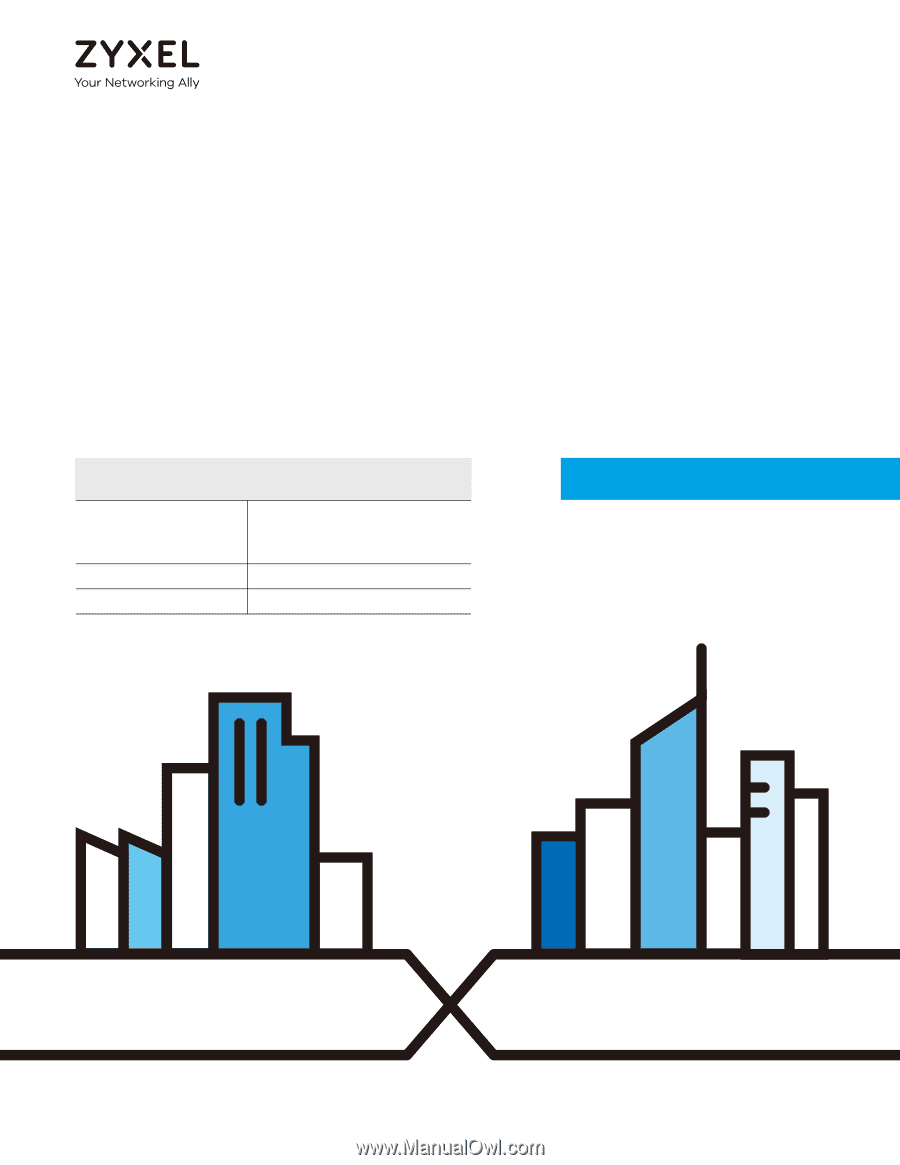
Default Login Details
User’s Guide
NWA/WAC/WAX Series
802.11 a/b/g/n/ac/ax Access Point
Copyright © 2020 Zyxel Communications Corporation
Management IP
Address
http://DHCP-assigned IP
OR
User Name
admin
Password
1234
Version 6.00 Edition 2, 2/2020