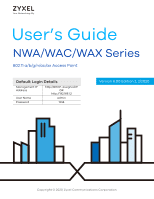ZyXEL WAC6303D-S User Guide - Page 4
Contents Overview - bluetooth
 |
View all ZyXEL WAC6303D-S manuals
Add to My Manuals
Save this manual to your list of manuals |
Page 4 highlights
Contents Overview Contents Overview Introduction ...13 AP Management ...24 Hardware ...33 Web Configurator ...53 Standalone Configuration ...64 Standalone Configuration ...65 Dashboard ...67 Setup Wizard ...73 Monitor ...79 Network ...94 Wireless ...105 Bluetooth ...119 User ...122 AP Profile ...129 MON Profile ...149 WDS Profile ...152 Certificates ...154 System ...170 Log and Report ...193 File Manager ...205 Diagnostics ...216 LEDs ...218 Antenna Switch ...221 Reboot ...223 Shutdown ...224 Local Configuration in Cloud Mode 225 Cloud Mode ...226 Dashboard ...228 Network ...230 Maintenance ...233 Appendices and Troubleshooting 238 Troubleshooting ...239 NWA/WAC/WAX Series User's Guide 4

Contents Overview
NWA/WAC/WAX Series User’s Guide
4
Contents Overview
Introduction
...........................................................................................................................................
13
AP Management
..................................................................................................................................
24
Hardware
...............................................................................................................................................
33
Web Configurator
.................................................................................................................................
53
Standalone Configuration
................................................................................................................
64
Standalone Configuration
...................................................................................................................
65
Dashboard
............................................................................................................................................
67
Setup Wizard
.........................................................................................................................................
73
Monitor
...................................................................................................................................................
79
Network
.................................................................................................................................................
94
Wireless
.................................................................................................................................................
105
Bluetooth
.............................................................................................................................................
119
User
.......................................................................................................................................................
122
AP Profile
..............................................................................................................................................
129
MON Profile
.........................................................................................................................................
149
WDS Profile
...........................................................................................................................................
152
Certificates
..........................................................................................................................................
154
System
..................................................................................................................................................
170
Log and Report
...................................................................................................................................
193
File Manager
.......................................................................................................................................
205
Diagnostics
..........................................................................................................................................
216
LEDs
......................................................................................................................................................
218
Antenna Switch
..................................................................................................................................
221
Reboot
.................................................................................................................................................
223
Shutdown
.............................................................................................................................................
224
Local Configuration in Cloud Mode
..............................................................................................
225
Cloud Mode
........................................................................................................................................
226
Dashboard
..........................................................................................................................................
228
Network
...............................................................................................................................................
230
Maintenance
......................................................................................................................................
233
Appendices and Troubleshooting
.................................................................................................
238
Troubleshooting
..................................................................................................................................
239