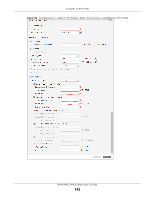ZyXEL WAC6303D-S User Guide - Page 146
Layer-2 Isolation List
 |
View all ZyXEL WAC6303D-S manuals
Add to My Manuals
Save this manual to your list of manuals |
Page 146 highlights
Chapter 13 AP Profile Figure 86 Configuration > Object > AP Profile > SSID > MAC Filter List > Add/Edit MAC Filter Profile The following table describes the labels in this screen. Table 61 Configuration > Object > AP Profile > SSID > MAC Filter List > Add/Edit MAC Filter Profile LABEL DESCRIPTION Profile Name Enter up to 31 alphanumeric characters for the profile name. This name is only visible in the Web Configurator and is only for management purposes. Spaces and underscores are allowed. Filter Action Select allow to permit the wireless client with the MAC addresses in this profile to connect to the network through the associated SSID; select deny to block the wireless clients with the specified MAC addresses. Add Click this to add a MAC address to the profile's list. Edit Click this to edit the selected MAC address in the profile's list. Remove Click this to remove the selected MAC address from the profile's list. # This field is a sequential value, and it is not associated with a specific user. MAC This field specifies a MAC address associated with this profile. You can click the MAC address to make it editable. Description This field displays a description for the MAC address associated with this profile. You can click the description to make it editable. Enter up to 60 characters, spaces and underscores allowed. OK Click OK to save your changes back to the Zyxel Device. Cancel Click Cancel to exit this screen without saving your changes. 13.6 Layer-2 Isolation List Layer-2 isolation is used to prevent wireless clients associated with your Zyxel Device from communicating with other wireless clients, APs, computers or routers in a network. In the following example, layer-2 isolation is enabled on the Zyxel Device to allow a guest wireless client (A) to access the main network router (B). The router provides access to the Internet and the network printer (C) while preventing the client from accessing other computers and servers on the network. The client can communicate with other wireless clients only if Intra-BSS Traffic blocking is disabled. NWA/WAC/WAX Series User's Guide 146