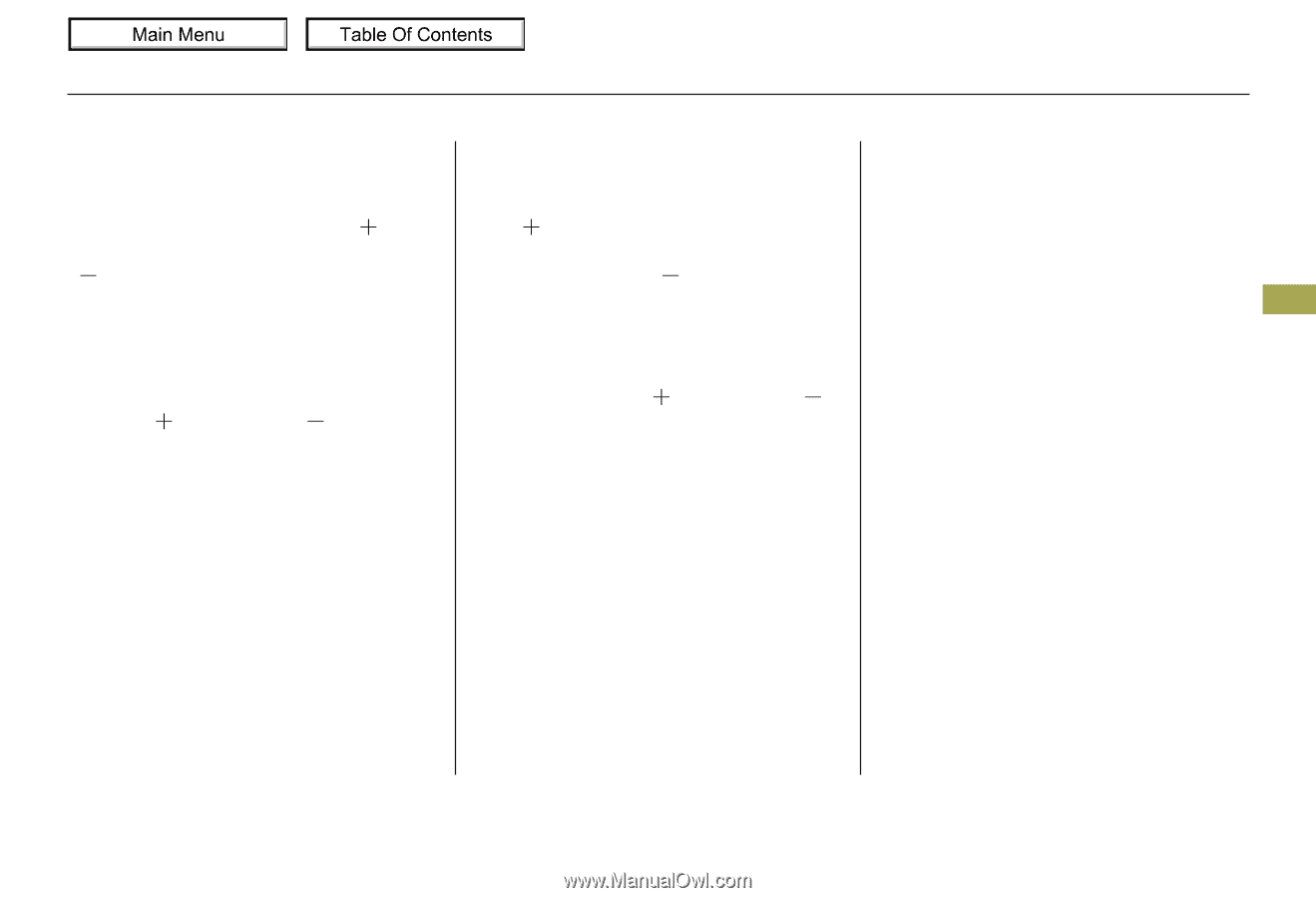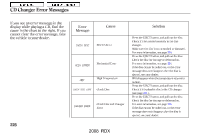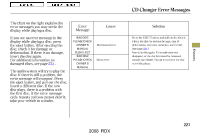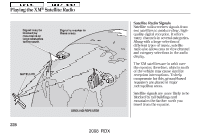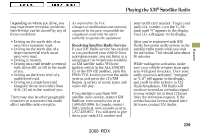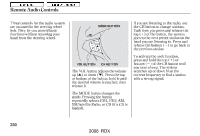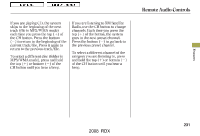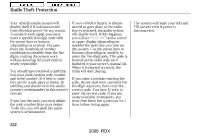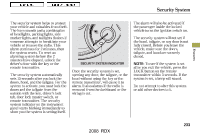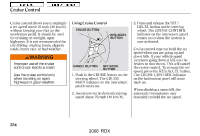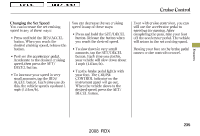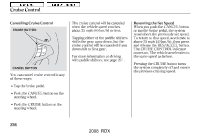2008 Acura RDX Owner's Manual - Page 235
2008 Acura RDX Manual
Page 235 highlights
Main Menu Table Of Contents Remote Audio Controls If you are playing CD, the system skips to the beginning of the next track (file in MP3/WMA mode) each time you press the top ( ) of the CH button. Press the bottom ( ) to return to the beginning of the current track/file. Press it again to return to the previous track/file. To select a different disc (folder in MP3/WMA mode), press and hold the top ( ) or bottom ( ) of the CH button until you hear a beep. If you are listening to XM Satellite Radio, use the CH button to change channels. Each time you press the top ( ) of the button, the system goes to the next preset channel. Press the bottom ( ) to go back to the previous preset channel. Features To select a different channel of the category you are listening to, press and hold the top ( ) or bottom ( ) of the CH button until you hear a beep. 231 2008 RDX