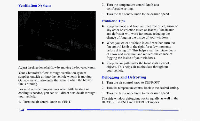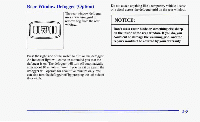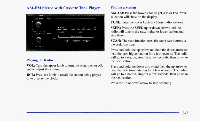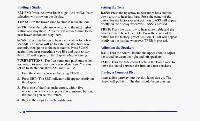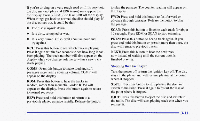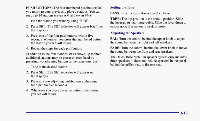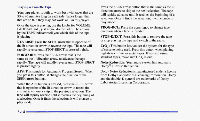1996 Chevrolet Camaro Owner's Manual - Page 152
1996 Chevrolet Camaro Manual
Page 152 highlights
APS: This stands forAutomatic Program Search. When you press this button, it changes the functionof the SEEK arrow buttons. When the APS.button is pressed, press the SEEK arrow that is oppositeof the lit direction arrow to repeat the current selection or skip to the previous selection. The tape will rapidly reverse until it reaches beginning of the a selection. Onceit finds the selection, it change to will play mode. Press the SEEK arrow button that is the sameas the lit direction arrow to skip to the next selection. The tape will rapidly advance until it reaches the beginning a of selection. Once it finds the selection, it change to will play mode. AM-FM Stereo with Compact Disc Player Playing the Radio VOL-BAL: Turn the upper knob to turn the system on or off, and to adjust the volume. Volume increases when you turn the knob to the right and decreases when you turn the knob to the left. RCL: Press the knob to recall the station being played or to display the clock. RCL may be pressed with the ignition off to display the time. PROG-RCL: Press the upper knob to change tape direction when a tape is inserted. STOP-EJECT Press this button to remove the tape or stop playingthe tape and switch to the radio. 3-9