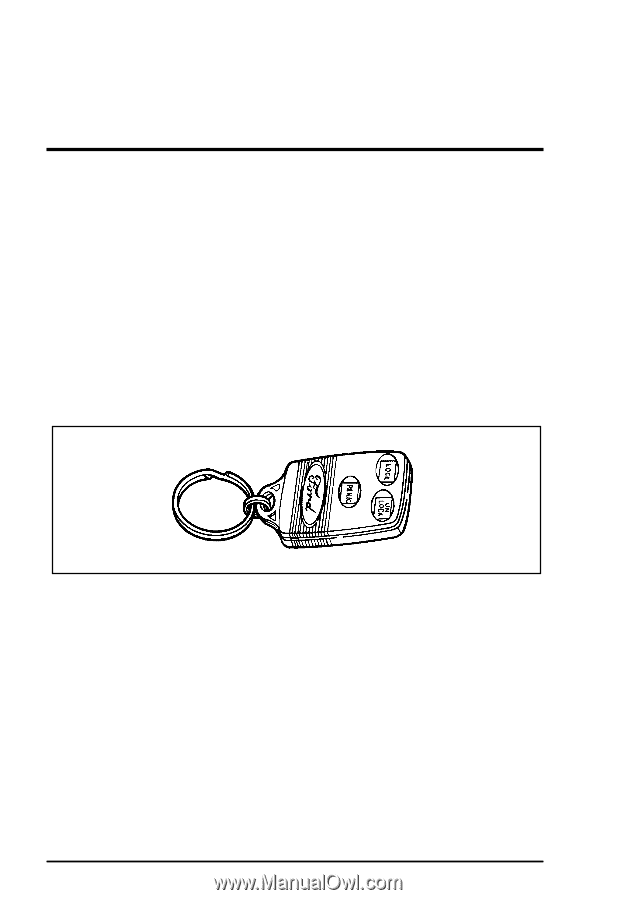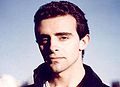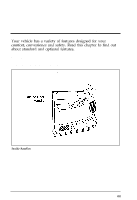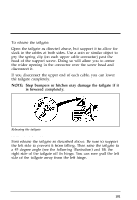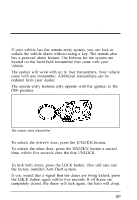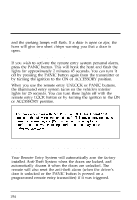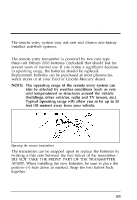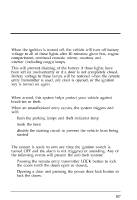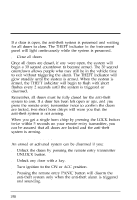1996 Ford Ranger Owner's Manual - Page 103
1996 Ford Ranger Manual
Page 103 highlights
Features Remote Entry System (If equipped) If your vehicle has the remote entry system, you can lock or unlock the vehicle doors without using a key. The remote also has a personal alarm feature. The buttons for the system are located on the hand held transmitter that came with your vehicle. The system will work with up to four transmitters. Your vehicle came with one transmitter. Additional transmitters can be ordered from your dealer. The remote entry features only operate with the ignition in the OFF position. The remote entry transmitter Unlocking the doors with the remote entry system To unlock the driver's door, press the UNLOCK button. To unlock the other door, press the UNLOCK button a second time, within five seconds after the first UNLOCK. Locking the doors with the remote entry system To lock both doors, press the LOCK button. This will also arm the factory installed Anti-Theft system. If you would like a signal that the doors are being locked, press the LOCK button again within five seconds. If all doors are completely closed, the doors will lock again, the horn will chirp, 103