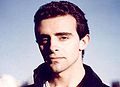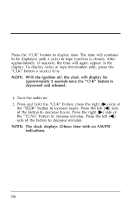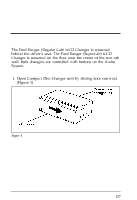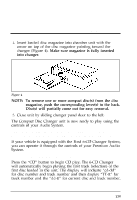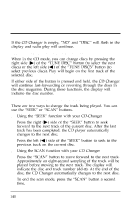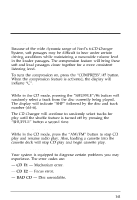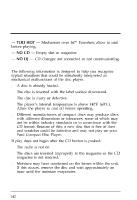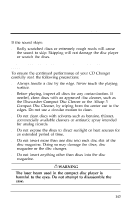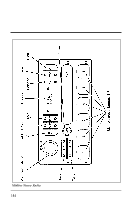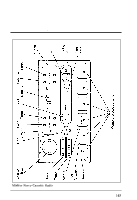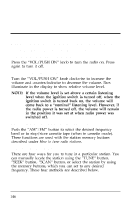1996 Ford Ranger Owner's Manual - Page 141
1996 Ford Ranger Manual
Page 141 highlights
Electronic Sound Systems Operating the CD Compression feature Because of the wide dynamic range of Ford's 6-CD Changer System, soft passages may be difficult to hear under certain driving conditions while maintaining a reasonable volume level in the louder passages. The compression feature will bring these soft and loud passages closer together for a more consistent listening level. To turn the compression on, press the "COMPRESS"/#5 button. When the compression feature is activated, the display will indicate "C". Operating the Shuffle feature While in the CD mode, pressing the "SHUFFLE"/#6 button will randomly select a track from the disc currently being played. The display will indicate "SHF" followed by the disc and track number (dd-tt). The CD Changer will continue to randomly select tracks for play until the shuffle feature is turned off by pressing the "SHUFFLE" button a second time. How to stop CD play While in the CD mode, press the "AM/FM" button to stop CD play and resume radio play. Also, loading a cassette into the cassette deck will stop CD play and begin cassette play. CD Error Messages Your system is equipped to diagnose certain problems you may experience. The error codes are: - CD E1 - Mechanism error. - CD E2 - Focus error. - BAD CD - Disc unreadable. 141