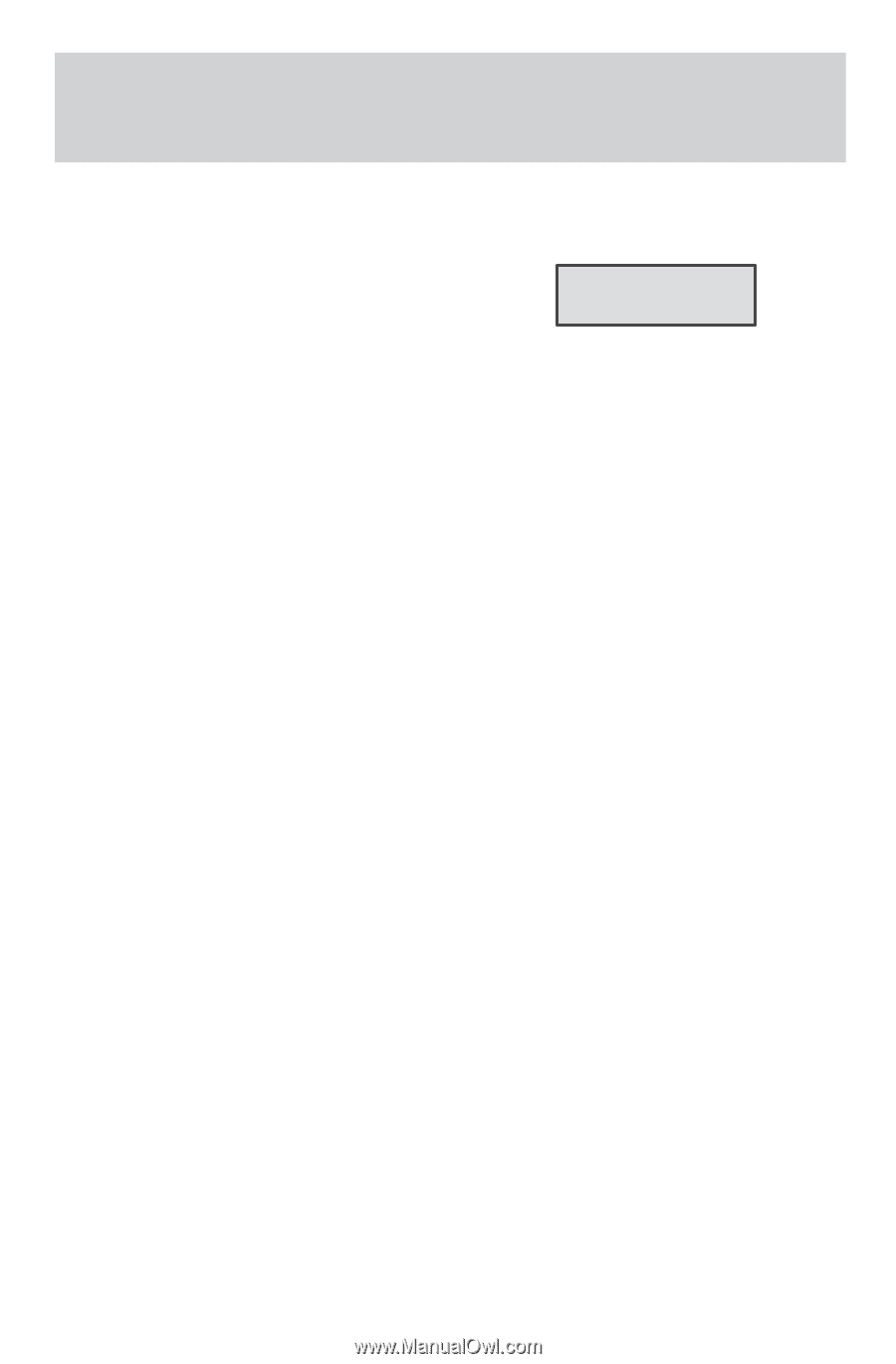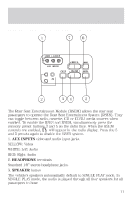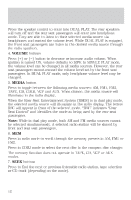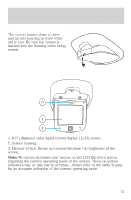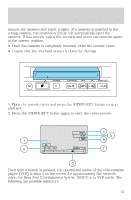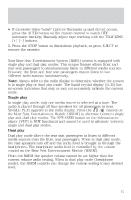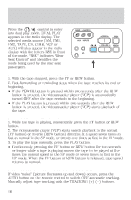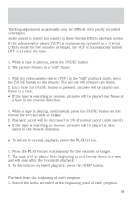2001 Ford F150 Rear Seat Entertainment System Supplement 1st Printing - Page 16
2001 Ford F150 Manual
Page 16 highlights
Operating Instructions 1. TAPE SPEED • SP (standard play) or EP (extended play) 2. TAPE COUNTER 0 : 00 : 00 Tape counter provides a reference number. Press the DISPLAY button on the remote control to switch between tape counter and no tape counter. 3. PRESENT TAPE POSITION 4. TAPE STATUS (PLAY/FF/REW/PAUSE) 5. AUDIO OUTPUT • HI-FI: Hi-Fi audio • L: Left audio • R: Right audio • NORM: Normal audio • MIX: Mixed audio 6. CASSETTE INDICATION 7. PROGRAM INDICATION • "MARK" indication blinks for approximately two seconds. Note: On-screen indicators may appear on the LCD flip-down screen regarding the current operating mode of the system. These on-screen indicators may or may not be accurate. Always refer to the radio display for an accurate indication of the current operating mode. Playback operation 1. Press the POWER button on the videocassette player (VCP). 2. Insert videocassette into the VCP. 3. Video should automatically begin playback if the tape is an autoplay videocassette tape (recording protection tabs are removed). • If video is not shown on the screen, press the MEDIA button on the Rear Seat Entertainment Module (RSEM) to switch to VCP mode. 4. Tracking is automatically adjusted. 16