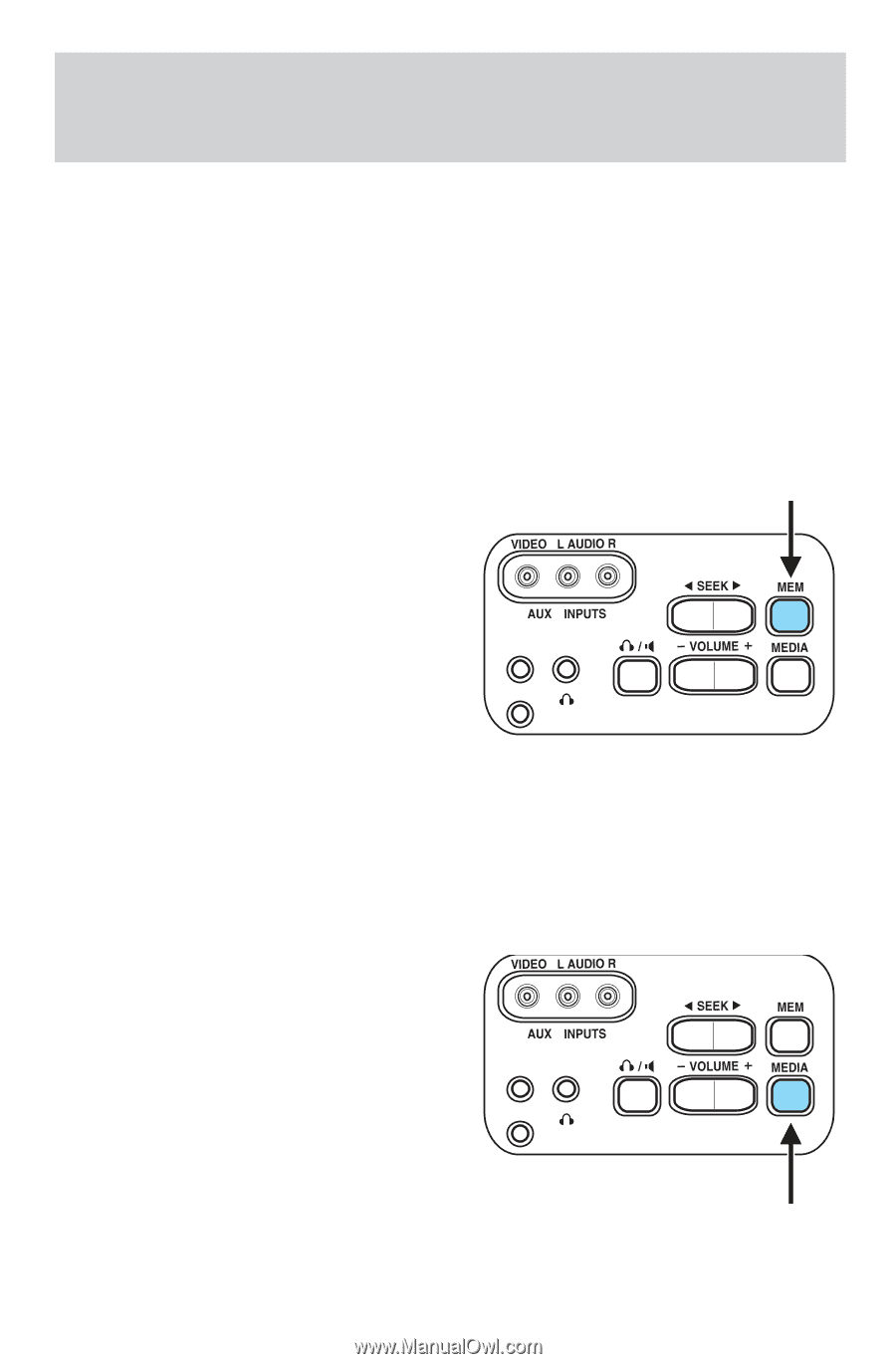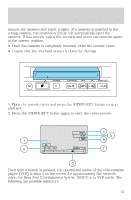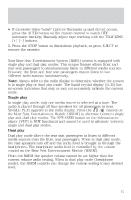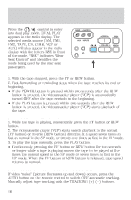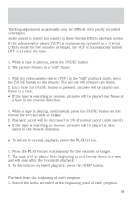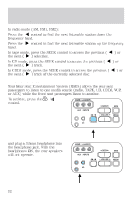2001 Ford F150 Rear Seat Entertainment System Supplement 1st Printing - Page 20
2001 Ford F150 Manual
Page 20 highlights
Operating Instructions 2. Choose a desired address (index) with the INDEX button on the remote control. 3. Search a desired address (index) for automatic playback of a program. 4. Each time the right button is pressed, the index number increases. Pressing the left button decreases the index number. 5. A maximum of nine programs can be chosen at a time. 6. To discontinue search playback, press the STOP button. Use the INDEX controls to search in a forward or reverse direction. Memory control The MEM (Memory) control allows you to access preset radio stations or your CD selections. In AM, FM1 or FM2 modes, press the MEM (Memory) control to access the first preset station. Press the control successively to access the remaining preset stations. In CD DJ mode, press the MEM (Memory) control to access the next disc in the CD changer. Media select The MEDIA control allows you to select from many different listening medias. The selected media source will appear in the radio display. When in dual play mode, the selected media source will appear in the radio display with the letters RSC in front of the mode. "RSC" indicates "Rear Seat Control" and identifies the mode being used by the rear seat passengers. 20