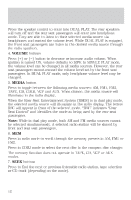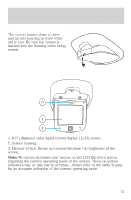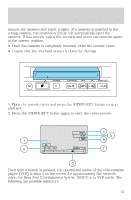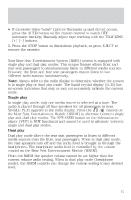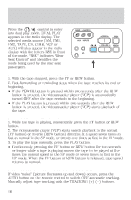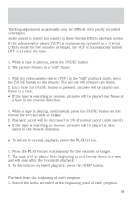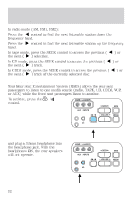2001 Ford F150 Rear Seat Entertainment System Supplement 1st Printing - Page 17
2001 Ford F150 Manual
Page 17 highlights
Operating Instructions • If excessive video "noise" (picture fluctuates up and down) occurs, press the AUTO button on the remote control to switch OFF automatic tracking. Manually adjust tape tracking with the TRACKING (+) (−) buttons. 5. Press the STOP button to discontinue playback, or press EJECT to remove the cassette. Single play/ Dual play modes Your Rear Seat Entertainment System (RSES) system is equipped with single play and dual play modes. This unique feature allows front and rear seat passengers to simultaneously listen to different media sources. However, the front and rear seat passengers cannot listen to two different radio stations simultaneously. Note: Always refer to the radio display to determine whether the system is in single play or dual play mode. The liquid crystal display (LCD) has on-screen indicators that may or may not accurately indicate the current mode. Single play In single play mode, only one media source is selected at a time. The audio is played through all four speakers for all passengers to hear. / control on SINGLE PLAY appears in the radio display. Press the the Rear Seat Entertainment Module (RSEM) to alternate between single play and dual play modes. The SPEAKER button on the videocassette player (VCP) is NOT functional and cannot be used to alternate between single and dual play modes. Dual play Dual play mode allows the rear seat passengers to listen to different media sources than the front seat passengers. When in dual play mode, the rear speakers turn off and the audio level is brought in through the headphones. The headphone audio level is controlled by the volume control on the Rear Seat Entertainment Module (RSEM). From the RSEM the speaker volume cannot be set higher than the current volume radio setting. When in dual play mode (headphone mode), the RSEM controls can change the volume setting to any desired level. 17