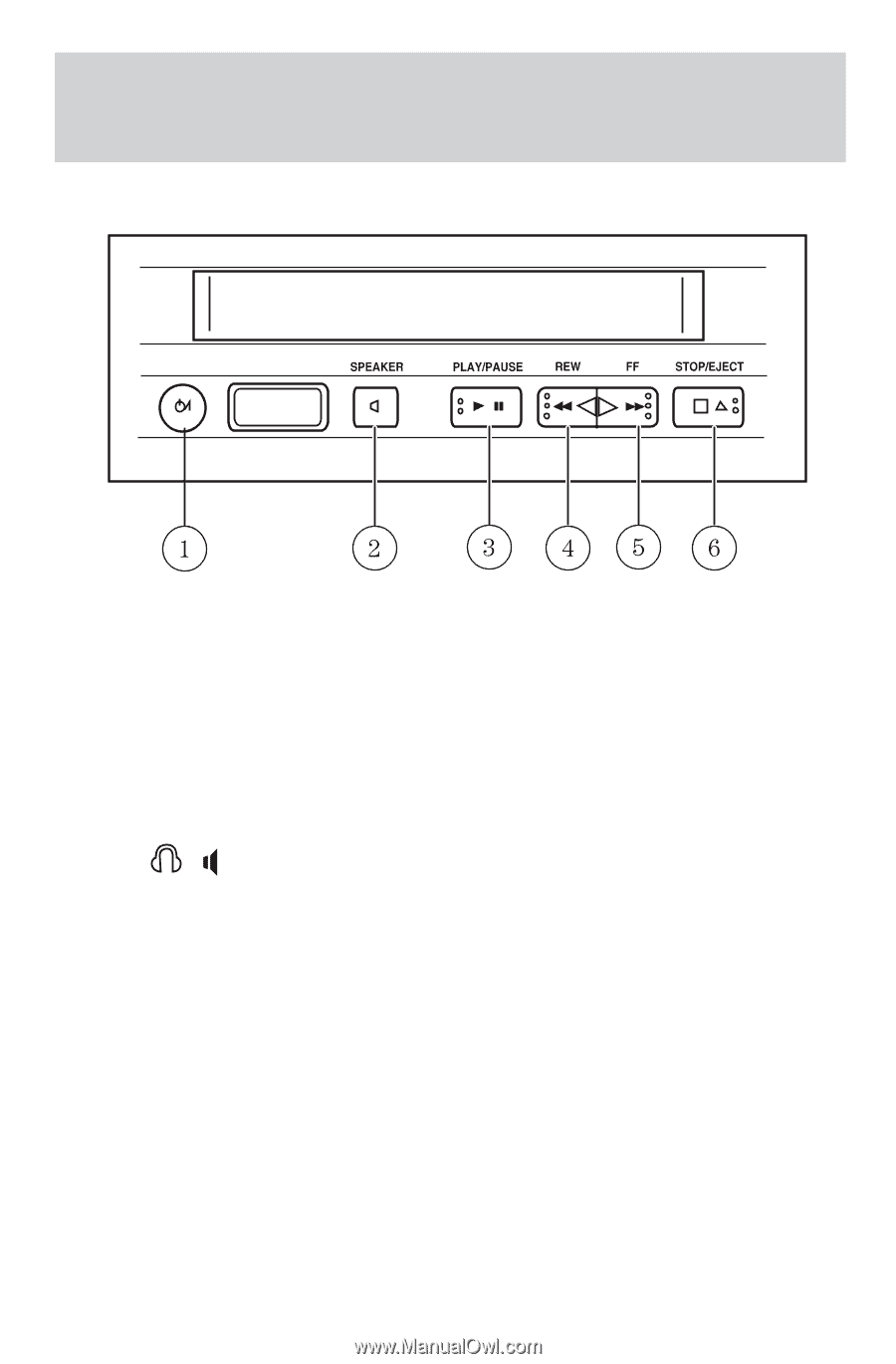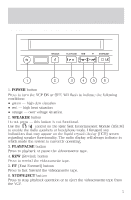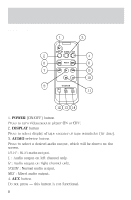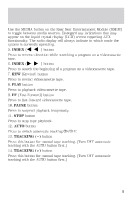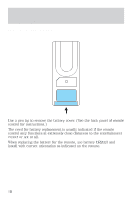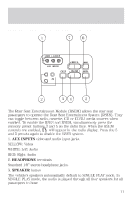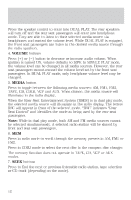2001 Ford F150 Rear Seat Entertainment System Supplement 1st Printing - Page 7
2001 Ford F150 Manual
Page 7 highlights
Description VIDEOCASSETTE PLAYER (VCP) CONTROLS 1. POWER button Press to turn the VCP ON or OFF. Will flash to indicate the following conditions: • green - high dew situation • red - high heat situation • orange - over voltage situation 2. SPEAKER button Do not press - this button is not functional. / control on the Rear Seat Entertainment Module (RSEM) Use the to enable the radio speakers or headphone mode. Disregard any indications that may appear on the liquid crystal display (LCD) screen regarding speaker functionality. The radio display will always indicate in which mode the system is currently operating. 3. PLAY/PAUSE button Press to playback or pause the videocassette tape. 4. REW (Rewind) button Press to rewind the videocassette tape. 5. FF (Fast Forward) button Press to fast forward the videocassette tape. 6. STOP/EJECT button Press to stop playback operation or to eject the videocassette tape from the VCP. 7