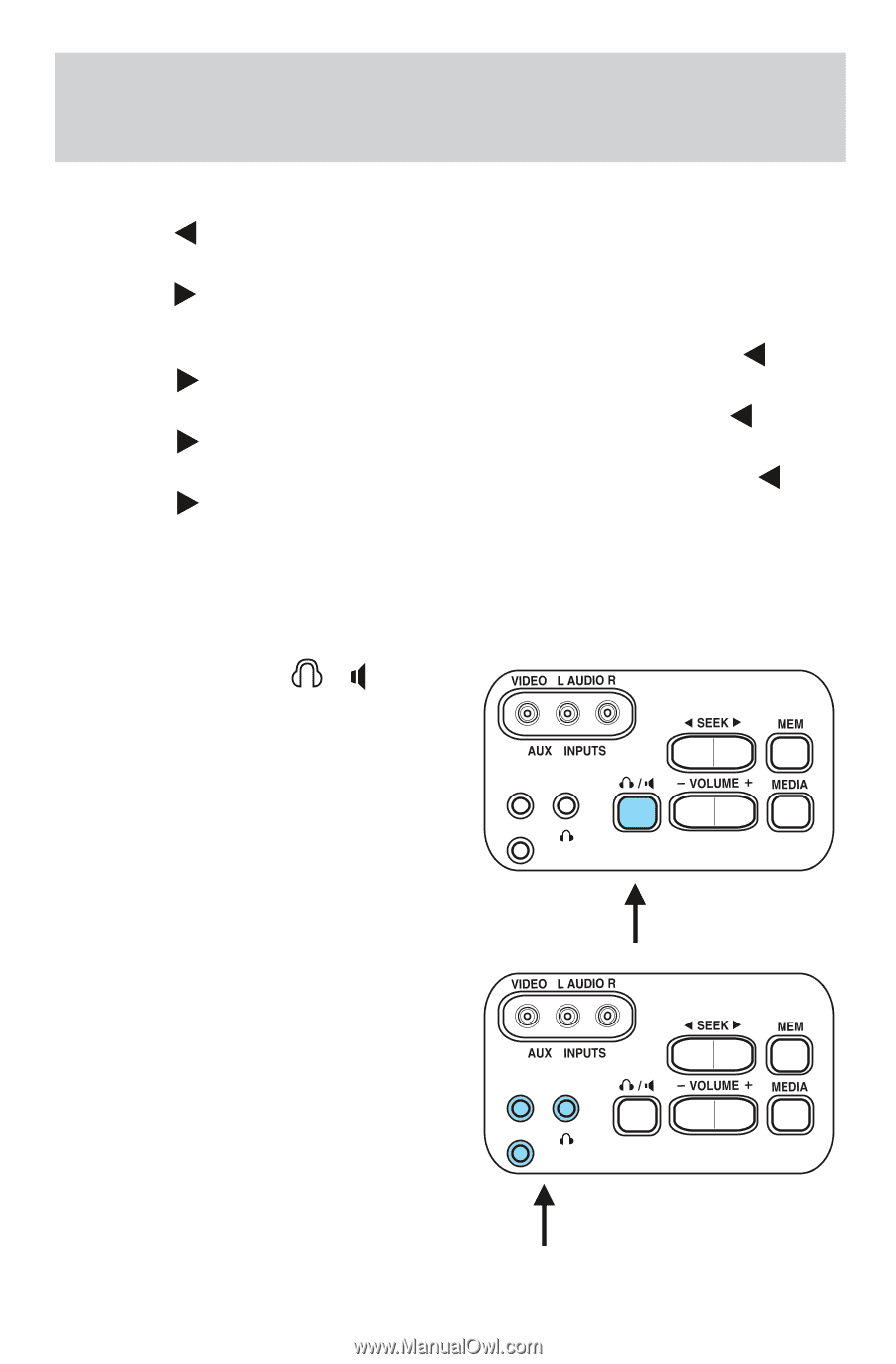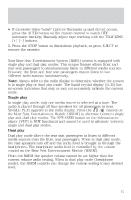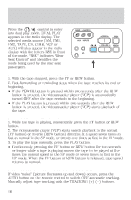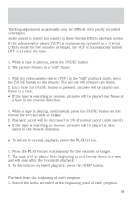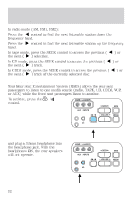2001 Ford F150 Rear Seat Entertainment System Supplement 1st Printing - Page 22
2001 Ford F150 Manual
Page 22 highlights
Operating Instructions In radio mode (AM, FM1, FM2): control to find the next listenable station down the Press the frequency band. Press the control to find the next listenable station up the frequency band. ) or In tape mode, press the SEEK control to access the previous ( the next ( ) selection. ) or In CD mode, press the SEEK control to access the previous ( the next ( ) track. ) or In CDDJ mode, press the SEEK control to access the previous ( the next ( ) track of the currently selected disc. Using headphones Your Rear Seat Entertainment System (RSES) allows the rear seat passengers to listen to one media source (radio, TAPE, CD, CDDJ, VCP, or AUX) while the front seat passengers listen to another. / To activate, press the control. and plug a 3.5mm headphone into the headphone jack. With the headphones ON, the rear speakers will not operate. 22