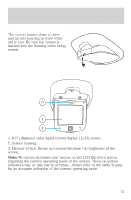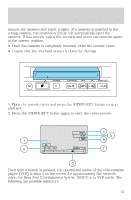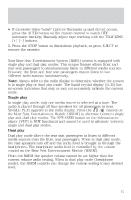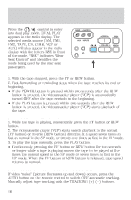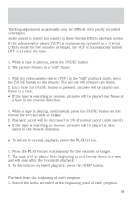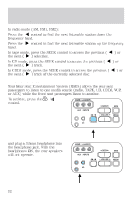2001 Ford F150 Rear Seat Entertainment System Supplement 1st Printing - Page 18
2001 Ford F150 Manual
Page 18 highlights
Operating Instructions Press the / control to enter into dual play mode. DUAL PLAY appears in the radio display. The selected media source (AM, FM1, FM2, TAPE, CD, CDDJ, VCP or AUX) will also appear in the radio display with the letters RSC in front of the mode. "RSC" indicates "Rear Seat Control" and identifies the mode being used by the rear seat passengers. Fast-forward or rewind (no picture) 1. With the tape stopped, press the FF or REW button. 2. Fast-forwarding or rewinding stops when the tape reaches its end or beginning. • If the POWER button is pressed within two seconds after the REW button is pressed, the videocassette player (VCP) is automatically turned OFF after the tape rewinds to the beginning. • If the PLAY button is pressed within two seconds after the REW button is pressed, the videocassette player (VCP) starts playback of the tape. Fast-forward or rewind (with picture) 1. While the tape is playing, momentarily press the FF button or REW button. 2. The videocassette player (VCP) starts search playback in the normal (FF button) or reverse (REW button) direction at a speed seven times as fast as normal in the SP mode, or twenty-one times as fast in the EP mode. 3. To play the tape normally, press the PLAY button. • Continuously pressing the FF button or REW button for two seconds or longer while a tape is playing causes the tape to be played at five times the normal speed in the SP mode or seven times as fast in the EP mode. When the FF button or REW button is released, tape speed returns to normal. Special effects playback (using the remote control) If video "noise" (picture fluctuates up and down) occurs, press the AUTO button on the remote control to switch OFF automatic tracking. Manually adjust tape tracking with the TRACKING (+) (−) buttons. 18