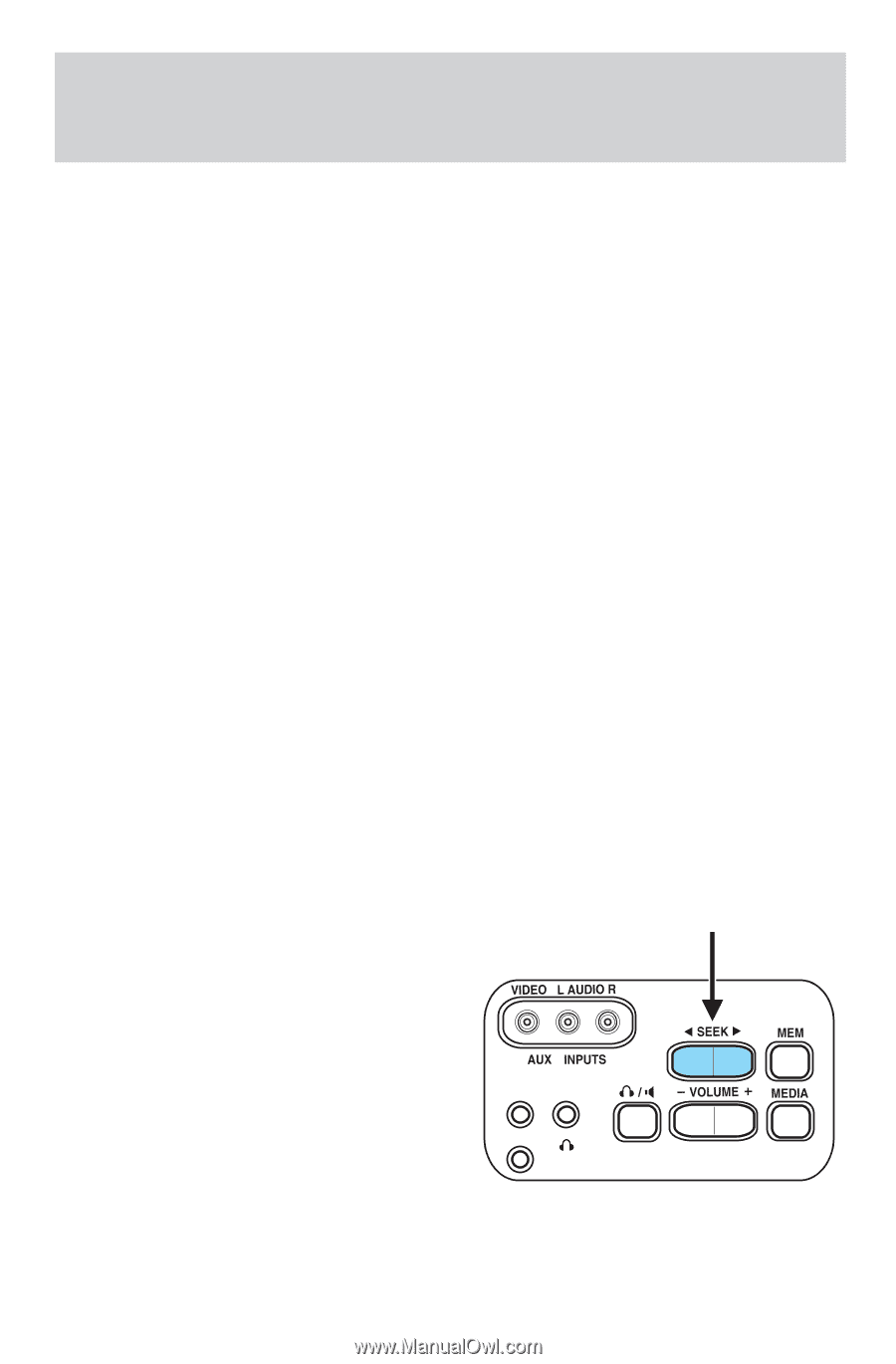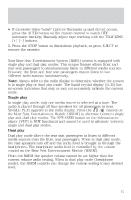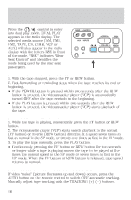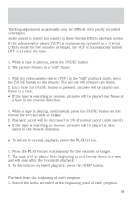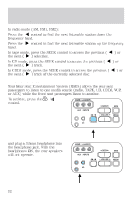2001 Ford F150 Rear Seat Entertainment System Supplement 1st Printing - Page 21
2001 Ford F150 Manual
Page 21 highlights
Operating Instructions Press the MEDIA control to toggle between AM, FM1, FM2, TAPE, CD, CDDJ, VCP and AUX modes. When selected, the media source will illuminate in the radio display. Note: On-screen indicators may appear on the LCD flip-down screen regarding the current operating mode of the system. These on-screen indicators may or may not be accurate. Always refer to the radio display for an accurate indication of the current operating mode. • AM AM radio frequency band • FM1, FM2 FM radio frequency bands • TAPE cassette tape (if equipped) • CD single cd player (if equipped) • CDDJ compact disc changer (if equipped) • VCP videocassette player • AUX auxiliary jack input Seek function The SEEK control allows you to access preset radio stations or your CD selections. The SEEK control has varying functions depending on which mode is enabled. 21