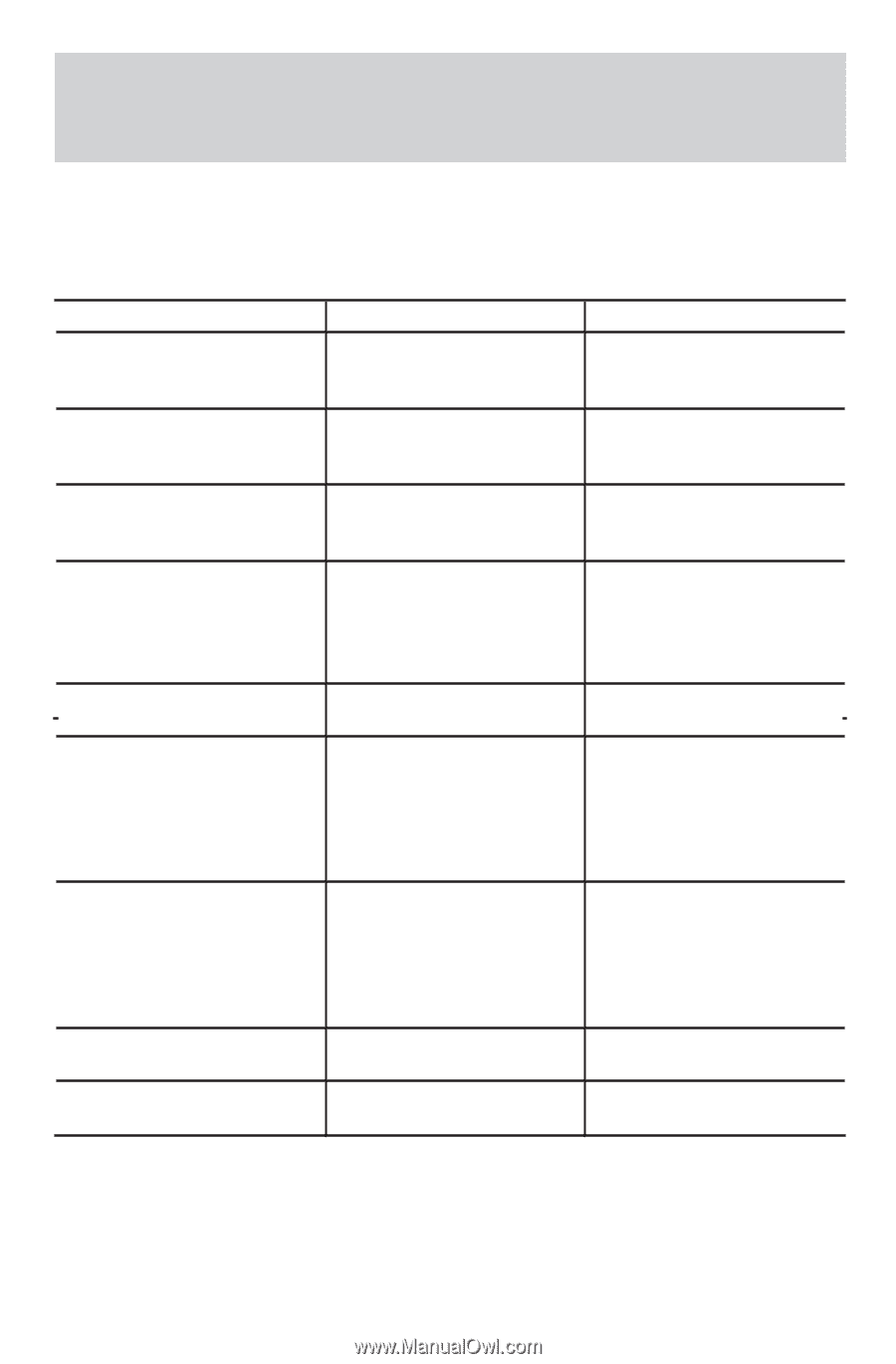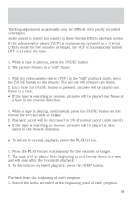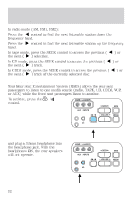2001 Ford F150 Rear Seat Entertainment System Supplement 1st Printing - Page 24
2001 Ford F150 Manual
Page 24 highlights
Troubleshooting TROUBLESHOOTING Use the following troubleshooting chart to remedy symptoms you may experience. If the problem is not readily corrected, consult your Ford, Lincoln-Mercury dealer. Symptom No power supply. Ignition ON, power indicator light is OFF. VCP does not operate. Power button is blinking green. VCP does not operate. Power button is blinking red. VCP does not operate. Power button is blinking orange. Possible Cause Power line disconnected, shorted or damaged. Blown fuse Machine is dewed inside. Protection circuit is operating. Temperature too high. Temperature protection circuit is operating. Over voltage situation has occurred from vehicle's electrical system Solution Contact your local Ford Lincoln-Mercury dealer. Wait until VCP becomes dry inside. May take several hours. Wait until vehicle cabin temperature cools down. Take your vehicle in for service as soon as possible to your local Ford and Lincoln Mercury Dealer. Function indicators do not Incorrect display mode. Press the DISPLAY disappear from screen. button on remote control. Video ЉnoiseЉ Abnormal tracking. If Press AUTO button on (distortion) in playback. noise appears at same remote control to part of the tape all the cancel automatic time, the tape is likely tracking. Manually damaged. adjust (+) (−) TRACKING buttons. Still picture fluctuates Incorrect vertical hold Press AUTO button on up and down. adjustment. remote control to cancel automatic tracking. Manually adjust (+) (−) TRACKING buttons. Playback picture rough Dirty VCP heads. Clean heads with head or frosted. cleaning cassette. No video playback on RSES not in VCP Press MEDIA button. screen. mode. OBTAINING A FRENCH SUPPLEMENT French supplements can be obtained from your dealer or by writing to Ford Motor Company of Canada, Limited, Service Publications, P.O. Box 1580, Station B, Mississauga, Ontario L4Y 4G3. 24