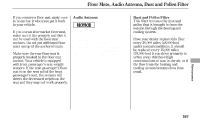2005 Honda CR-V Owner's Manual - Page 195
2005 Honda CR-V Manual
Page 195 highlights
Lights 6. Pull the bulb straight out of its socket. Push the new bulb straight into the socket until it bottoms. 7. Reinstall the socket into the light assembly by turning it clockwise until it locks. 8. Turn on the lights to make sure the new bulb is working. 9. Align the clips on the taillight assembly with the holes in the body, then push the taillight assembly into place. Tighten the two mounting screws securely and reinstall the covers. BULBS SCREW 2. Use a Phillips-head screwdriver to remove the taillight assembly mounting screw under each cover. 3. Pull the taillight assembly out of the rear pillar. 4. Determine which of the four bulbs is burned out: stop/taillight, backup light, turn signal, or side marker. 5. Remove the socket by turning it one-quarter turn counterclockwise. 194