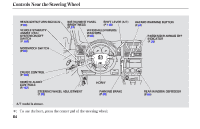2005 Honda CR-V Owner's Manual - Page 63
2005 Honda CR-V Manual
Page 63 highlights
Instrument Panel Indicators Maintenance Required Indicator This indicator reminds you that it is time to take your vehicle in for scheduled maintenance. Refer to the Maintenance Schedules for Normal and Severe Driving Conditions on pages 175 and 176 . For the first 8,000 miles (12,800 km) after the Maintenance Required Indicator is reset, it will come on for 2 seconds when you turn the ignition switch to ON (II). Between 8,000 miles (12,800 km) and 10,000 miles (16,000 km), this indicator will light for 2 seconds when you first turn the ignition switch to ON (II), and then flash for 10 seconds. If you exceed 10,000 miles (16,000 km) without having the scheduled maintenance performed, this indicator will remain on as a constant reminder. Your dealer will reset this indicator after completing the scheduled maintenance. If this maintenance is done by someone other than your dealer, reset the indicator as follows. 1. Turn off the engine. 2. Press and hold the Select/Reset button on the instrument panel, then turn the ignition switch to ON (II). 3. Hold the button for about 10 seconds until the indicator goes off. SELECT/RESET BUTTON 60