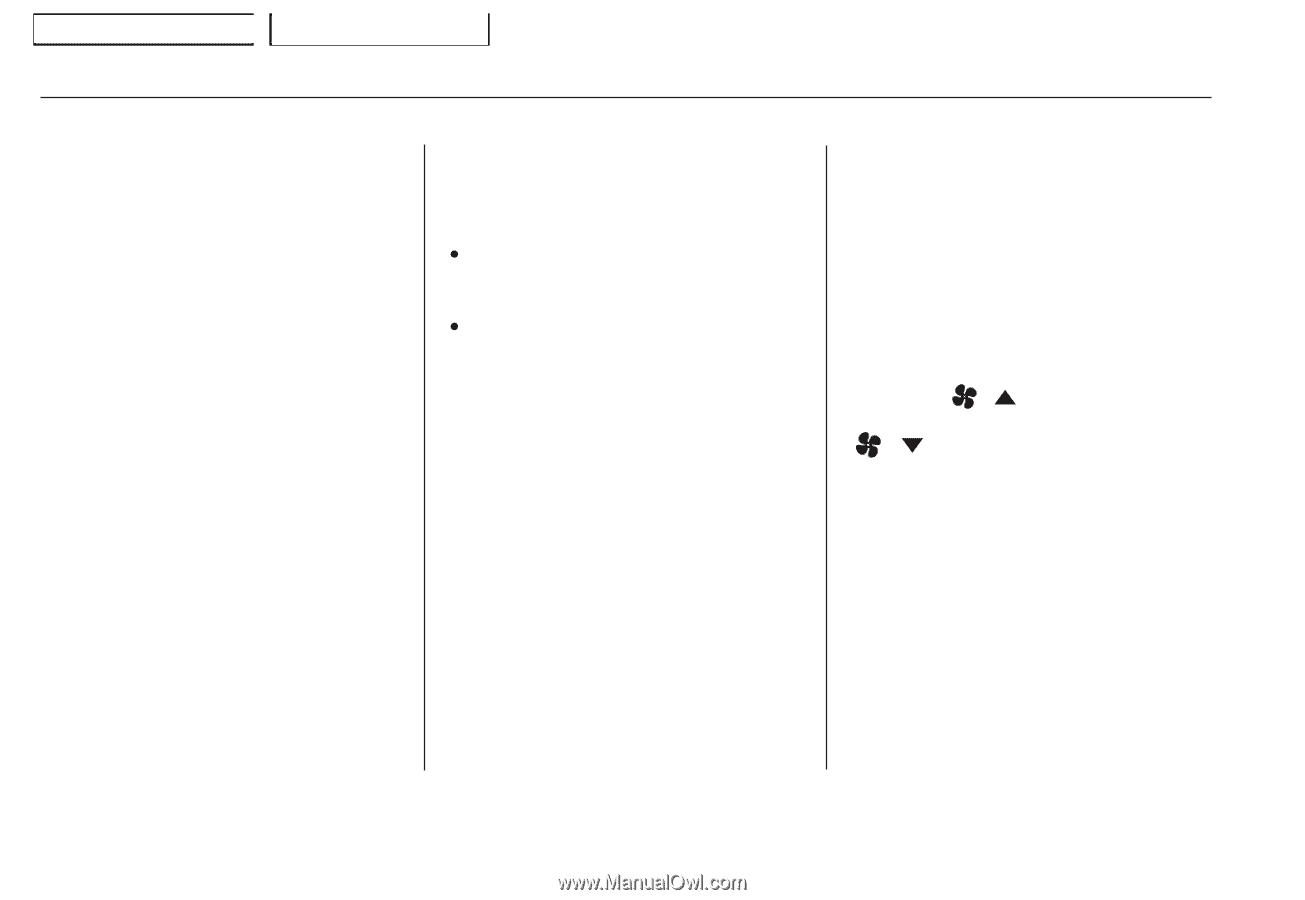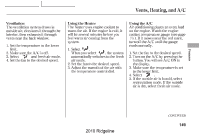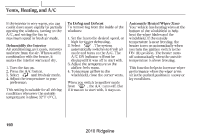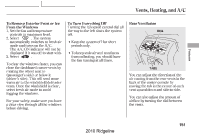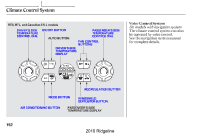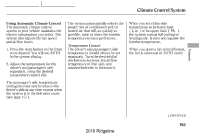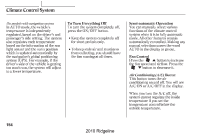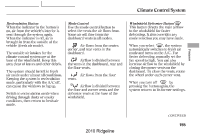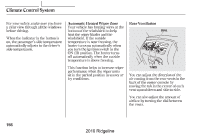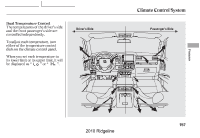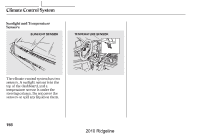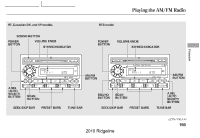2010 Honda Ridgeline Owner's Manual - Page 158
2010 Honda Ridgeline Manual
Page 158 highlights
Climate Control System On models with navigation system In AUTO mode, the vehicle's temperature is independently regulated, based on the driver's and passenger's side setting. The system also regulates each temperature based on the information of the sun light sensor and the sun's position which is updated automatically by the navigation's global positioning system (GPS). For example, if the driver's side of the vehicle is getting too much sun, the system will adjust to a lower temperature. To Turn Everything Off To turn the system completely off, press the ON/OFF button. Keep the system completely off for short periods only. To keep stale air and mustiness from collecting, you should have the fan running at all times. Semi-automatic Operation You can manually select various functions of the climate control system when it is in fully automatic mode. All other features remain automatically controlled. Making any manual selection causes the word AUTO in the display to go out. Fan Control Press the button to increase the fan speed and airflow. Press the button to decrease it. Air Conditioning (A/C) Button This button turns the air conditioning on and off. You will see A/C ON or A/C OFF in the display. When you turn the A/C off, the system cannot regulate the inside temperature if you set the temperature control below the outside temperature. 154 2010 Ridgeline