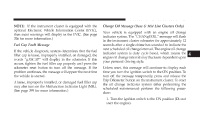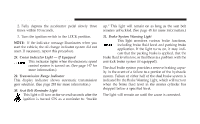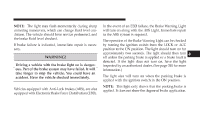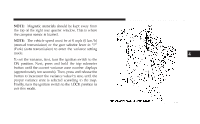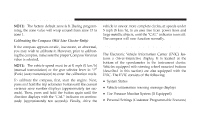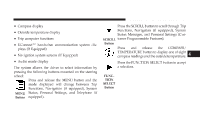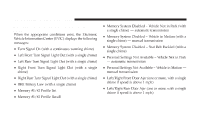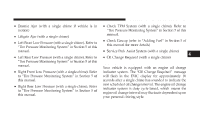2008 Jeep Liberty Owner's Manual - Page 206
2008 Jeep Liberty Manual
Page 206 highlights
206 INSTRUMENT PANEL AND CONTROLS NOTE: The factory default zone is 8. During programming, the zone value will wrap around from zone 15 to zone 1. Calibrating the Compass (Mid Line Cluster Only) If the compass appears erratic, inaccurate, or abnormal, you may wish to calibrate it. However, prior to calibrating the compass, make sure the proper Compass Variance value is selected. NOTE: The vehicle speed must be at 0 mph (0 km/h) (manual transmission) or the gear selector lever in "P" (Park) (auto transmission) to enter the calibration mode. To calibrate the compass, first, start the engine. Next, press and hold the trip odometer button until the current variance zone number displays (approximately ten seconds). Then, press and hold the button again until the direction displays with the "CAL" indicator on continuously (approximately ten seconds). Finally, drive the vehicle in one or more complete circles, at speeds under 5 mph (8 km/h), in an area free from power lines and large metallic objects, until the "CAL" indicator turns off. The compass will now function normally. ELECTRONIC VEHICLE INFORMATION CENTER (EVIC) - IF EQUIPPED The Electronic Vehicle Information Center (EVIC) features a driver-interactive display. It is located at the bottom of the speedometer in the instrument cluster. Vehicles equipped with steering wheel mounted buttons (described in this section) are also equipped with the EVIC. The EVIC consists of the following: • System Status • Vehicle information warning message displays • Tire Pressure Monitor System (If Equipped) • Personal Settings (Customer Programmable Features)