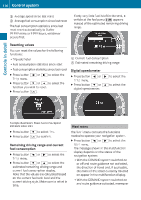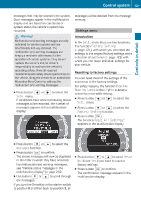2010 Mercedes E-Class Owner's Manual - Page 121
2010 Mercedes E-Class Manual
Page 121 highlights
Control system X 119 Press button 6. You have answered the call. The caller's number appears only if it is transmitted. The caller's name appears only if the number and the name are stored in the phone book. X Press button ~. X Dialing a number from the phone book When your telephone is ready to receive calls, you may select and dial a number from the phone book at any time. X If the Symbol G appears on the right-hand side of the name several entries are present for the same name: Press button 6 or a and select the desired entry. Press button 6 or a. The control system dials the selected phone number. If the connection is successful and this feature is supported by your network provider, the name of the party (if stored in your phone book) you are calling will appear in the multifunction display. The control system stores the dialed number in the redial memory. Press button ~ or % if you do not want to make the call. i To use the phone book of the COMAND system you can import business cards (vCards) from external Bluetooth® phones into your COMAND system's phone book, see separate COMAND operating instructions. X Press button = or ; to select the Tel menu. X Press button : or 9 or a to switch to the phone book. The stored names are displayed in ascending alphabetical order. X Press button : or 9 to select the desired entry. If you press and hold button : or 9 the system scrolls rapidly through the list of names (quick search). After holding button : or 9 for a short while the scrolling speed increases. Release the button to stop the quick search. The search stops automatically at the end of the list. or X Redialing The control system stores the most recently dialed phone numbers. This eliminates the need to search through your entire phone book. X Press button = or ; to select the Tel menu. X Press button 6. Z Controls in detail Ending a call or rejecting an incoming call Example illustration : Selected name from the phone book