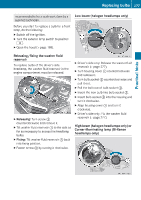2010 Mercedes E-Class Owner's Manual - Page 277
2010 Mercedes E-Class Manual
Page 277 highlights
Replacing bulbs readjusted at regular intervals and when a bulb has been replaced. Contact an authorized Mercedes-Benz Center for headlamp adjustment. 275 G Warning! Bulbs and bulb sockets can be very hot. Allow the lamp to cool down before changing a bulb. Keep bulbs out of reach of children. Halogen lamps contain pressurized gas. A bulb can explode if you X X Rscratch the bulb X Check the operation of the SmartKey as well as the KEYLESS-GO function. Wear eye and hand protection. Because of high voltage in Xenon lamps, it is dangerous to replace the bulb or repair the lamp and its components. We recommend that you have such work done by a qualified technician. Replacing bulbs Safety notes Safe vehicle operation depends on proper exterior lighting and signaling to a large degree. Correct headlamp adjustment is extremely important. Have headlamps checked and i Since replacing bulbs is a technically highly demanding process, we recommend to have them replaced at an authorized Mercedes-Benz Center. i If the headlamps or front fog lamps are fogged up on the inside as a result of high humidity, driving the vehicle a distance with the lights on should clear up the fogging. Z Practical hints Remove the battery compartment cover. Pat the SmartKey against the palm of your hand until battery = falls out. X Insert the new battery with the positive terminal (+) facing up. Use a lint-free cloth. X Insert the tabs of the battery compartment cover into the housing and press the cover closed. Rtouch Rdrop or move it when hot the bulb