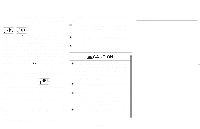1996 Nissan Pathfinder Owner's Manual - Page 101
1996 Nissan Pathfinder Manual
Page 101 highlights
Clock priority mode In this mode the clock will be shown in the display. If any radio or CD functions are activated, the radio or CD display will illuminate for ten seconds then return to the clock mode. After clock adjustment, the radio is in the clock priority mode. Selecting the desired band Push the AM/FM button to change from AM to FM reception. The FM stereo indicator "ST" will glow during FM stereo reception. When the stereo broadcast signal is weak, the radio will automatically change from stereo to monaural reception. SAA0161 AM-FM RADIO WITH COMPACT DISC PLAYER The electronic tuning radio has an FM Diversity reception system, which employs two antennas. One is a rod type antenna; the other is an antenna printed on the window. This system automatically switches to the antenna which is receiving less noise. pact disc is playing will turn off the compact disc player and turn on the radio. Turn the ON.VOL knob to adjust the volume. Tuning Manual tuning Push either side of the manual tuning button " ". SCAN tuning Push the SEEK/SCAN tuning button " " for more than 1.5 seconds. SCAN tuning begins from low to high frequencies and stops at each broadcasting station for five seconds. Pushing the button again during this five second period will stop SCAN tuning and the radio will remain tuned to that station. Clock set (Adjustment) Depressing the "CLOCK" and the " " buttons together will set hours. Depressing the "CLOCK" and " " buttons together will set minutes. Radio operation Push the FM/AM button to listen to the radio and tune in the desired station. Pushing the FM/AM button while the com- Clock operation By pressing the "CLOCK" button, you can alternate the clock and the radio/cassette tape options in the display. 3-20