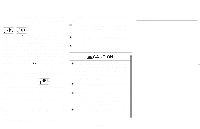1996 Nissan Pathfinder Owner's Manual - Page 99
1996 Nissan Pathfinder Manual
Page 99 highlights
Pressing strongly could cause player damage. The cassette tape will automatically change directions to play the other side when the first side is completed. At this time, the arrow in the display window will change direction. ¼ To maintain good quality sound, NISSAN recommends that you use cassette tapes of 60 minutes or shorter in length. ¼ Cassette tapes should be removed from the player when not in use. Store cassettes in their protective cases and away from direct sunlight, heat, moisture and magnetic sources. Direct sunlight can cause the cassette to become deformed. The use of deformed cassettes may cause the cassette to jam in the player. ¼ Do not use cassettes that have labels which are peeling and loose. If used, the label could jam in the player. ¼ If a cassette has loose tape, insert a pencil through one of the cassette hubs and rewind the tape firmly around the hubs. Loose tape may cause tape jamming and wavering sound quality. ¼ Over a period of time, the playback AHA0522 To adjust BASS, TREB (treble), FADER, and BAL (balance) the control knobs must be released from their stowed positions. Pushing the knobs once moves them to the released position. In the released position, the knobs control tone quality. Turn the control knobs to adjust BASS and TREB to the most pleasing level. From the released position, the knobs must be pulled out in order to control FADER and BAL. FADER adjusts the sound level between the front and rear speakers, and BAL adjusts the sound level between the right and left speakers. Once sound quality is set to the desired levels, return the control knobs to the stowed position by pushing them in completely and releasing. Cassette tape operation Turn the ignition key to "ACC" or "ON", then lightly insert the cassette tape into the tape door. The cassette tape will automatically pull into the player. The word "TAPE" and an arrow indicating tape side will illuminate in the display window. Do not force the cassette tape into the tape door. 3-18