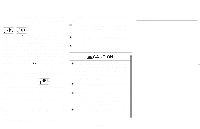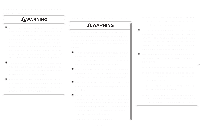1996 Nissan Pathfinder Owner's Manual - Page 103
1996 Nissan Pathfinder Manual
Page 103 highlights
COMPACT DISC PLAYER OPERATION CD button ¼ When this button is pushed with the system off and the compact disc loaded, the system will turn on and the compact disc will start to play. ¼ When this button is pushed with the compact disc loaded but the radio playing, the radio will automatically be turned off and the compact disc will start to play. SAA0054 Adjusting tone quality Push then turn the BASS and TREB (TREBLE) control knobs to obtain the most pleasant sound. ¼ When this button is pushed while the compact disc is playing, the compact disc will stop playing. When this button is pushed with the compact disc stopped, the compact disc will start to play. SAA0163 Insert the compact disc into the compact disc player with the label side facing up as illustrated. When ejecting the compact disc, press the EJECT button " ". If the compact disc is left alone for longer than 10 seconds after the EJECT button is pushed, the compact disc will be automatically inserted into the player. Adjusting speaker sound balance Pull then turn the BALANCE (BAL) control knob to adjust the volume between the right and left speakers. FADER volume control Pull then turn the FADER control knob to adjust the volume between the front and rear speakers. FF (fast forward), REW (rewind) button When the " " or " " button is pushed while the compact disc is being played, the compact disc will play while fast forwarding or 3-22