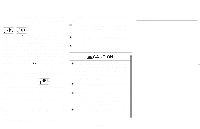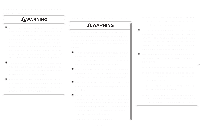1996 Nissan Pathfinder Owner's Manual - Page 102
1996 Nissan Pathfinder Manual
Page 102 highlights
SEEK tuning Push the SEEK/SCAN tuning button " " for less than 1.5 seconds. SEEK tuning begins from low to high frequencies and stops at the next broadcasting station. than 1.5 seconds. (For example in the diagram ch2 is to be memorized. The radio ceases emitting sounds when the select button is pushed.) 3. The indicator, "ch2" will then come on and the sound will resume. Memorization is now complete. 4. Other buttons can be set in the same manner. If the battery cable is disconnected, or if the fuse blows, the radio memory will be canceled. In that case, reset the desired stations. SAA0162 Station memory operations Six stations can be set for each band. 1. Tune to the desired station. 2. Push the desired select button for more 3-21

SEEK tuning
Push the SEEK/SCAN tuning button “
”
for less than 1.5 seconds. SEEK tuning begins
from low to high frequencies and stops at the
next broadcasting station.
Station memory operations
Six stations can be set for each band.
1. Tune to the desired station.
2. Push the desired select button for more
than
1.5
seconds.
(For
example
in
the
diagram ch2 is to be memorized. The radio
ceases emitting sounds when the select
button is pushed.)
3. The indicator, “ch2” will then come on and
the sound will resume.
Memorization is now complete.
4. Other
buttons
can
be
set
in
the
same
manner.
If the battery cable is disconnected, or if the
fuse blows, the radio memory will be canceled.
In that case, reset the desired stations.
SAA0162
3-21