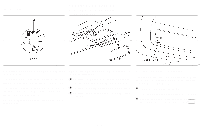1996 Nissan Pathfinder Owner's Manual - Page 13
1996 Nissan Pathfinder Manual
Page 13 highlights
CLOCK SIC0591 SIC0592 The digital clock displays time when the ignition key is in "ACC" or "ON". If the power supply is disconnected, the clock will not indicate the correct time. Readjust the time. Clock operation By pressing the "CLOCK" button, you can alternate the clock and the radio/cassette tape options in the display. Clock set (Adjustment) Depressing the "CLOCK" and the " " or " " buttons together will set hours. Depressing the "CLOCK" and " " or " " buttons together will set minutes. Clock priority mode In this mode the clock will be shown in the display. If any radio or cassette tape functions are activated, the radio (or cassette tape) display will illuminate for ten seconds then return to the clock mode. After clock adjustment, the radio is in the clock priority mode. 1-8