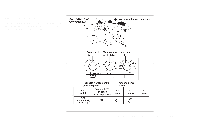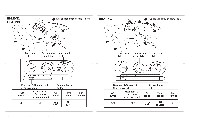1999 Nissan Quest Owner's Manual - Page 143
1999 Nissan Quest Manual
Page 143 highlights
OFF position The OFF position shuts off the air supply to all outlets and stops all fan operations. Use the OFF position to prevent cold air from entering the passenger compartment under cold outside conditions before the engine is warmed up. tioner button to turn on the air conditioner. The indicator light comes on when the air conditioner is operating. To stop the air conditioner, push the button again; the indicator light goes off. The air conditioner cooling function operates only when the engine is running. 2. Turn the fan control dial to select speed. 3. Move the temperature control dial to the desired position. Defrosting or defogging This mode is used to defrost/defog the windows. 1. Move the air control dial to the sition. po- MAX A/C Position Interior air is recirculated inside the vehicle. Turn the air control dial to the MAX A/C position when driving on a dusty road or to help keep out traffic fumes. Turn the air control dial to the MAX A/C position for improved air conditioner performance under high temperature and high humidity conditions. CAUTION Do not use MAX A/C for long periods as it may cause the interior air to become stale and the windows to fog up. HEATER OPERATION Heating This mode is used to direct most of the hot air to the front and rear floor outlets. Rear passenger heat is provided by the front system through floor outlets located under both front seats. 1. Move the air control dial to the sition. po- 2. Turn the fan control dial to select speed. 3. Move the temperature control dial to the desired position. When the position is selected, the air conditioner automatically turns on (however, the indicator light will not illuminate) if the outside temperature is more than 45°F (7°C). This dehumidifies the air which helps defog the windshield. The air recirculation mode automatically turns off, allowing outside air to be drawn into the passenger compartment which helps defog the windshield. 2. Turn the fan control dial to select speed. 3. Move the temperature control dial to the desired position. Ventilation This mode directs air to the side and center vents. 1. Move the air control dial to the sition. po- Air conditioner button Start the engine, move the fan control dial to the desired (one to four) position, select an air control position and push the air condi- 4-4 Heater, air conditioner and audio systems