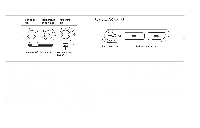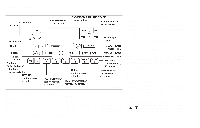1999 Nissan Quest Owner's Manual - Page 158
1999 Nissan Quest Manual
Page 158 highlights
TRAFFIC ON, then use the seek or scan control to look for a station that may transmit traffic reports, the radio will display a ''TRAF'' icon to show it is in traffic mode and tuned to a station that may transmit traffic reports. If the radio searches through the whole band and then returns to the previous station it was originally playing there are no stations in the area that are transmitting traffic reports. If a cassette or compact disc is being played while the traffic option is on and the station previously tuned into displays a traffic bulletin the radio will pause the cassette or compact disc and broadcast the bulletin, then resume playing the cassette or compact disc. COUNTRY, INFO, JAZZ, OLDIES, R&B, RELIGUS (Religious), ROCK, SOFT and TOP40. When you have chosen a program type, use the SEEK, SCAN, or AUTOSET controls to look for a station transmitting that kind of program. If the radio searches through the whole band and then returns to the previous station it was originally playing there are no stations in the area that are transmitting that type of programming. Treble Treble control allows you to adjust the higher, treble frequencies to your preference. Push the TREB button and the setting indicator bar appears in the display window. or Pressing the SELECT button either increases or decreases the level of bass, as indicated by the number of bar segments showing in the display window. Following bass adjustment, the display window shows the current setting for three seconds, then returns to the display prior to adjustment. Adjusting tone quality and speaker balance Bass Bass control allows you to adjust the lower, bass frequencies to your preference. Push the BASS button and the setting indicator bar appears in the display window. Pressing the SELECT button either or increases or decreases the level of bass, as indicated by the number of bar segments showing in the display window. Following bass adjustment, the display window shows the current setting for three seconds, then returns to the display prior to adjustment. Balance Balance control allows you to adjust the sound distribution between the right and left speakers. Push the BAL button and the setting indicator bar appears in the display window. Press the SELECT button to shift the sound to the right speakers. The single indicator bar moves to the right of the display window. Press the SELECT button to shift the sound to the left speakers. The single indicator bar moves to the left of the display Using RDS to search for programming type Certain areas have a limited number of stations that transmit RDS. Many stations transmit call letters and frequencies only. Searching or scanning by program type may yield a limited number of selections. Press the RDS/CLK button until FIND CLASSIC is displayed, then use the SEL button to choose between CLASSIC, Heater, air conditioner and audio systems 4-19