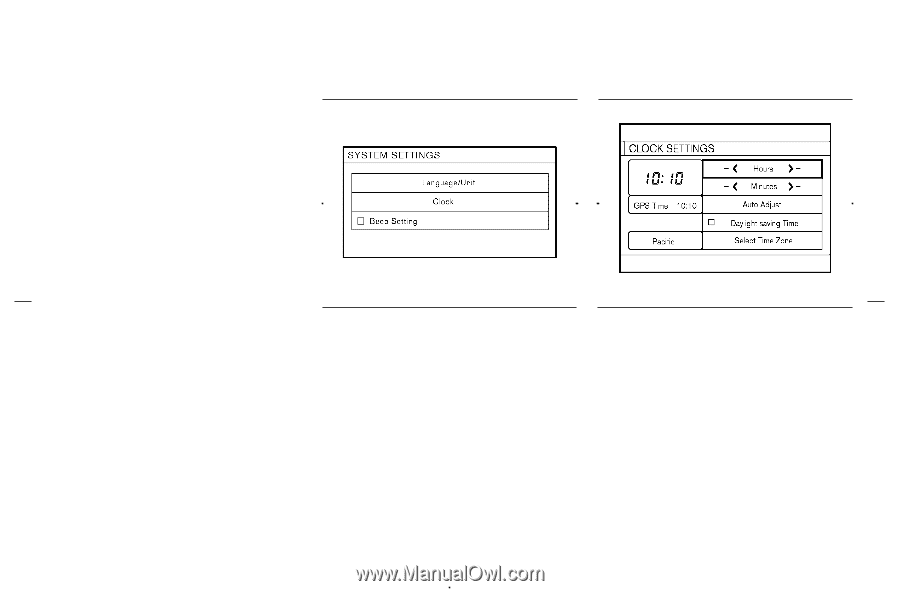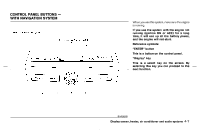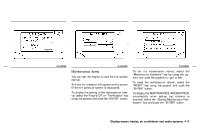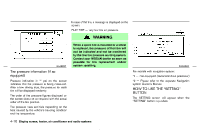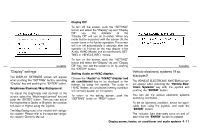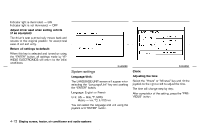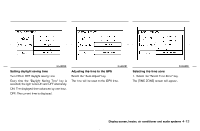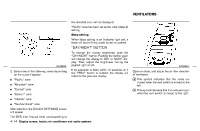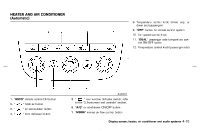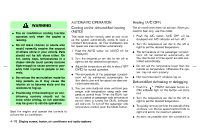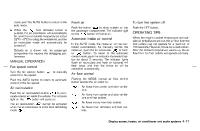2003 Nissan Murano Owner's Manual - Page 129
2003 Nissan Murano Manual
Page 129 highlights
Indicator light is illuminated. - ON Indicator light is not illuminated. - OFF Adjust driver seat when exiting vehicle (if so equipped): The driver's seat automatically moves back and returns to the original position for exceptional ease of exit and entry. Return all settings to default: When this key is selected and turned on using the "ENTER" button, all settings made by VEHICLE ELECTRONICS will return to the initial conditions. SAA0658 SAA0659 System settings Language/Unit: The LANGUAGE/UNIT screen will appear when selecting the "Language/Unit" key and pushing the "ENTER" button. Language: English or French Unit: US - Mile, °F, MPG Metric - km, °C, L/100 km You can select the language and unit using the joystick and "ENTER" button. Clock: Adjusting the time Select the "Hours" or "Minutes" key and tilt the joystick to the right or left to adjust the time. The time will change step by step. After completion of the setting, press the "PREVIOUS" button. 4-12 Display screen, heater, air conditioner and audio systems