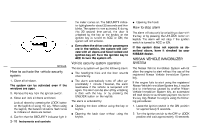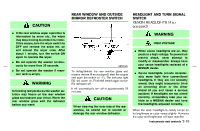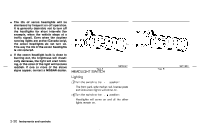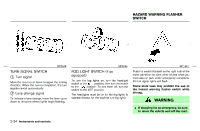2003 Nissan Murano Owner's Manual - Page 72
2003 Nissan Murano Manual
Page 72 highlights
The autolight system can turn on the headlights automatically when it is dark, turn off the headlights when it is light, and keep the headlights on for up to 45 seconds after you turn the key to OFF and open any door then close all the doors. If the ignition switch is turned OFF and one of the doors is opened and this condition is continued, the headlights remain ON for five minutes. SIC2051 SIC2052 Autolight system (if so equipped) The autolight system allows the headlights to be set so they turn on and off automatically. To set the autolight system: 1. Make sure the headlight switch is in the AUTO position. 2. Turn the ignition key to ON. 3. The autolight system automatically turns the headlights on and off. To turn the autolight system off, turn the switch , or position. to the OFF, Be sure not to put anything on top of the A photo sensor k located on the top lefthand side of the instrument panel. The photo sensor controls the autolamp; if it is covered, the photo sensor reacts as if it is dark and the headlights will illuminate. Instruments and controls 2-21