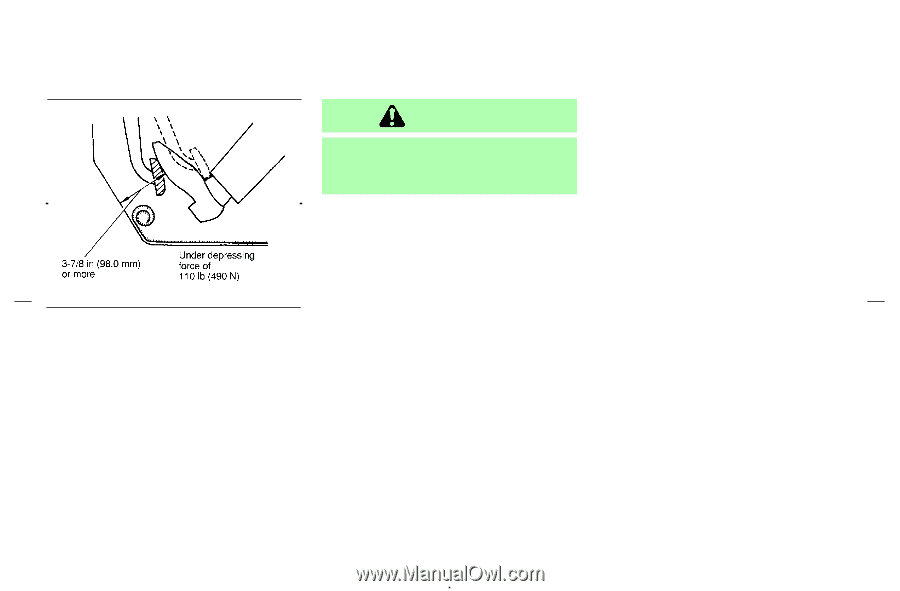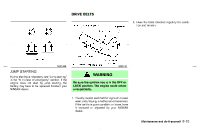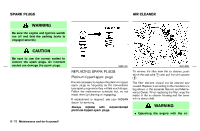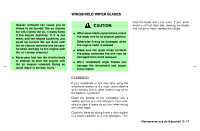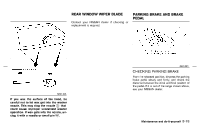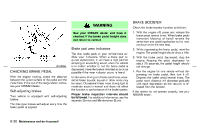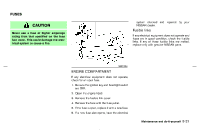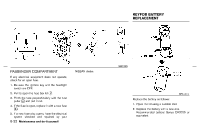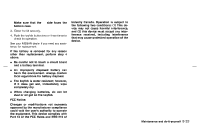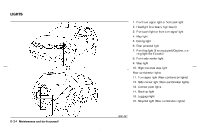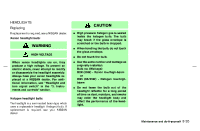2003 Nissan Murano Owner's Manual - Page 215
2003 Nissan Murano Manual
Page 215 highlights
WARNING See your NISSAN dealer and have it checked if the brake pedal height does not return to normal. BRAKE BOOSTER Check the brake booster function as follows: 1. With the engine off, press and release the brake pedal several times. When brake pedal movement (distance of travel) remains the same from one pedal application to the next, continue on to the next step. 2. While depressing the brake pedal, start the engine. The pedal height should drop a little. 3. With the brake pedal depressed, stop the engine. Keeping the pedal depressed for about 30 seconds, the pedal height should not change. 4. Run the engine for one minute without depressing the brake pedal, then turn it off. Depress the brake pedal several times. The pedal travel distance will decrease gradually with each depression as the vacuum is released from the booster. If the brakes do not operate properly, see your NISSAN dealer. Brake pad wear indicators The disc brake pads on your vehicle have audible wear indicators. When a brake pad requires replacement, it will make a high pitched scraping or screeching sound when the vehicle is in motion whether or not the brake pedal is depressed. Have the brakes checked as soon as possible if the wear indicator sound is heard. Under some driving or climate conditions, occasional brake squeak, squeal or other noise may be heard. Occasional brake noise during light to moderate stops is normal and does not affect the function or performance of the brake system. Proper brake inspection intervals should be followed. For additional information, see the separate Service and Maintenance Guide. DI1020MJ CHECKING BRAKE PEDAL With the engine running, check the distance between the upper surface of the pedal and the metal floor. If it is out of the range shown above, see your NISSAN dealer. Self-adjusting brakes Your vehicle is equipped with self-adjusting brakes. The disc-type brakes self-adjust every time the brake pedal is applied. 8-20 Maintenance and do-it-yourself