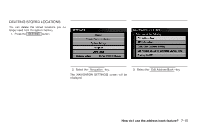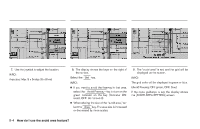2005 Nissan Pathfinder Owner's Manual - Page 129
2005 Nissan Pathfinder Manual
Page 129 highlights
INV1949 INV2345 INV1951 4. Select a key which is not set as an "avoid area." INFO: It is possible to set up to 10 areas to avoid. 5. The display shows categories which can be used to set an "avoid area." For example, use the Map key to set an "avoid area." Select the Map key. INFO: For setting with other categories, please refer to "Expert mode categories" on page 5-2. 6. The display shows the map which centers the area to be set as an "avoid area." ( ZOOM IN ) or Use the ( ZOOM OUT ) button to adjust the map reduction scale. How do I use the avoid area feature? 8-3
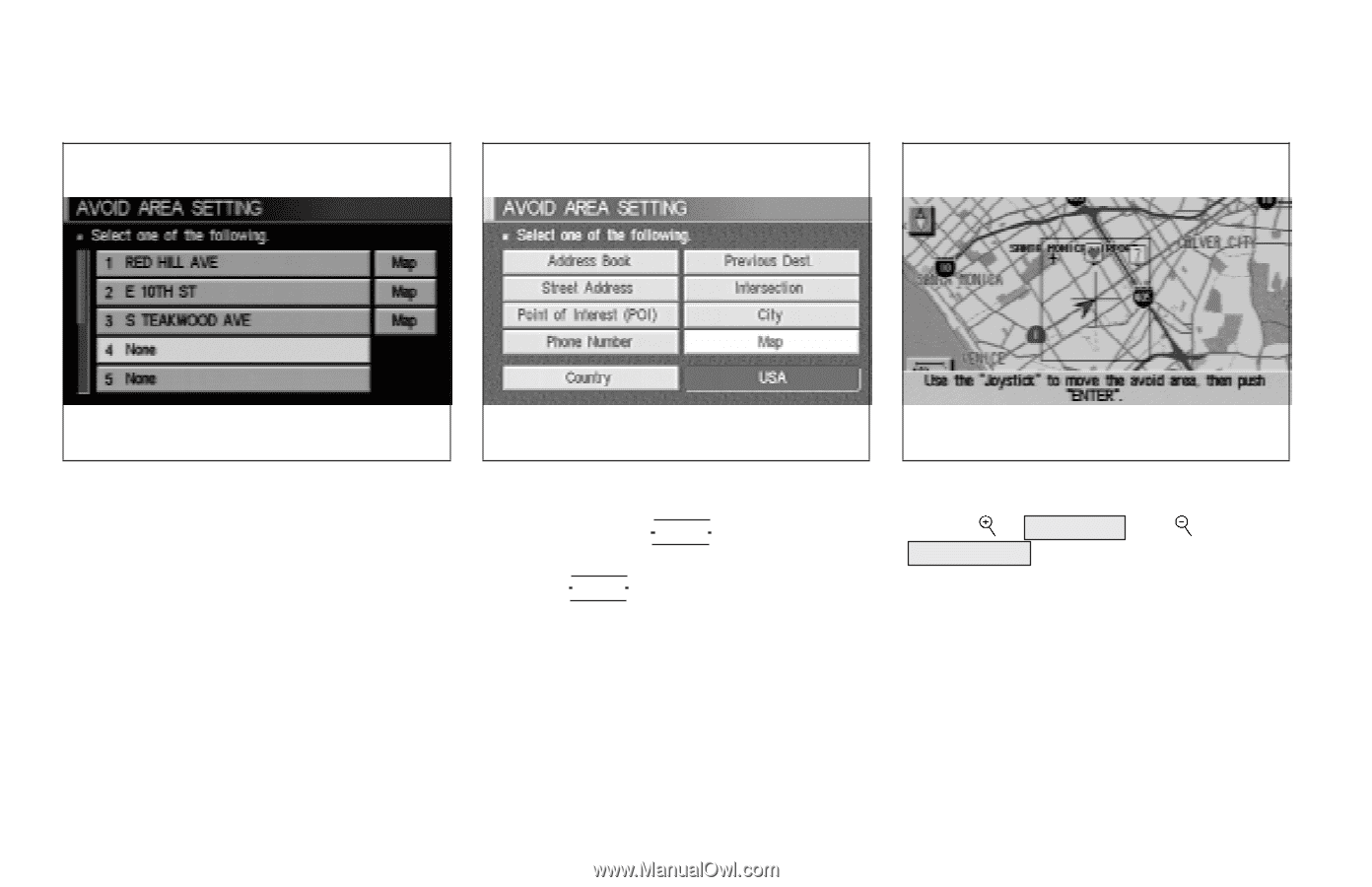
4. Select a key which is not set as an “avoid
area.”
INFO:
Itispossibletosetupto10areastoavoid.
5. Thedisplayshowscategorieswhichcanbe
usedtosetan“avoidarea.”
Forexample,usethe
Map keytosetan“avoid
area.”
Selectthe
Map key.
INFO:
Forsettingwithothercategories,pleasereferto
“Expertmodecategories”onpage5-2.
6. The display shows the map which centers
theareatobesetasan“avoidarea.”
Usethe
( ZOOMIN )or
( ZOOM OUT ) button to adjust the map re-
ductionscale.
INV1949
INV2345
INV1951
How do I use the avoid area feature?
8-3