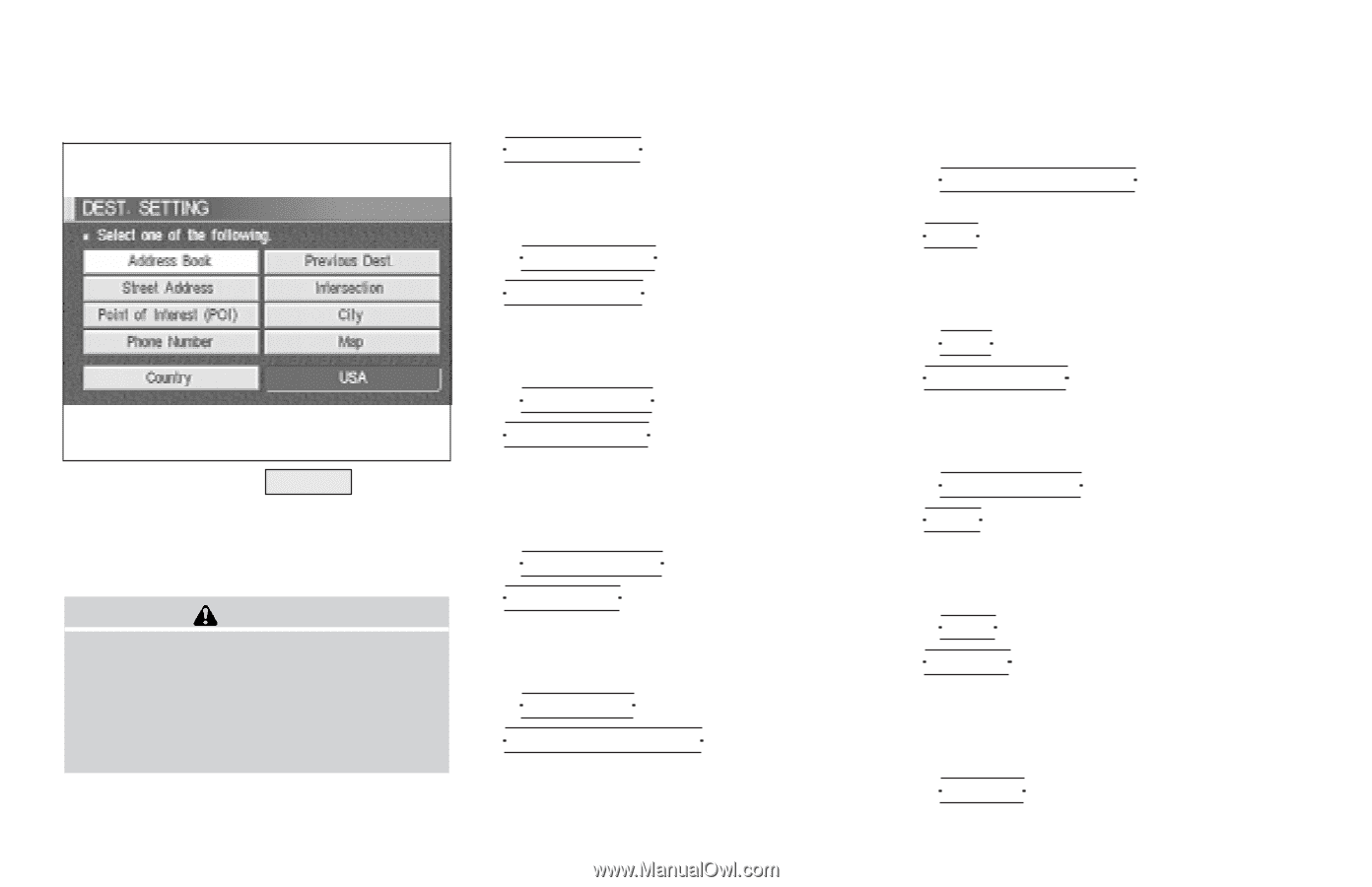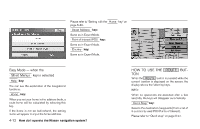2005 Nissan Pathfinder Owner's Manual - Page 29
2005 Nissan Pathfinder Manual
Page 29 highlights
● Address Book key: Use this category item if you want to go to places stored in the address book. Please refer to "Setting with the Address Book key" on page 5-3. Please refer to "Setting with the Point of Interest (POI) key" on page 5-21. ● City key: Sets the destination (waypoint) on the map screen of the area around the input city. Please refer to "Setting with the City key" on page 5-21. ● Phone Number key: Use this category item when the destination phone number is known. Please refer to "Setting with the Phone Number key" on page 5-26. ● Map key: Use this category item if you want to choose the place directly on the map display. Please refer to "Setting with the Map key" on page 5-28. ● Country key: This key is used to retrieve a location in another country when it is set as the destination (waypoint). Please refer to "Setting with the Country key" on page 5-29. ● Previous Dest. key: You can choose destinations from the last 10 destinations set. For details, please refer to "Setting with the Previous Dest key" on page 5-5. INV2315 ● Street Address key: Use this category item if you know the city name, street name and house number of the destination (waypoints). Please refer to "Setting with the Street Address key" on page 5-7. HOW TO USE THE DEST BUTTON Sets destinations (final destination and waypoints) to search for a route. This will activate various navigational functions. ● WARNING For safety, some of the functions on the menu will be disabled while the vehicle is moving. To use the temporarily disabled functions, park the vehicle in a safe place, shift to P or N, and set the parking brake. Intersection key: Sets a destination using the intersection of 2 streets. Please refer to "Setting with the Intersection key" on page 5-14. ● Point of Interest (POI) key: Use this category item if you want to go to a restaurant, hotel, gas station or other facility. How do I operate the Nissan navigation system? 4-11