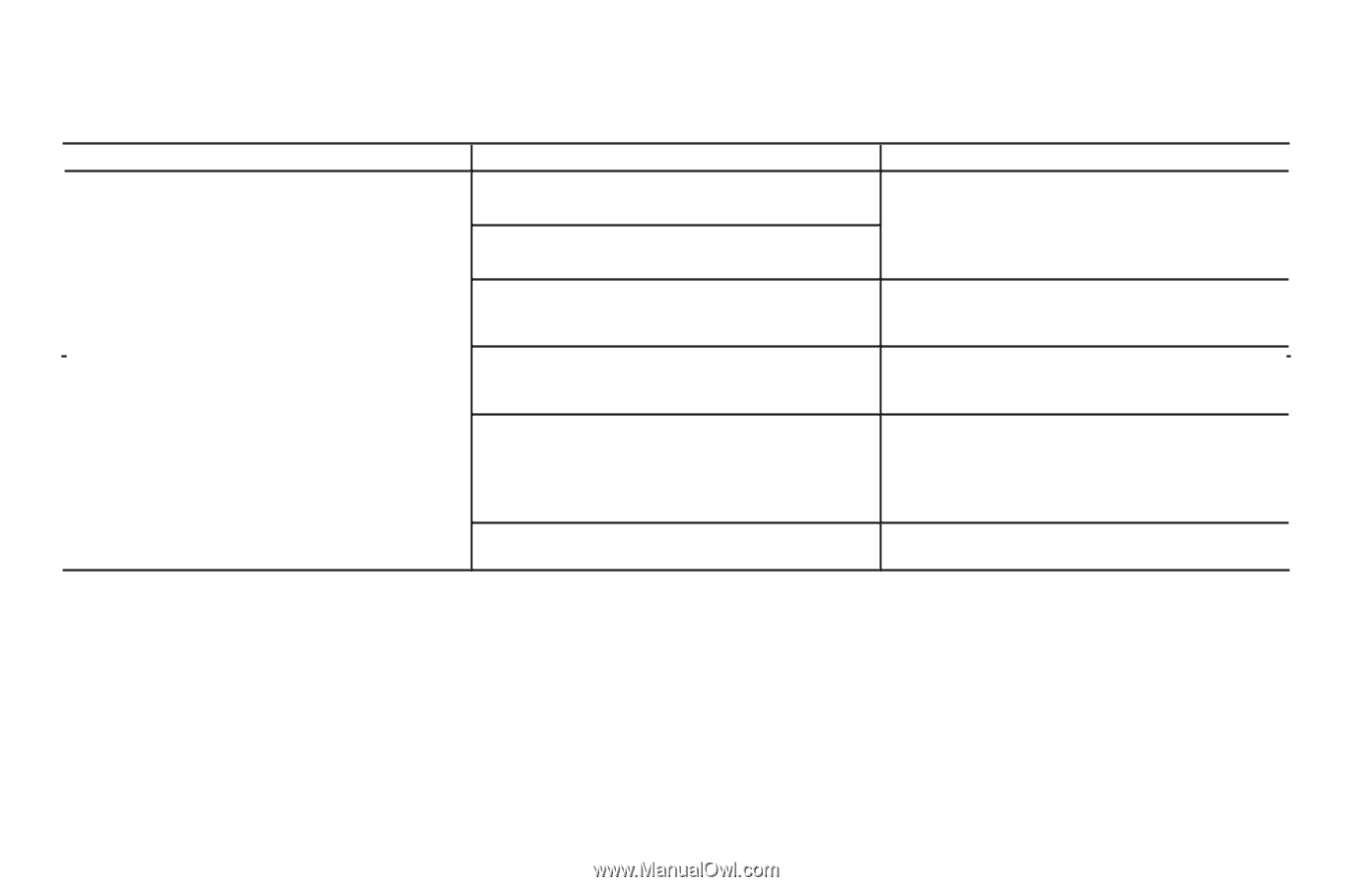2005 Nissan Pathfinder Owner's Manual - Page 183
2005 Nissan Pathfinder Manual
Page 183 highlights
Symptom The location of vehicle icon does not match the actual position. Possible cause Driving on slippery road surface. Driving on slanted area. Rough or violent driving. Remedy If the position marker does not move to the correct position even after the vehicle has been driven approximately 6 miles (10 km), adjust the current location. If necessary, adjust the moving speed of the vehicle. If the symptom still exists, contact your NISSAN dealer. If the position marker does not move to the correct position even after the vehicle has been driven approximately 6 miles (10 km), adjust the current location. Please check the GPS indicator on the screen to see if it remains gray. If it remains gray, drive the vehicle to a place where the GPS can be received. The location of the vehicle icon will move by driving the vehicle for 30 minutes (in case it is running at 18-3/4 miles/hour (30 km/h)). If you still notice errors, adjust moving speed. If the symptom still exists, contact your NISSAN dealer. Please wait for the update of the Map DVD-ROM. GPS indicator remains gray. Because the vehicle has tire chains on, or the system was transferred to a different vehicle, errors (gain or loss) result in calculating the speed from the speed pulse. The map data has an error or is incomplete (if the location error always happens in the same area). Troubleshooting guide 13-5