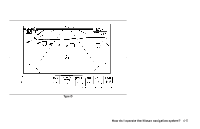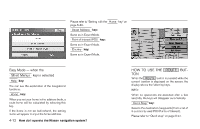2005 Nissan Pathfinder Owner's Manual - Page 28
2005 Nissan Pathfinder Manual
Page 28 highlights
Auto Reroute On/Off key: A new route to the desired destination will automatically be calculated again from the location when the vehicle deviates from the suggested route during route guidance. Please refer to "Automatic rerouting" on page 9-2. Avoid Area Setting key: Defines areas to avoid when calculating a route. Please refer to "Setting avoid areas" on page 8-2. Clear Memory key: Clears all the stored memory (Address Book, Avoid Area, Previous Dest.). Please refer to "Clearing the memory" on page 4-23. Edit Address Book key: Changes the names and positions of the registered locations. Please refer to "Setting up and editing the address book" on page 7-2. GPS Information key: GPS information will be displayed. Please refer to "GPS information display" on page 11-17. Quick Stop Customer Setting key: Sets the user-defined [Quick Stop] POI (Point Of Interest). Please refer to "Quick stop" on page 5-41. Set Average Speed for Estimated Journey Time key: Please refer to "Setting the average speed" on page 4-25. Tracking On/Off key: You can choose whether to display the path from the start to the current position. Please refer to "Displaying the track" on page 11-15. INV1767 Easy mode - when the Short Menus key is selected View key: Same as in Expert Mode. Heading key: Same as in Expert Mode. 4-10 How do I operate the Nissan navigation system?