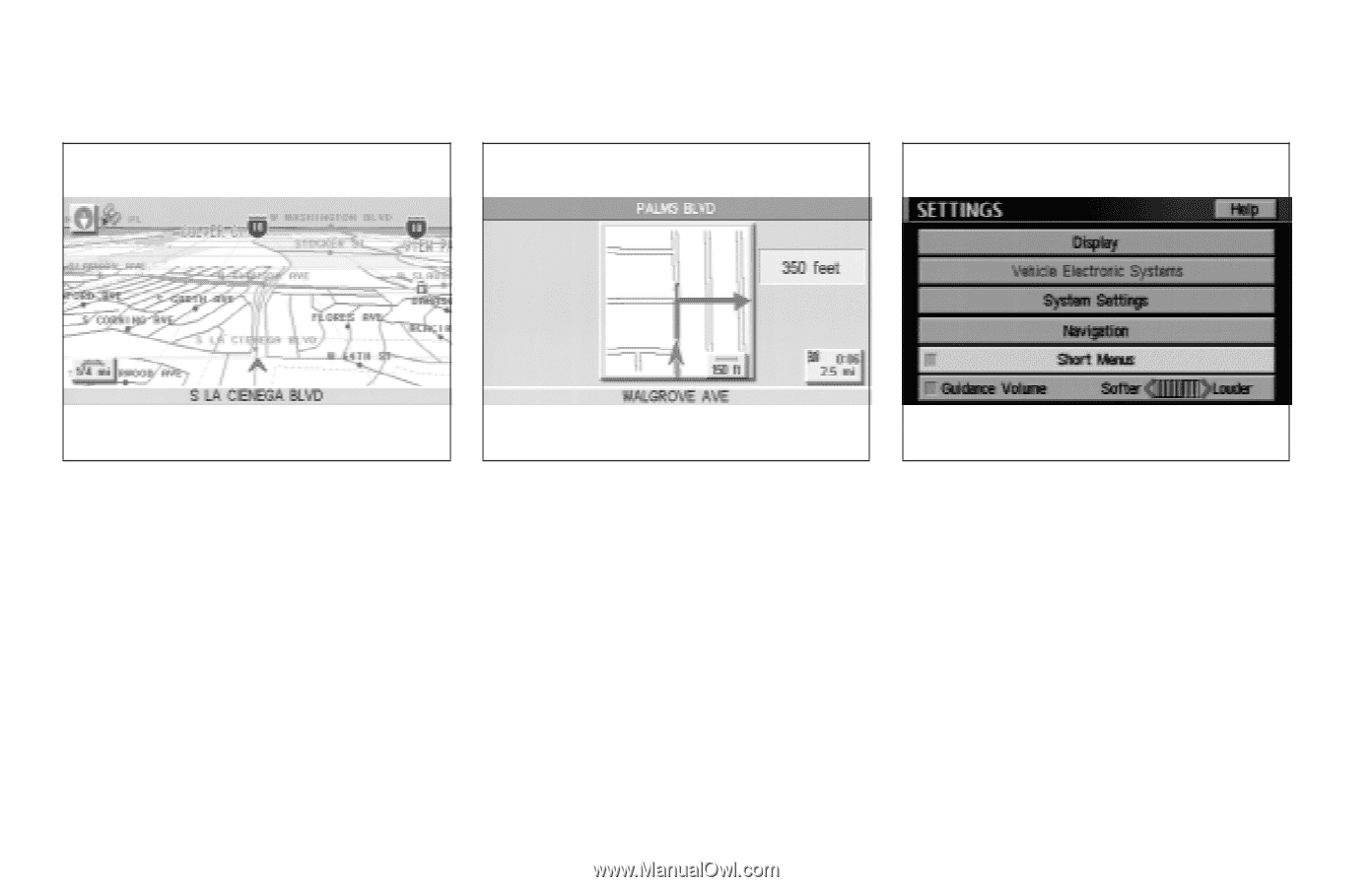2005 Nissan Pathfinder Owner's Manual - Page 16
2005 Nissan Pathfinder Manual
Page 16 highlights
Birdview™ VOICE GUIDANCE SHORT MENUS INV1192 INV1193 INV1764 The NISSAN Navigation System gives you a choice of two map viewing styles, a normal 2-dimensional Plan View map and the 3-dimensional Birdview™ map. The 3-D Birdview™ map depicts a geographic area as seen from an elevated perspective, so you will get a better feel for the route ahead. For more information on the Birdview™ feature, please refer to section 11. Route guidance is executed using voice and screen instruction. When the vehicle approaches an intersection where you need to turn, the voice guidance tells you the direction to take. The system also has the following useful features: ● Enlarged display of intersections. ● Automatic rerouting when a vehicle is off the course (when map is displayed). For more information on the Voice Guidance feature, please refer to section 10. To make the NISSAN Navigation System easier to use, there is a short menu function in which the most commonly used items are listed. When the indicator is illuminated, the short menus (Easy Mode) are displayed. When the indicator is turned off, the default navigation systems menus (Expert Mode) are displayed. INFO: ● [Easy Mode] is the default setting on the initial screen at the delivery of your new vehicle. 3-4 What features are available on the Nissan navigation system?