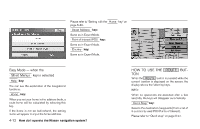2005 Nissan Pathfinder Owner's Manual - Page 32
2005 Nissan Pathfinder Manual
Page 32 highlights
MAXIMA MAP DVD-ROM LOCATION Cancel Guidance key: Same as in Expert Mode. INFO: The navigation system is installed behind the cover plate located inside the covered storage box in front of the gear shift selector lever. This system DVD-ROM. NOTE: Please take great care in handling the disc. is provided with the map Keys that appear when the map is scrolled with the joystick You can scroll the map display and get information about the area near your vehicle and the destination using the joystick. INFO: ● This function can be used when the original map disc is inserted. ● You can operate this with the map display on. ● This function cannot be used when the system is calculating the route or drawing the screen. Store Place key: You can store the location with the cross pointer. Please refer to "Storing current vehicle position" on page 7-4. Destination # key: You can set the position as a destination, using the cross pointer. The maximum number of destinations is six, and the last one stored will be the final destination. (# will appear on the map to denote the selected locations from 1 to 6.) Please refer to "Making the system guide the route with detailed options" on page 5-31. INV1772 CAUTION ● The included map DVD-ROM is designed specifically for your navigation system. Do not use it in another system as it could cause a malfunction. ● Do not allow the system to get wet. Excessive moisture such as spilled liquids may cause the system to malfunction. 4-14 How do I operate the Nissan navigation system?