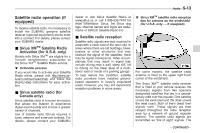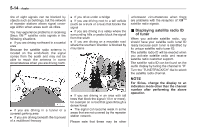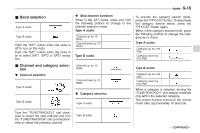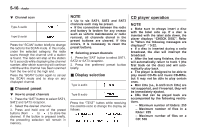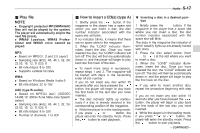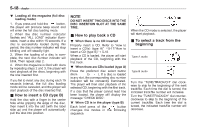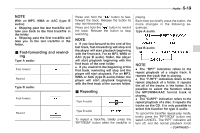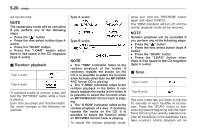2012 Subaru Impreza Owner's Manual - Page 243
2012 Subaru Impreza Manual
Page 243 highlights
Audio 5-15 & Band selection Type A audio ! Skip channel selection When in the SAT mode, press and hold the following buttons to change to the channel selection mode. Type A audio: Channel up by 10 steps Channel down by 10 steps Type B audio To activate the category search mode, press the "PTY/CAT" button. To deactivate the category search mode, press the "PTY/CAT" button again. When in the category search mode, press the following buttons to change the category up or down. Type A audio: Category up by one step Push the "SAT" button when the radio is off to turn on the radio. Push the "SAT" button when the radio is on to select SAT1, SAT2 or SAT3 reception. Type B audio: Channel up by 10 steps Category down by one step & Channel and category selection ! Channel selection Type B audio: Category up by one step Channel down by 10 steps Type A audio Category down by one step ! Category selection Type B audio Type A audio When a category is selected, turning the "TUNE/TRACK/CH" dial selects channels only within the selected category. The control function returns to the normal mode after approximately 10 seconds. Turn the "TUNE/TRACK/CH" dial clockwise to select the next channel and turn the "TUNE/TRACK/CH" dial counterclockwise to select the previous channel. Type B audio - CONTINUED -