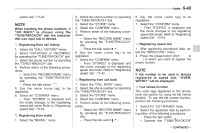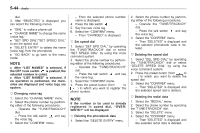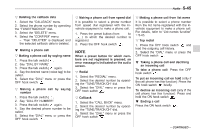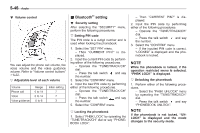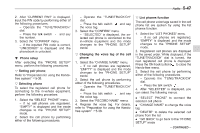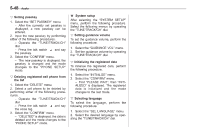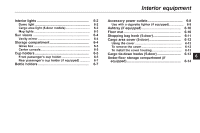2012 Subaru Impreza Owner's Manual - Page 276
2012 Subaru Impreza Manual
Page 276 highlights
5-48 Audio ! Setting passkey 1. Select the "SET PASSKEY" menu. - After the currently set passkey is displayed, a new passkey can be entered. 2. Input the new passkey by performing either of the following procedures. - Operate the "TUNE/TRACK/CH" dial. - Press the talk switch and say the passkey. 3. Select the "CONFIRM" menu. - The new passkey is displayed, the passkey is changed and the mode changes to the " PHONE SETUP" mode. ! Deleting registered cell phone from the list 1. Select the "DELETE" menu. 2. Select a cell phone to be deleted by performing either of the following procedures. - Operate the "TUNE/TRACK/CH" dial. - Press the talk switch and say the voice tag. 3. Select the "CONFIRM" menu. - "DELETED" is displayed, the data is deleted and the mode changes to the "PHONE SETUP" mode. ! System setup After selecting the "SYSTEM SETUP" menu, perform the following procedure. Select the following menus by operating the "TUNE/TRACK/CH" dial. ! Setting guidance volume To set the guidance volume, perform the following procedure. 1. Select the "GUIDANCE VOL" menu. 2. Set the guidance volume by operating the "TUNE/TRACK/CH" dial. ! Initializing the registered data To initialize the registered data, perform the following procedure. 1. Select the "INITIALIZE" menu. 2. Select the "CONFIRM" menu. - First "PLEASE WAIT", then "INITIALIZED" is displayed. The registered data is initialized and the mode changes to the last mode. ! Selecting language To select the language, perform the following procedure. 1. Select the "SEL LANGUAGE" menu. 2. Select the desired language by operating the "TUNE/TRACK/CH" dial.