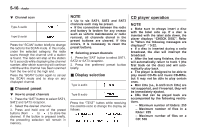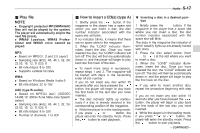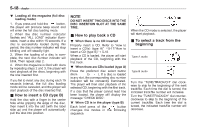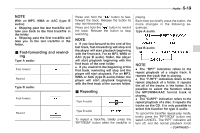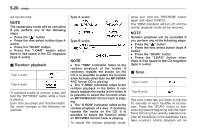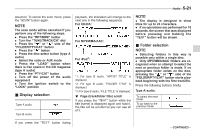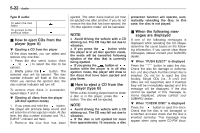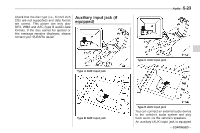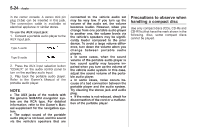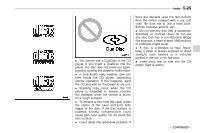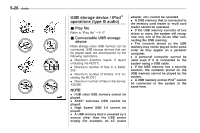2012 Subaru Impreza Owner's Manual - Page 249
2012 Subaru Impreza Manual
Page 249 highlights
Audio 5-21 resumed. To cancel the scan mode, press the "SCAN" button again. NOTE The scan mode will be cancelled if you perform any of the following steps. . Press the "RPT/RDM" button . Turn the "TUNE/TRACK/CH" dial . Press the " " or " " side of the "FOLDER/PTY/CAT" button . Press the " " button . Press the disc select button (type A audio) . Select the radio or AUX mode . Press the " LOAD " button when there is free space in the CD magazine (type A audio) . Press the "PTY/CAT" button . Turn off the power of the audio equipment . Turn the ignition switch to the "LOCK" position playback, the indication will change to the next one in the following sequence. For CD-DA: NOTE . The display is designed to show titles for up to 24 characters. . If no operations are performed for 10 seconds, the screen that was displayed before pressing and holding the "TEXT" button will be shown. For MP3/WMA/AAC: & Folder selection NOTE For iPod : ® & Display selection Type A audio *1: For type B audio, "ARTIST TITLE" is displayed. *2: For type B audio, "FOLDER TITLE" is displayed. *3: For type B audio, "FILE TITLE" is displayed. . Selecting folders in this way is possible only within a single disc. . Only MP3/WMA/AAC folders are recognized when an attempt to select the next or previous folder is made. If no appropriate folder exists on the disc, pressing the " " or " " side of the "FOLDER/PTY/CAT" button starts playback beginning with the first track/file. Press the following buttons briefly. Type A audio: To select the next folder To go back to the previous folder ! Page (track/folder title) scroll If you press the "TEXT" button while the title (name) is displayed again and hold it, the title will be scrolled so you can see all of it. Type B audio If you press the "TEXT" button during - CONTINUED -