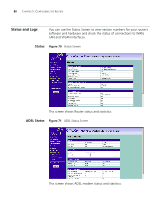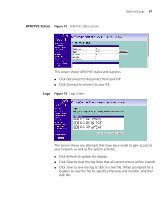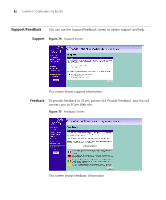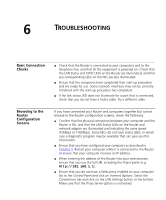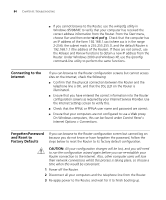3Com 3CRWDR100U-72 User Guide - Page 82
Status and Logs, Status, ADSL Status
 |
UPC - 662705484914
View all 3Com 3CRWDR100U-72 manuals
Add to My Manuals
Save this manual to your list of manuals |
Page 82 highlights
80 CHAPTER 5: CONFIGURING THE ROUTER Status and Logs You can use the Status Screen to view version numbers for your router's software and hardware and check the status of connections to WAN, LAN and WLAN interfaces. Status Figure 70 Status Screen This screen shows Router status and statistics. ADSL Status Figure 71 ADSL Status Screen This screen shows ADSL modem status and statistics.

80
C
HAPTER
5: C
ONFIGURING
THE
R
OUTER
Status and Logs
You can use the Status Screen to view version numbers for your router’s
software and hardware and check the status of connections to WAN,
LAN and WLAN interfaces.
Status
Figure 70
Status Screen
This screen shows Router status and statistics.
ADSL Status
Figure 71
ADSL Status Screen
This screen shows ADSL modem status and statistics.