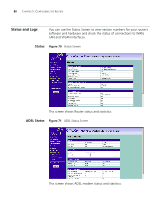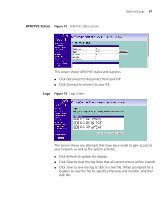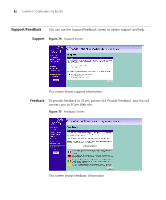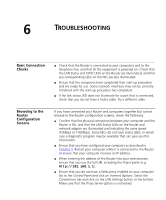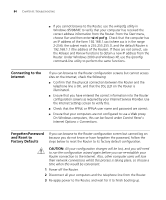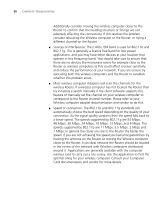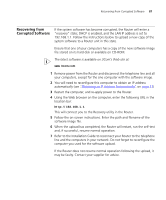3Com 3CRWDR100U-72 User Guide - Page 84
Support/Feedback, Support, Feedback
 |
UPC - 662705484914
View all 3Com 3CRWDR100U-72 manuals
Add to My Manuals
Save this manual to your list of manuals |
Page 84 highlights
82 CHAPTER 5: CONFIGURING THE ROUTER Support/Feedback You can use the Support/Feedback screen to obtain support and help. Support Figure 74 Support Screen This screen shows support information. Feedback To provide feedback to 3Com, please click Provide Feedback, and this will connect you to 3Com Web site. Figure 75 Feedback Screen This screen shows feedback information.

82
C
HAPTER
5: C
ONFIGURING
THE
R
OUTER
Support/Feedback
You can use the Support/Feedback screen to obtain support and help.
Support
Figure 74
Support Screen
This screen shows support information.
Feedback
To provide feedback to 3Com, please click
Provide Feedback
, and this will
connect you to 3Com Web site.
Figure 75
Feedback Screen
This screen shows feedback information.