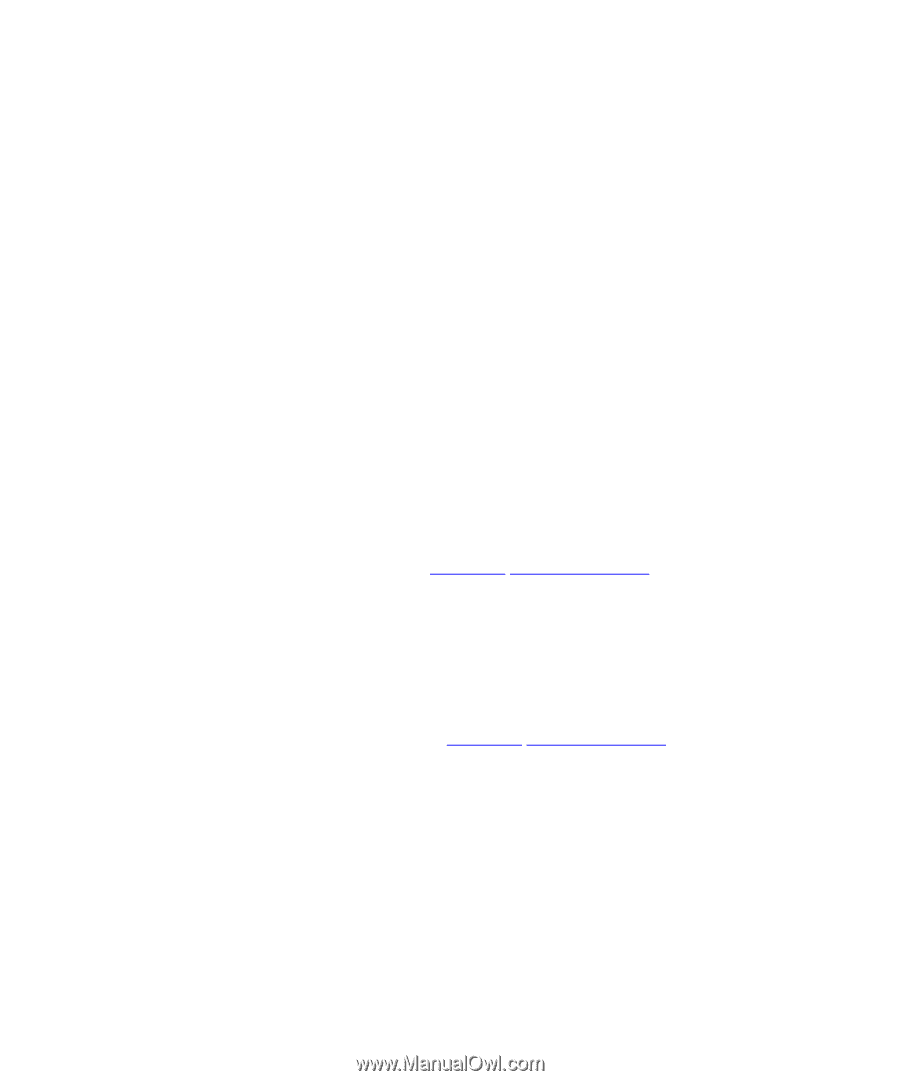3Com 3CRWDR101A-75-US User Guide - Page 17
Power LED, SYNC LED, Online LED, Wireless LAN WLAN Status LED, LAN Status LEDs, - problem
 |
UPC - 662705500058
View all 3Com 3CRWDR101A-75-US manuals
Add to My Manuals
Save this manual to your list of manuals |
Page 17 highlights
Physical Features 15 2 Power LED Green Indicates that the Router is powered on, and the boot up is successful. 3 SYNC LED Green If the LED is on it indicates that DSL connection is present. This LED flashes during configuration at power up. 4 Online LED Green If this LED is on, your username/password has been authenticated successfully with your ISP. 5 Wireless LAN (WLAN) Status LED Green If the LED is on it indicates that wireless networking is enabled. If the LED is flashing, the link is OK and data is being transmitted or received. If the LED is off, the Wireless LAN has been disabled in the Router, or there is a problem. Refer to Chapter 6 "Troubleshooting". 6 LAN Status LEDs Green If the LED is on, the link between the port and the next piece of network equipment is OK. If the LED is flashing, the link is OK and data is being transmitted or received. If the LED is off, nothing is connected, or the connected device is switched off, or there is a problem with the connection (refer to Chapter 6 "Troubleshooting"). The port will automatically adjust to the correct speed and duplex.